It’s been only a few years since it’s inception, and now, look where it’s headed. Of course, we are talking about Pinterest.
No one hasn’t heard of Pinterest – dubbed as a visual discovery engine, it has more than 200 billion pins for you to discover, with literally the numbers rising now and then.
But, our question to you is – do you know how to use the platform as per your requirements? If yes, have you used the platform to market your products?
No?
Listen to this – Pinterest being a visual search engine, it is one of the best tools out there that you can use to market your products and bring in new customers.
Got you curious, right?
There are a few tips that you can take note of. If you want to market your products and make your online store a renowned name among your potential customers.
Opening a profile
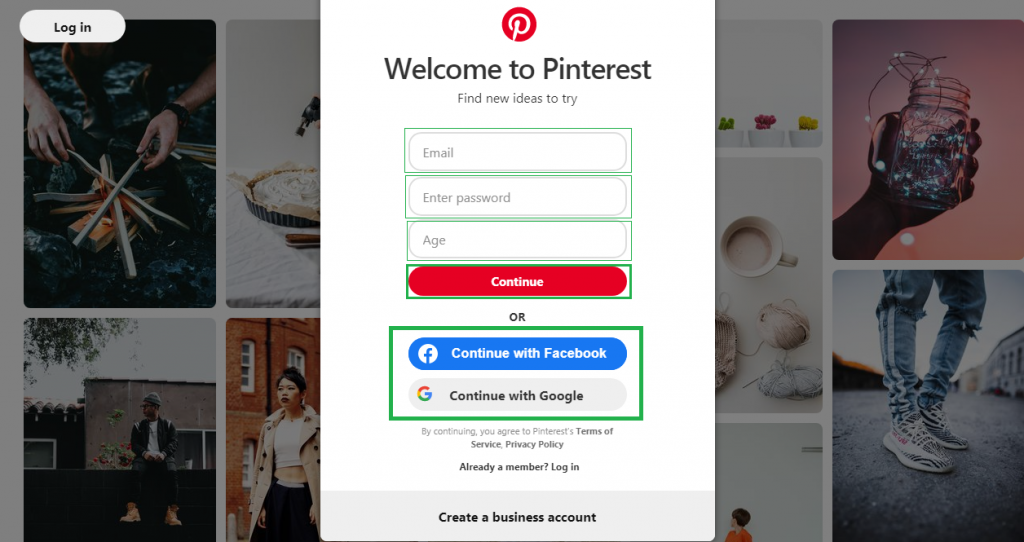
Of course, your first goal will have to be opening up an account on the platform, and only after that, we are going to proceed.
Designing your boards
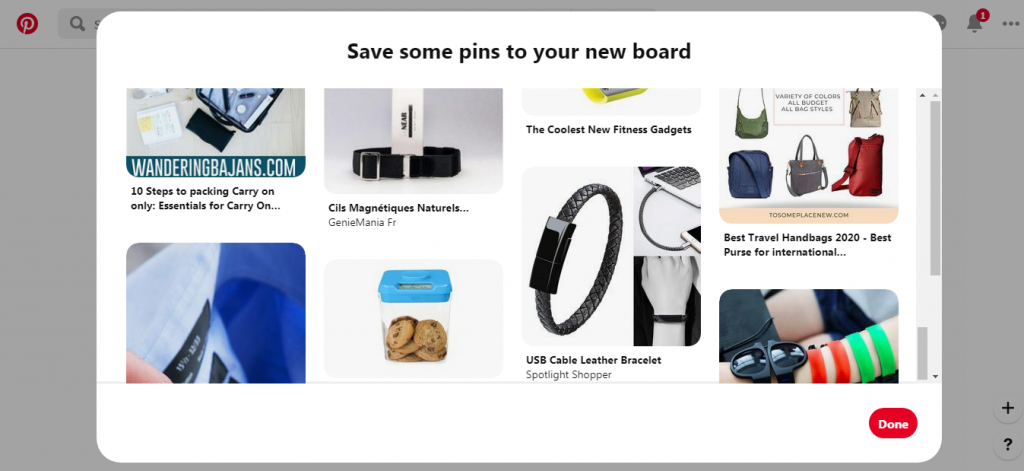
After setting up your profile, your next step is to focus on the boards – do set them up properly as it will go a long way.
Pinterest as a platform is heavily used as a search engine, so, it makes sense to create and name your boards with specific words and phrases. Also, consider adding such names and descriptions in the board details that will make it easier for the target user to find your boards.
Do take notice of what information you put in the boards as the Pinterest algorithm will determine what and which content is relevant to show to the users based on what they are searching for.
That being said, also don’t forget to change the cover image of the board to a visual that best represents what the board is all about.
Taking notes from related brands
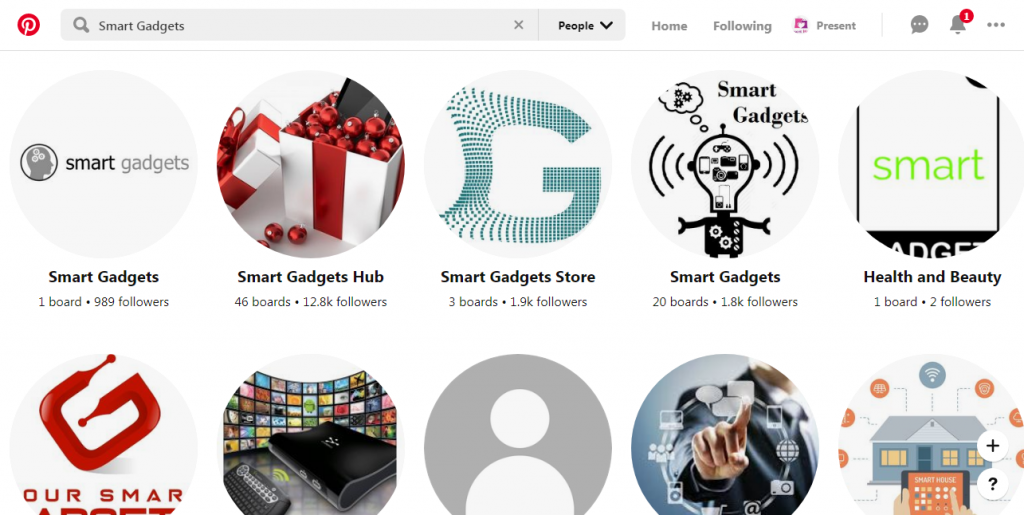
Want to keep up with the latest practices in your niche?
Your best bet is to follow your competitors and see what they are up to. Find relevant brands based on your niche and follow them. You can also type in a product that you are interested in, and look at the board that has that product pinned, and also look at the user who had pinned that.
You can also consider colour themes, typography, colour palettes, and layout, for a change.
Building in your information of the pins
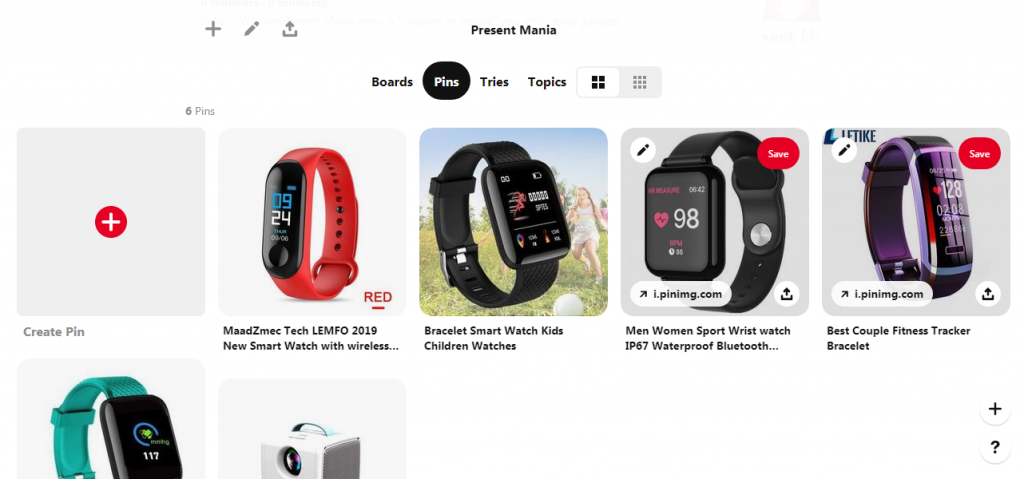
Pins on Pinterest are divided into three sections – the image or video, the description, and the URL.
When saving any pin to your board, it is suggested that you consider adding in the full description on what the pin is related to – and also try to add relevant keywords. So that targeted users can easily find your pins. If they enter in the relevant keywords in the search bar.
Creating content boards in details
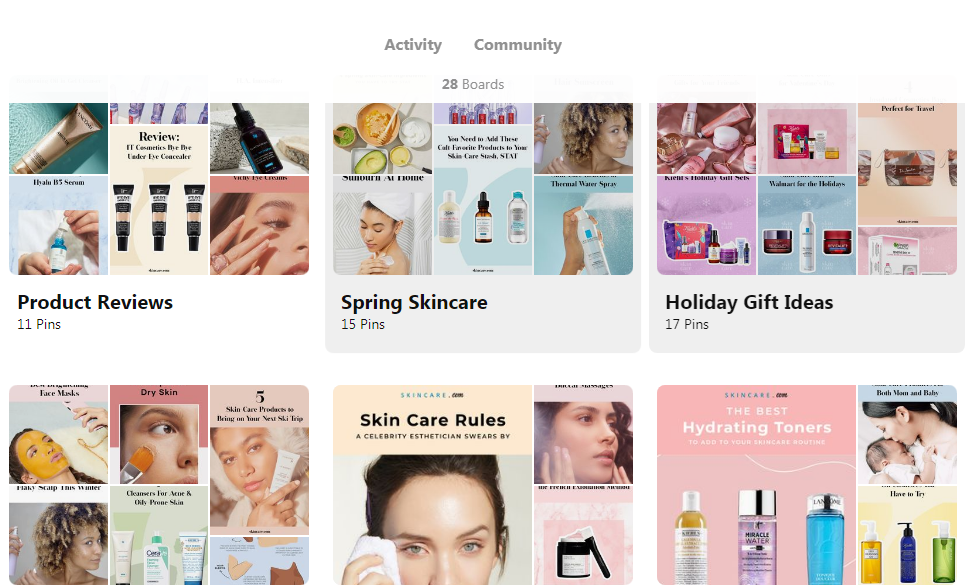
Users in Pinterest are heavily drawn to boards that consist of detailed visuals with all the relevant information intact.
For instance, if your brand is related to skincare products. Then, you can create numerous boards based on skincare such as face, body, hand, legs and such. The more detailed the boards are, the more your targeted users are going to follow the boards. After all, the users are not on Pinterest for fun. They are there because they have a certain need that they want to fulfil.
Creating compelling visuals
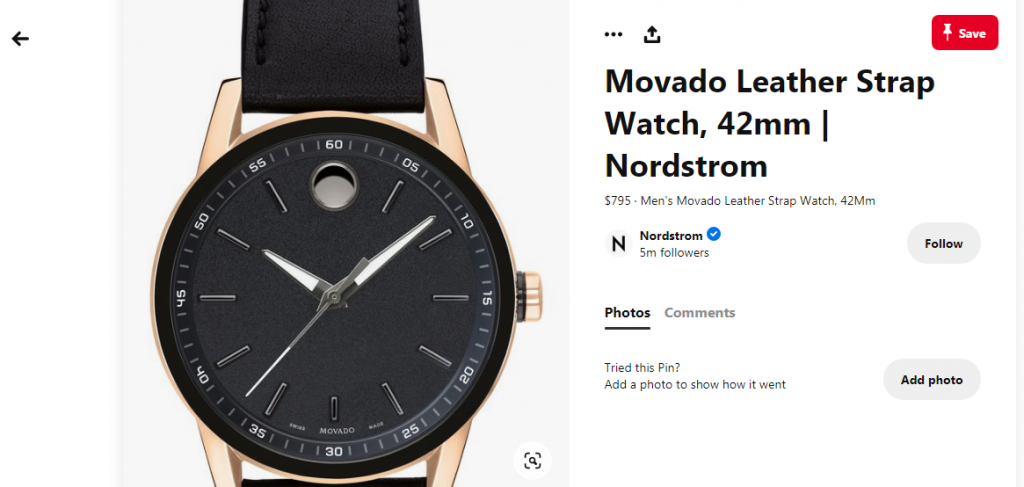
Pinterest is all about visuals and compelling ones, at that.
Studies suggest that the image of all of your pins should be 2/3 of its height, and that will result in the tall vertical images that we all are used to seeing on Pinterest. The way how Pinterest scrolls and with its focus on images, long images are always preferred on the platform to promote the products.
Figuring out the best time to share pins

Just like the other platforms out there, Pinterest too has certain recommendations on when you should pin and when not.
Studies have suggested that the best time to pin is between 8 pm and 11 pm. With Saturday and Sunday being the very best days for pining and getting the best of user engagement.
However, do take note that the above timings are only for the Eastern Standard Time, and are best suited for users living in the United States. If you live in a different area, then, of course, the timings are going to be different. You can take the help of tools such as TailWind, as it will let you see when your specific audience is on Pinterest.
Scheduling pins in advance

If you have a brand, then, of course, you are going to opt for a business account on Pinterest. Do you know that you can schedule pins in advance and that too, right from the platform without having to resort to any tools?
To schedule pins in advance, you need to select ‘publish at a later date’ when you are building the pins. However, if apart from Pinterest, you also run various other media channels. Then, you should take the help of third party services such as Buffer, HootSuite or TailWind. Trust us, it will be easy to manage all of your platforms.
Monitoring your analytics

Running a brand on Pinterest is much easy if you convert it to a business account. If you haven’t done it already, you should do it at the very earliest; doing that will let you access to valuable traffic, user engagement, audience data and such.
Promoting your pins
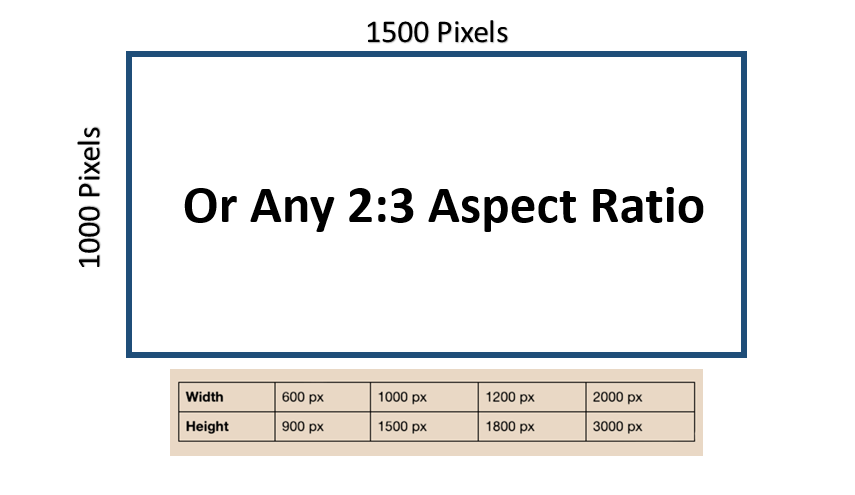
Did you know that you can also promote your pins, video pins, and carousels with multiple images?
Yes, now you can do that. Though you will need to know the specific dimensions, sizes, and formats from the Pinterest team.
So, you see, there are many tips that you can follow to amp up your brand on Pinterest. You just need to take note of the above-mentioned tips, and you will be on your way to glory!
