The Publisher is the person who wrote the article or page of the Website. It is very important to know about the Publisher of a Website or a specific blog post.
Every blogger or writer mentions their name as a credit for that particular content. It is a way for the writers and the Website’s Publisher to gain popularity.

We always wanted to know the author’s or the Publisher’s name whenever we love reading a particular article or content of the Website.
If you are at a website and read an article but cannot find the Publisher’s name, this article will help you find it.
There are many methods to identify the Publisher of a site. I’ve outlined some of the most popular ways to determine the Publisher of the Website.
The following methods to find the Publisher of websites are 100% proven ways and work perfectly.
1. Check out Author Bio Section
Looking at an Author Bio Section is the easiest and great way to find the Publisher of the Website. It is just like a reader finding out the author’s name on the book’s first page.
It is 100% correct and genuine because the Website’s Publisher provides the right name or credit of the person who deserves it.
The author bio section is a small area where you can find the details about the Publisher of the Website and the author’s social media profiles, and much more.
On most websites, there is an author’s bio at the bottom of every blog. If you’re fortunate enough, you could find ways to contact them. A search on the author’s bio page is a great way to locate the Publisher of a site.
Look at the sample image of the Author Bio Section given below.
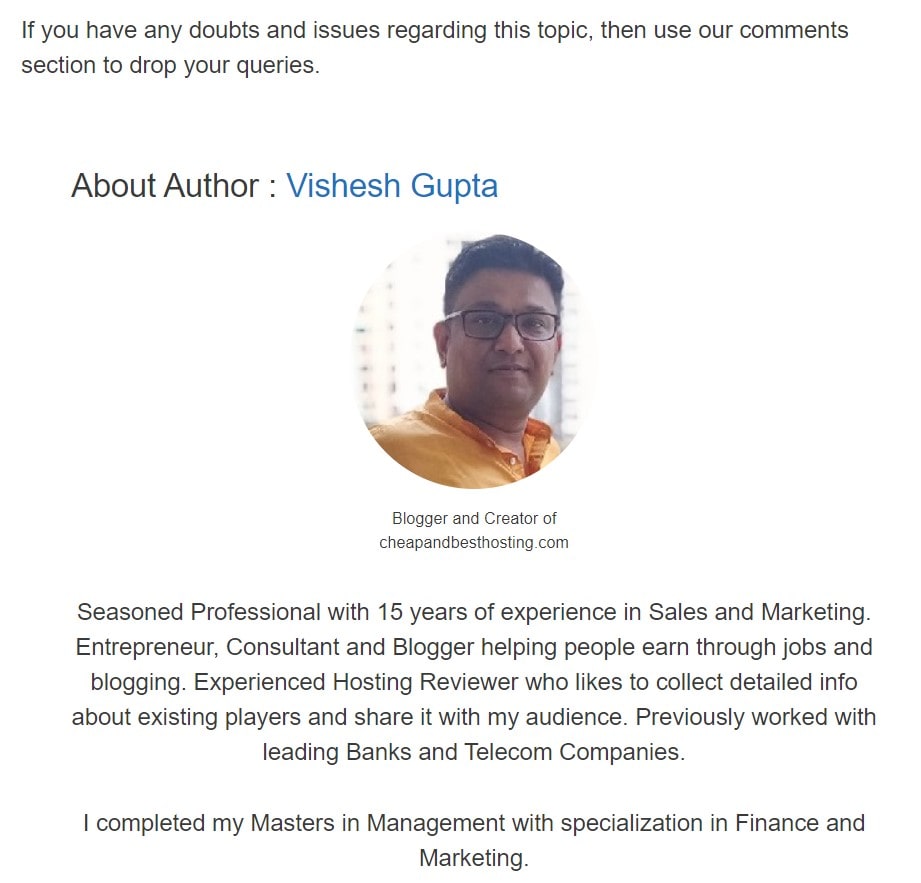
Note: The Image is just an example.
2. Check ‘Whois Database’ information of a website
Contacting ‘WHOIS Database‘ is the most effective method to find out the Publisher or the owner of the Website. It’s a free service that provides you with exact results for the Website.
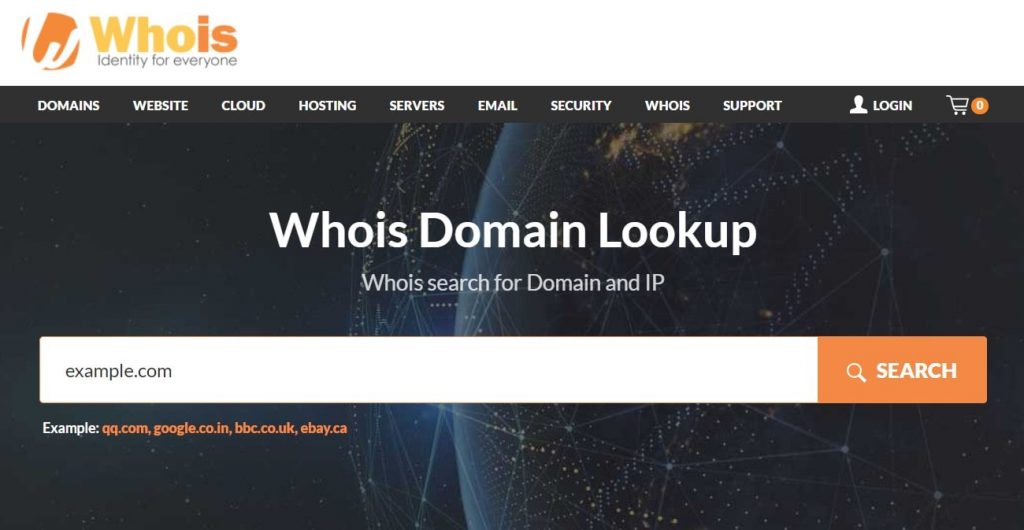
It is managed by ICANN, and all the websites are required to choose their domain name registrars every year. In addition, this platform demands the owners of websites to verify their details.
Then ‘Whois’ is accessible to website visitors to consult with, and it is easy. It is as simple as following these steps to do that:
- Input your ‘Domain title’ within the search box.
- Then, confirm that you are not a robot. After that, you’ll receive the registration data.
- You will then receive the contact information for the domain.
Following these steps, you will identify the owner and the Publisher of the Website with ease using the Whois Database.
Check out the home page interface of the Whois.com official website given below.
3. Check the “About Us” and “Contact Us” Pages
The “About Us” page is one of the most obvious places to go. The majority of websites have an About Us page, where they give information about the owner, Publisher of the Website, and many more.
The “Contact Us” page can be an important page for establishing and contacting a website owner. The majority of contact pages have an email contact form, a contact address, or other contact information that you can contact them.

To find out the Publisher of the Website, you can either check the About Us page that has the information about the Publisher or contact the admin through the Contact Us option and ask for the Publisher’s information.
Websites with more traffic have a separate page for their staff, where they provide specifics about the editors, Publishers, and authors in charge of the Website.
4. Looking for Copyright Section of the Website
Another way to find the Publisher of the Website or the organization that runs the site is by looking at the Copyright Information at the bottom of the website.
The majority of reputable websites acknowledge the copyright and the information about their Publisher in the Footer, located at the bottom of every page on the Website.

Not all websites have the Publisher’s information in the copyright section, but 50% of the websites do have.
The copyright section in the Footer of the site may not directly display the Publisher’s details. Still, you may find some lists of useful links that may include Author / Publisher’s information.
5. Check out the Legal pages of the Website
The Legal Pages of the Website include pages like Terms of Service, Privacy Policy, Disclaimer, etc.
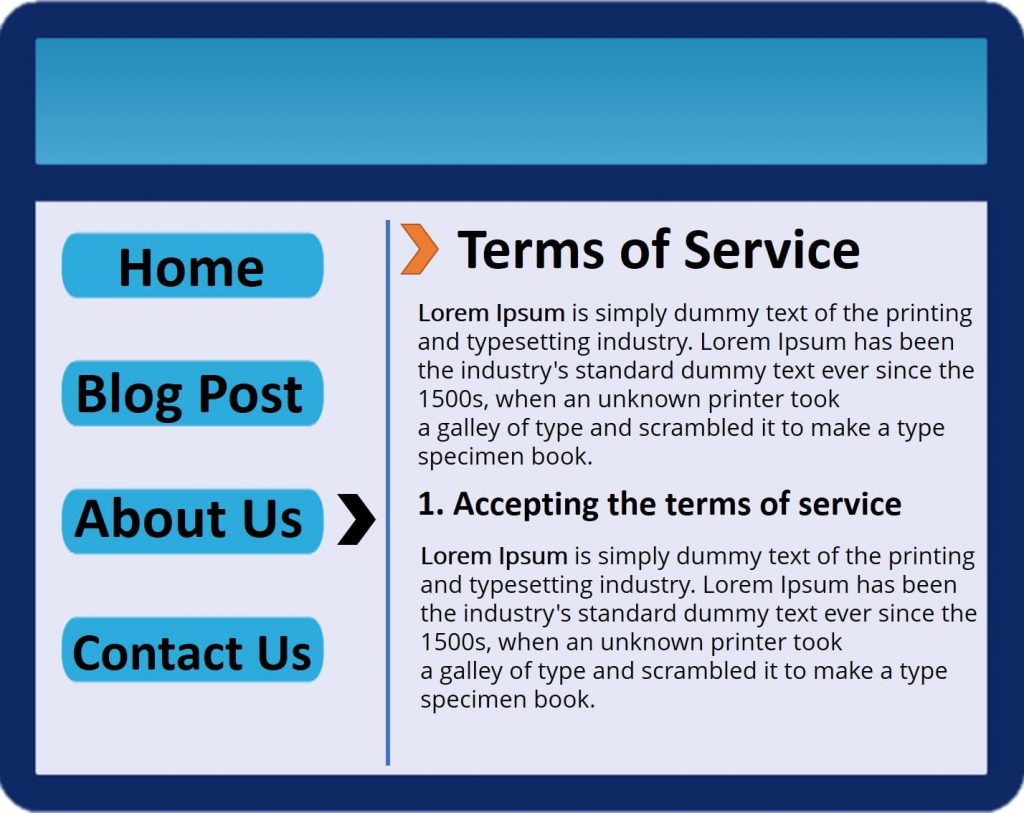
Legal or terms and conditions pages on a website have public information about the business and its activities. There is a complete list of information, including terms of service privacy, terms of service, and return policies.
In addition to that, you can also find the Publisher’s information and many other important details about the Website.
6. Check out Social Media Pages of the Website
Checking out Social Media Pages is one of the most popular and reliable methods to know the Website Publisher’s information.
It has been discovered that numerous websites do not share information about the Publisher. However, they have accounts, social media groups and accounts, to which the creator of the site is linked.
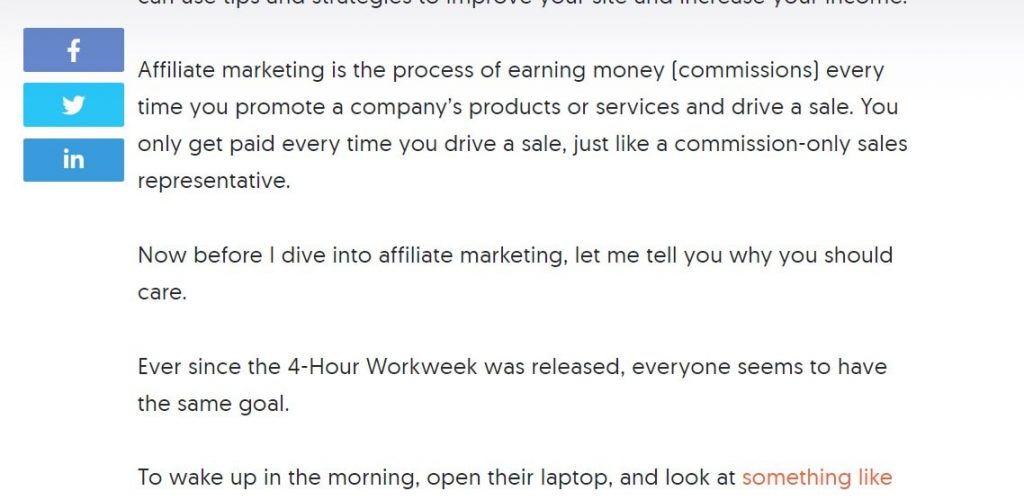
A few of the most well-known social media platforms on which you can locate the website owner include YouTube, Facebook, Twitter, Quora, LinkedIn, and more.
Almost every Website has social media icons connected with their social media accounts. When you click the icons, you will be redirected to their social media pages.
7. Use Backlink Method
Backlinks are inbound links or incoming links from one Website to a page on another website.
You can use the Backlink method to find out the Publisher of the Website. All you have to do is check out the Website’s backlinks, where you will see the Website publisher’s information.
For this, you will need to access any SEO Tool like AHREF Webmaster, SEMrush, Spy FU, etc.
Following are the ways to find out the Publisher of the Website:
Note: I am choosing the Ahref tool as an example. You can use any backlink Checker Tool to perform the same process.
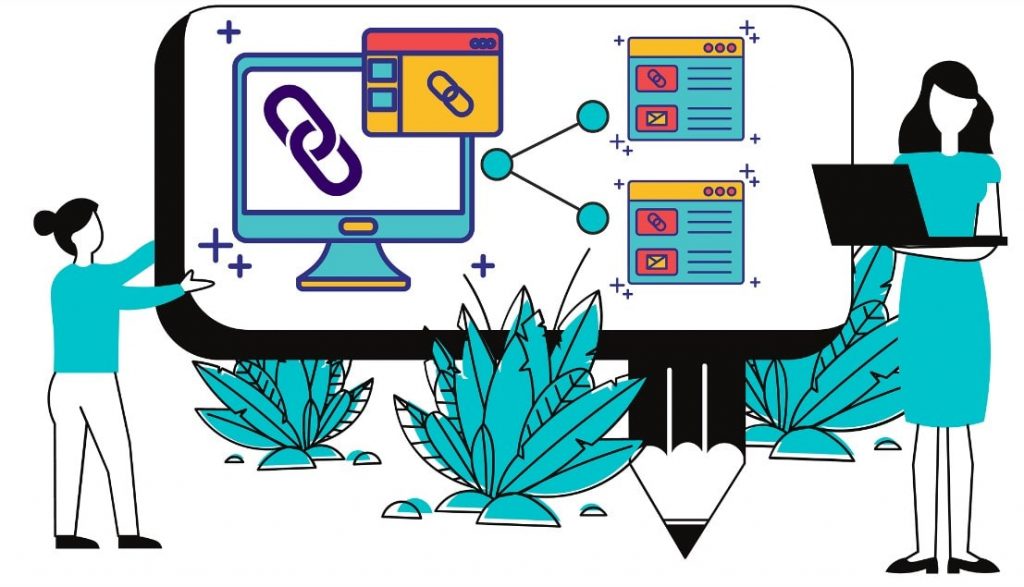
- Visit Ahref Tool / Backlink Checker.
- In the ‘Search‘ option, type the Website’s Domain name for which you want to know the Publisher’s information. Then, click ‘check backlink.’
- Once you have completed the above steps, you’ll receive the DA Backlinks for the Website. Scroll down and search for the Publisher’s information until you see the name mentioned in the image below.
Conclusion
I have covered all the genuine and possible ways on “How to find the Publisher of a Website”? Finding the Publisher of the Website is not a difficult task at all. If you read this article completely, I am sure you won’t find any difficulties finding the Publisher of a Website. As I have already mentioned, all the seven (7) ways discussed above are 100% proven and working methods.
Frequently Asked Questions (FAQs):

Who is the Publisher of the Website?
Answer: The Publisher is the author of the post or page you are viewing or the organization behind the Website.
Who is the Author and the Publisher of the Website?
Answer: The Author and the Publisher of the Website are the same. Both of them perform the same task.
Which is the accurate method to find the Publisher of the Website?
Answer: Whois Database’ is the most effective and accurate method to find out the Publisher or the Website’s owner.
Is Whois Database free to use?
Answer: Whois Database is a free service that provides you with exact results for the Website. You can find the Publisher of the Website using the ‘Whois Database’ at no cost.
