The largest number of people are using Google as a search engine to search for information. It includes textual information, images, videos, news, and much more.
It has been a part of our daily life. We always prefer Google to search for any queries and doubtful topics that come to our minds.
Google is not only giving us the feature to search and find the content. You can use it for entertainment and fun purposes, like introducing Easter Eggs, Hidden games or tricks.
Easter Eggs are hidden responses that usually occur in response to an undocumented set of commands. The result can range from an ordinary written message to a short video game hidden inside an effective program.
This article contains a list of 40+ Google Easter Eggs. Read it till the end to discover surprising Hidden gems and Search Games.
1. Cha-Cha Slide
Cha-Cha Slide is one of the newest Google Easter Eggs. It provides an interactive component to any search results for the song during the month of its anniversary.
The track Cha Cha Slide by DJ Casper was released in August 2000. As August approaches, Google has decided to enhance the experience of anyone who “Cha Cha Slide” search results with this brand new and exciting Easter egg.
Check it on YouTube
2. Dinosaur Game (Chrome Only)
Chrome Dinosaur Game is a running dinosaur game that is compatible with any mobile phone. Jump the dinosaur T-rex across the cacti to score points. Click ‘Space’ or tap/click on the screen, making it into the Trex dinosaur.
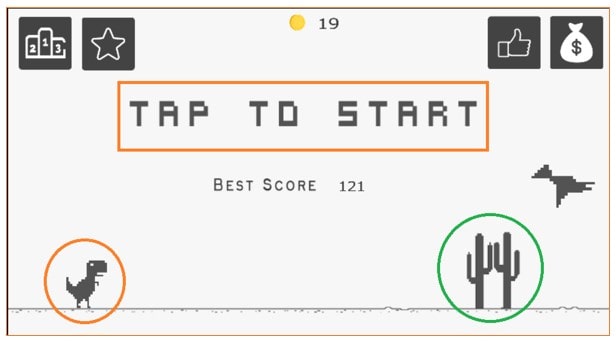
If you don’t have internet access and attempt to load an online page using Google Chrome, you get a “No internet” message. It’s also T-Rex. It is possible to turn this unwelcome page into an enjoyable, endless (or at the very least until you’re online) run.
Press your Space bar to let the dino start to move. When cacti and birds start to appear, use the Space bar once more to leap over them. If you land on something, it’s finished, and your best scoring score will be recorded.
There are many online tutorials, making it possible to cheat this game and create an impervious dinosaur.
3. Do a Barrel Roll
Do A barrel roll is a trick that could make your research fun. With the help of the Google Barrel Roll trick, Google rotates its results page. This means that your mobile or computer screen will begin rotating when loading the page that results from the search.
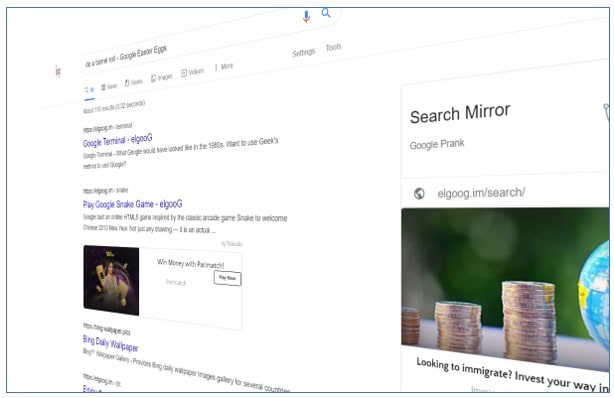
A barrel roll is a real-life aeronautics tactic in which an aircraft performs a single rotation along the axis of its longitude. The term first became famous in the 1920s at the beginning of dogfighting.
4. Flappy Droid
Flappy Droid is a popular Googe Easter Game available with Lollipop and Google’s Android 6.0 Marshmallow.
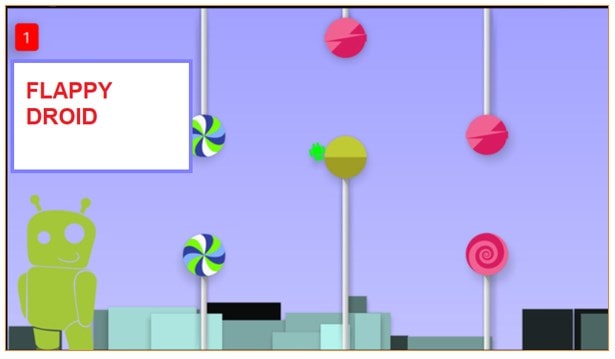
The Flappy Bird game certainly has an excellent addition. However, it’s now Android 7.0 Nougat, and Google has launched a brand-new Easter egg that is an entirely different variation from Neko Atsume.
To “Flappy Droid,” it’s first necessary to have a Lollipop or Marshmallow phone. Then, locate the icon for the hidden version following the steps below. Tap the icon a few times, and then press long-press repeated a few times. The game should begin to play. Take pleasure in your disappointment.
5. Flip a Coin
Flip a Coin is a simple coin-flipping Google Easter Game. It allows you to play with a virtual coin ideal for settling disputes or choosing between two possibilities.
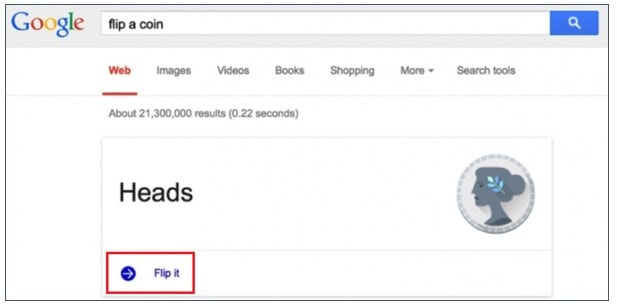
You can search for “flip coins,” coin flip,” or something in that same vein.
Google returns its search results as usual but will include an answer to a randomized coin flip in the uppermost.
6. Baker’s Dozen
Baker’s dozen or an extended dozen is 13, and it is a result of the custom of the medieval English bakers who would offer an additional loaf of bread when selling a dozen.
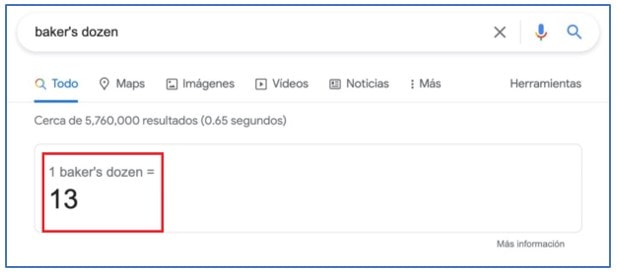
It was a way to protect themselves from the products being smaller than the weight that was statutory or of lesser than the usual quality, which could cause the baker to be fined.
The 13 loaves were never named by numbers and were referred to as “baker’s dozen” because of the “unlucky 13”.
7. Roll a die
Roll a Die is one of the longest-running Google Easter Eggs with multi-sided dice.
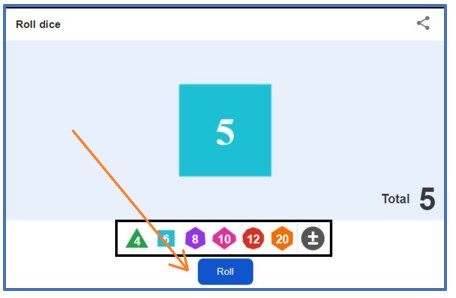
It allows users to roll the 4, 6, 8, 10, and 20-sided dice. Before, the Easter egg was restricted to one six-sided die.
To activate this Easter egg, look up “Roll Dice” or “Roll a Die.”
You can roll one die at each time, roll all of them at once, or roll any combination of your choosing.
8. Google in 1998
‘Google in 1988’ is another amazing google trick to recall backhow Google was in 1988.
If you’re looking to go back in time and enjoy a brief memory of the way Google was looking at the start of time, search on “google in 1998.”
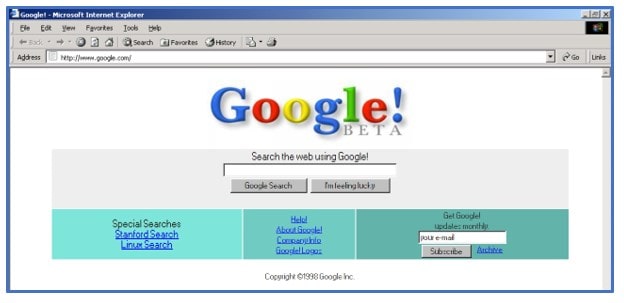
If you typed ‘Google in 1988,’ the Google interface would alter. Google’s interface will change, and it will appear the same as it did in 1998.
9. Askew
‘Askew’ is among the displayed Easter eggs Google offers.
If you prefer everything to be aligned and in its designated location, this is the right app the right program for you.
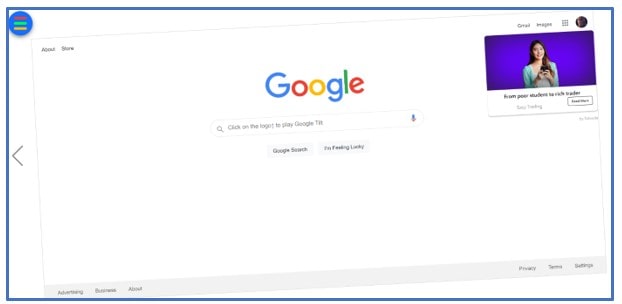
Type “Askew,” and the screen will be tilted. If you search for something other than that, the screen will go back to its usual location. If you’re looking to have some fun playing Google Easter eggs, it can’t get simpler than this.
10. Metronome
Google is also very kind towards musicians and has a “Metronome” Easter egg on the search engine. If you’re looking for an audible click when writing musical notes or playing an instrument can look to Google for that. You can practice music rhythm with the help of this.
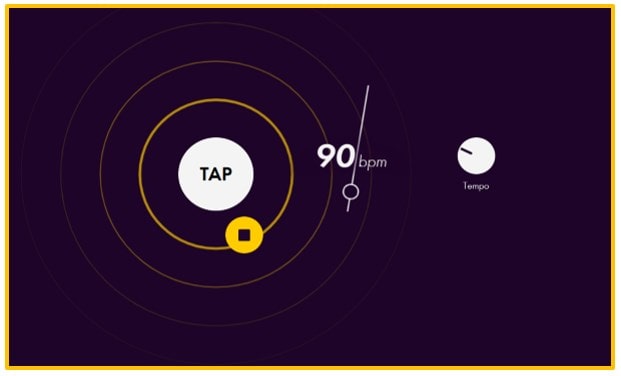
Google’s Metronome lets you create a rhythm that ranges between 40 BPM and 218 BPM.
11. Bubble Level
Although some eggs Easter eggs are compatible with the desktop and mobile, Bubble Level is an exclusive mobile Easter egg that transforms your smartphone to precisely what it claims “bubble leveller.
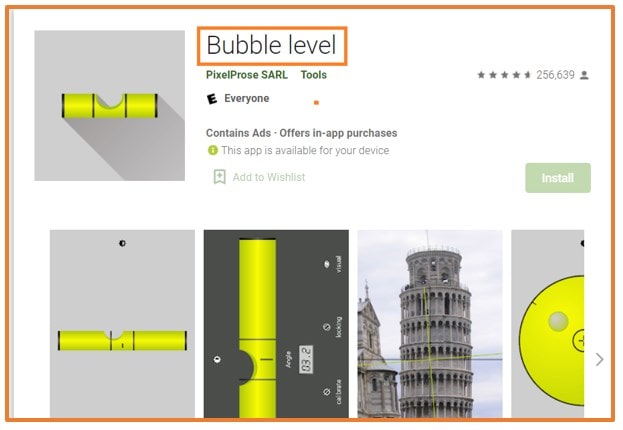
You can also find similar items and then place your phone on any surface to see whether it’s vertical or horizontal.
12. Google Gravity
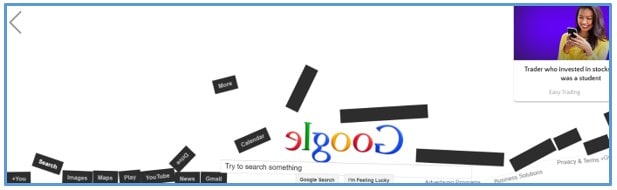
The world’s most well-known search engine cannot escape its pull by gravity, and that’s demonstrated in this egg from Easter.
13. Pacman (Solitaire/ Tic Tac Toe/ Snake)
Google Pacman is the first-ever playable Google doodle. It provides you with an enjoyable time.
Google certainly provides users with the most effective results for your search. However, you can enjoy the best arcade games like Pacman, Solitaire, Snake game, or Tic Tac Toe straight out of the result.
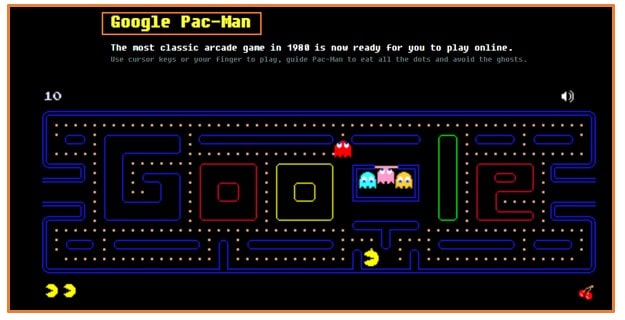
All you have to do is search for one of the above games and click the button ‘Click to Play’ to immerse yourself in some exciting games. It is one of the most-loved search results on Google.
14. What sound does a cow make?
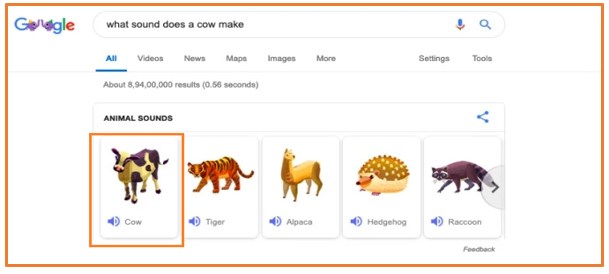
Google can assist you or your children in understanding the sound that an animal makes just by typing in the search term, for example, “what sound does a cow make?” or “what sound does the cat create?” You must click the speaker icon right next to the animal’s name to hear the sound.
It is among the top Google Easter eggs for children as it’s informative and entertaining.
15. Loneliest number = 1
Apart from releasing numbers about the most popular fiction works, Google hides an additional calculator-based Easter egg beneath its belt.
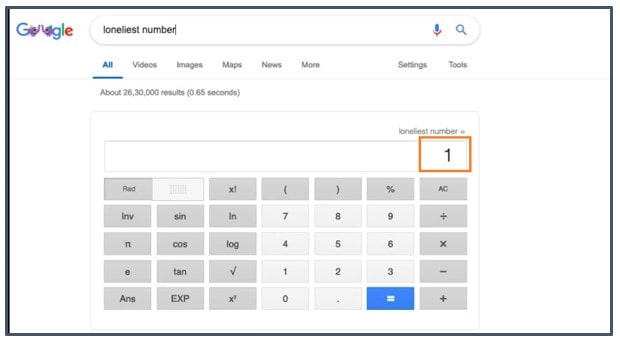
It references “One” (1) to be the most singular numberand maybe Harry Nilson’s hit song of the same title.
16. Random Number Generator
Google provides a Random Number Generator that can be useful, but it’s not an Easter egg in this case.
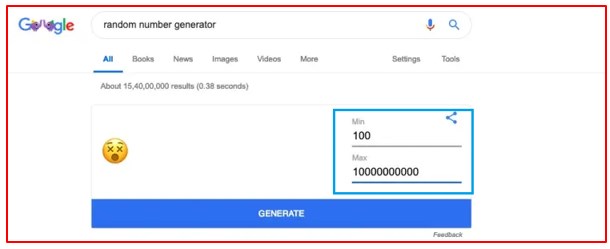
Google is trendy, and emojis look cool, and when you put the max and min maximum limits at 100, you’ll get the 100 Emoji—setting a maximum limit higher than ten digits will show you a dizzy-face emoticon.
17. Super Mario Bros / Sonic the Hedgehog
The majority of kids in the 90s will love this Google Easter egg. Super Mario Bros. can be a way to revisit their childhood memories.
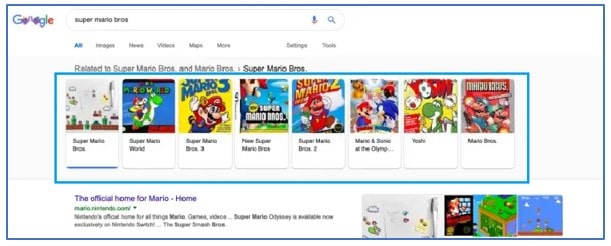
If you feel comfortable with this game’s title, look up “super Mario bros.” Click upon the flashing “question mark” on the information card located on the side to collect some coins.
18. Atari breakout
Atari Breakout is Google’s version of the original Breakout arcade game that was created and published a few years before by Atari.
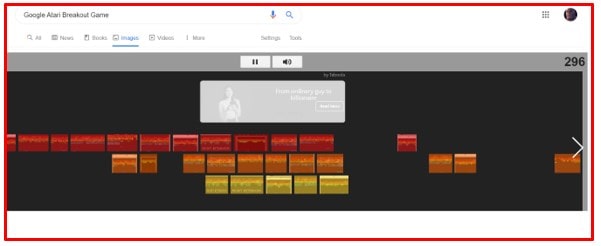
To play the Easter eggs, conduct the Google image search on Breakout, the Atari Breakout string. The images you find change into colorful bricks that you can smash with the ball while throwing them off the paddle.
If you’re able to finish the game, it will automatically switch to results from every random Image search.
19. Thanos
To celebrate the release of the highly sought-after Marvel film, Google created a Thanos Easter egg dedicated to the primary villain.
If you type in Thanos on Google results, it will show with an Infinity Gauntlet where you’d typically discover a share button within the usual results.
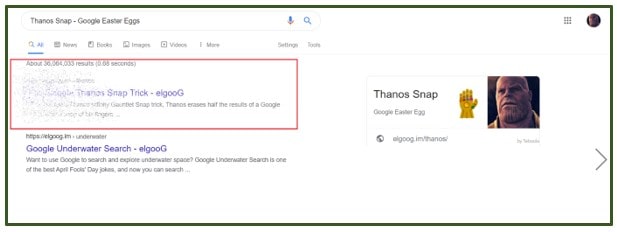
It’s a representation of the Infinity Gauntlet worn by Thanos in the film. When you click on the Gauntlet, it will eliminate half of Google results. It’s Infinity War-style, with Dust Animation, music, and more. Once it’s done, it’s possible to click the Gauntlet again to bring the results back.
20. Zerg rush
The Zerg Rush Google Easter Egg is especially enjoyable. Find Zerg Rush, and the results of your search will be swarmed from all angles by an army of O alphabets.
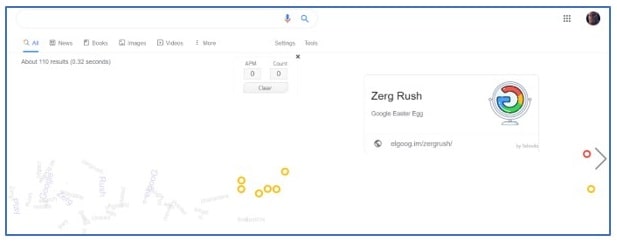
These Os could be destroyed simply by pressing them repeatedly. The game will end after all your search results are destroyed or after you have defeated all Os. The highest score may be divided as well.
21. Friend’s Easter Egg
Google commemorated the 25th-anniversary celebration of Friends by unveiling six new Easter eggs, including one for each of Friends’ main characters.

If you type in Monica, Chandler, Phoebe, Joey, Rachel, or Ross (you need to enter your full names), Google will precisely provide you with an easter eggs icon as in the image below.
The most loved Easter eggs are those for Phoebe as well as Ross. For the former, when you press the instrument, it will begin playing the well-known “Smelly Cat” song, which features cats walking across your screen. In the case of Ross, it recreates the iconic “Couch pivot” scene.
22. Blink HTML
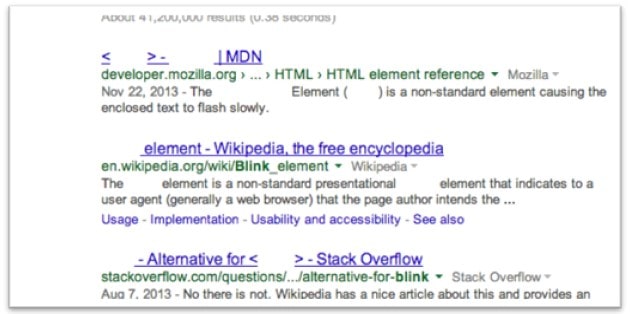
What do you think of the results of your search blinking at you? It may sound odd, but it’s a reference to the namesake tag. Utilize Blink HTML as the search string, and all instances in the search results of Blink and HTML within the search results will begin blinking.
23. Once in a blue moon
Once in a blue moon is among the most notable Google Easter eggs. If you type in “once within a Blue Moon,” Google will direct you to the mathematical equation that explains the appearance of the blue moon.
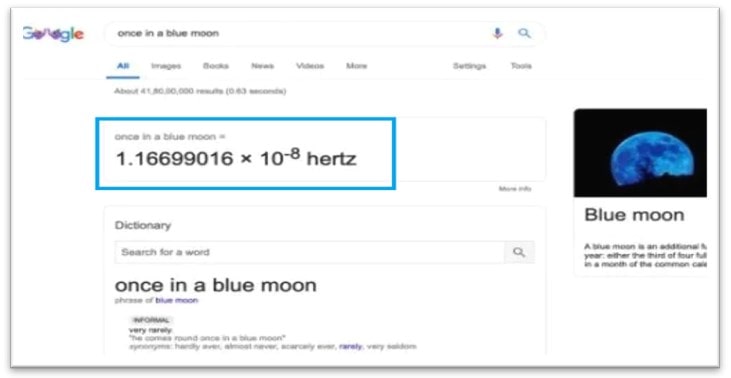
Calculators will give you the outcome for “once within a blue lunar cycle = 1.16699016 10-8 hertz”. A blue moon once in a while is a rare event.
24. Anagram
They may not appear to be much to you, but Anagrams does, it is a word created by rearranging the word’s letters) It can be pretty entertaining. They are so much fun that Google provides an Easter Egg dedicated to these words.
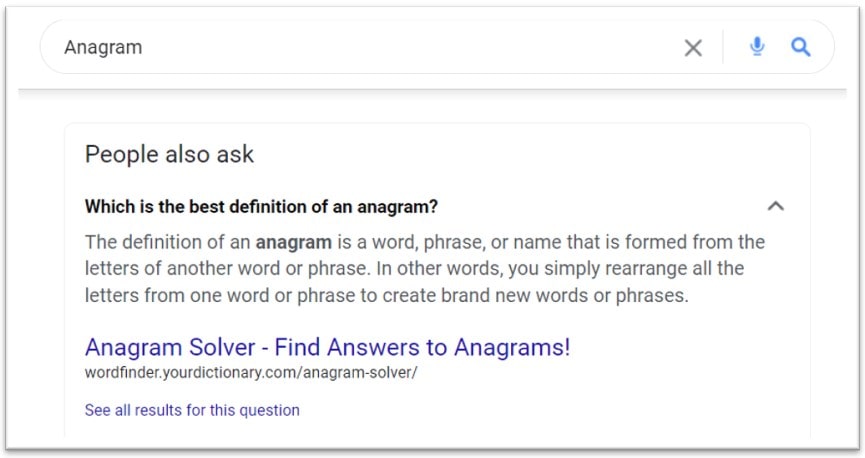
If you search to find Anagram and, in addition to the results that are relevant to your search, Google will also question whether you intended to Nag a ram (which can be an anagram that is formed by rearranging words in the form of Anagram).
25. Fidget Spinner
If you’re still struggling to overcome the trend of fidget spinners, you’re in luck. Google will be on the same page as the current trends.
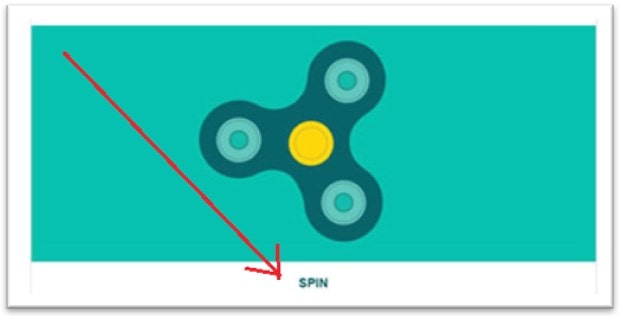
The search engine already showed the number spinner when you typed in Spinner’s name but added a fidget spinner after the trend gained much attention the previous year.
26. Recursion
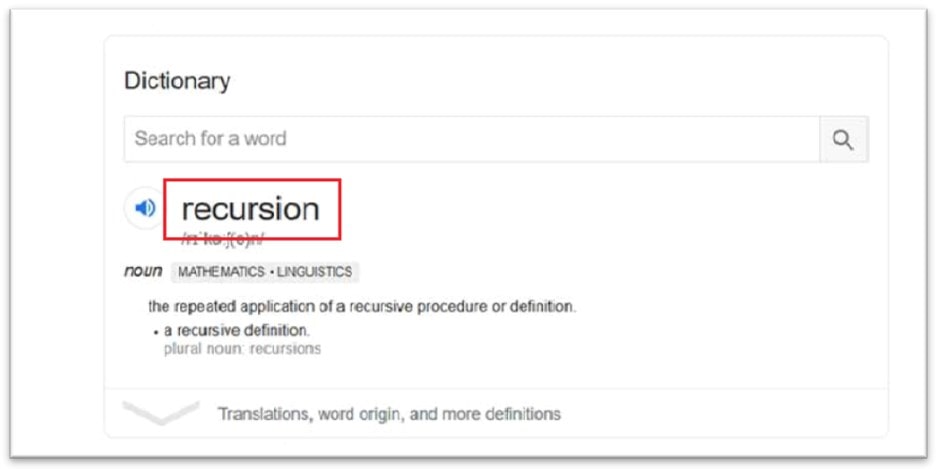
Recursion is the act of repeating an item in a self-similar fashion.
When you conduct the Google Search in search of Recursion, Google asks you if you intended to search for, guess what, it, Recursion.
27. Google Sphere Tricks
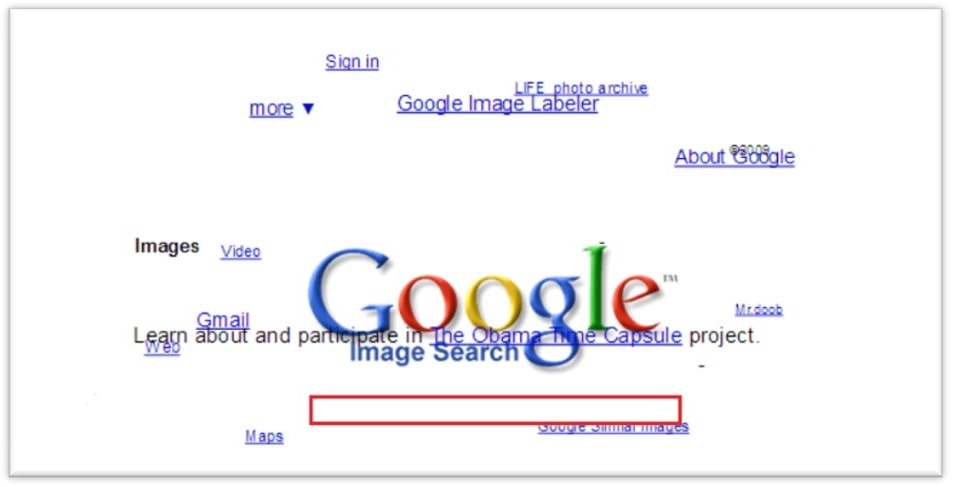
Enter google.com and then “search” Google Sphere. “Then select “I’m feeling lucky. Take a look at this, and google search is the shape of a sphere. Everything there is a whirlwind of and, when you click your mouse, everything moves and move, which is quite impressive.
28. Text Adventure
Google has been a great choice in the past with Easter eggs. However, this year’s one that is hidden Text Adventure game will have been my top choice. It shows the “Big Blue G” searching for all the remaining-colored creatures that are part of its Google Logo, and it’s a nice small secret for anyone who likes to be adventurous.
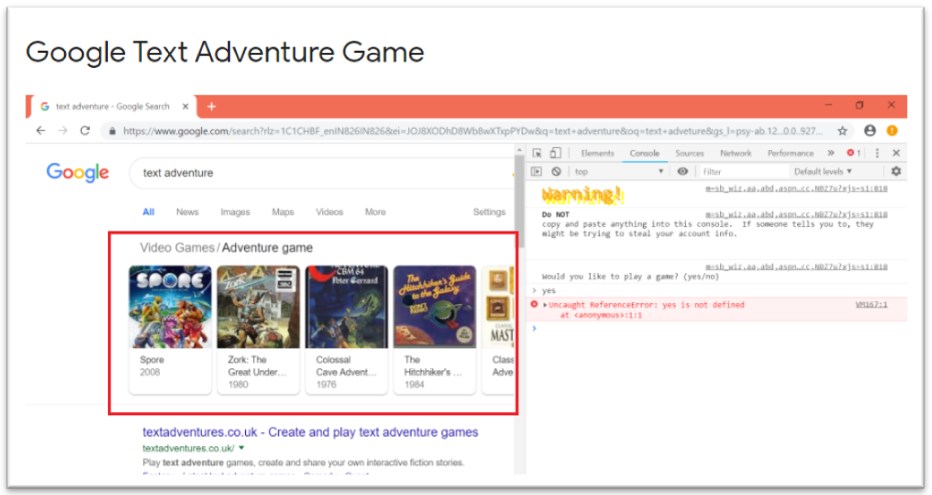
To play this game, it is necessary to look up “text adventure” (without the quotes) and open the JavaScript developer console by pressing Command+Option+J on your Mac or Ctrl+Shift+J when on Windows. There will be an ad-hoc prompt asking you to input “yes” to launch the game.
29. Hacker, Pirate, and Pig Latin interfaces
We typically utilize Google in our native language. However, the search engine gives users the chance to select from a wide range of languages. If you can comprehend the lingo, some of them could be very enjoyable for you, like Pirate, Hacker, Klingon, and even Pig Latin.

You can turn on each of the languages you want to activate by going to the “Settings Languages tab’ from the bottom on the homepage of Google.
30. Bletchley Park
Bletchley Park was the actual home of the British code-breakers in World War II. A Google Easter egg perfectly pays tribute to the significance of the area and those who were employed there.
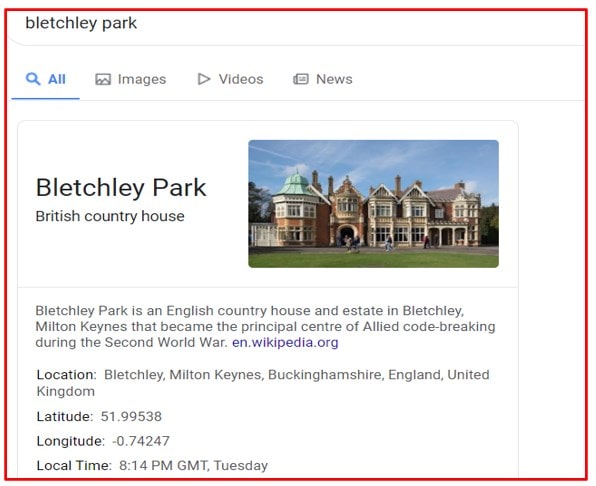
You can search for Bletchley Park, and you’ll find that the Google Search information cards to the right, which plays an animated alphanumeric code that eventually spells the word Bletchley Park.
31. Festivus
This Google Easter Egg references the Festivus festival (a parody holiday intended as an alternative to stress and gatherings associated with the Christmas holiday season). It features an aluminium Festivus pole.

Search Google for Festivus, and you’ll notice the Festivus pole on the left side of the results page.
32. (LGBT) PRIDE
It’s no secret that the LGBT community has been subject to discrimination for quite a long time. Even although things are improving, however, there is still much work to be accomplished.
Thanks to the Google Docs Easter egg, being proud of the world, your LGBT pride is simpler than ever.
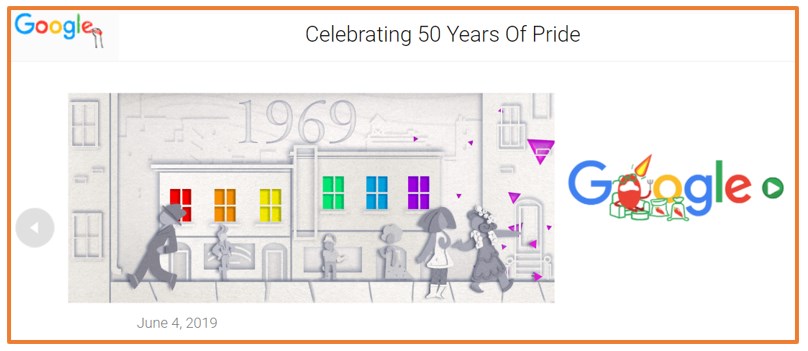
Just open the blank Google Spreadsheet, and write the five letters that make up PRIDE into the five cells adjacent to each other, with one word in each cell. Once you’ve done this, each column will appear with the various rainbow colours, symbolizing the LGBT community.
33. Hanukkah/Christmas
Hanukkah and Christmas are likely the most important holidays for Jews and Christians in the world.

If you happen to be enjoying a festive mood, Google can help make things more enjoyable. Search for Christmas and Hanukkah, and an attractive thematic header will appear on top of the results.
34. The Answer to Life, the Universe, and Everything
This Google Egg is amongst the most cherished Google Easter eggs, thanks to an exciting tale closely related to The Hitchhiker’s Guide to the Galaxy by Douglas Adams.
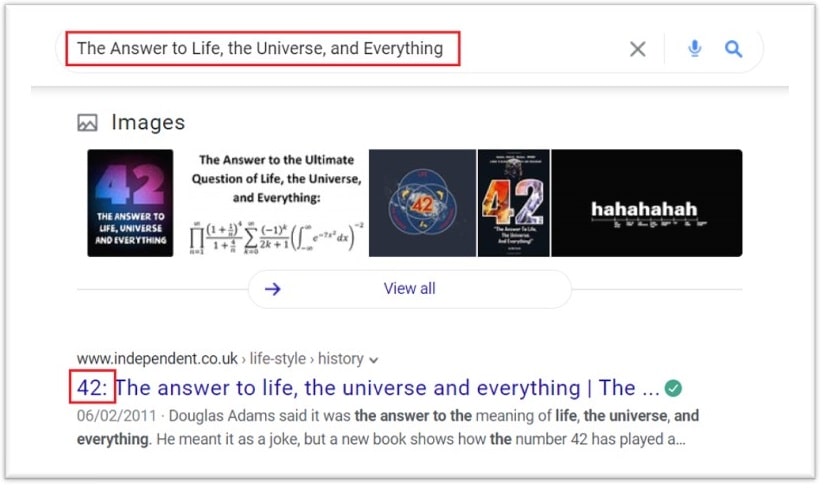
The book Adams said the following: “The response to the biggest questions of the universe, life and everything else is 42.” When fans could not understand the significance of the number 42, the author claimed that it was just an absurdity.
Despite the humorous announcement, Hitchhiker’s followers remain convinced that the number 42 is hiding many secrets in its sleeves!
35. Conway’s Game of Life
Conway’s Game of Life is an incredible game created by the British mathematician John Horton Conway comprises cells and how they interact with each other.
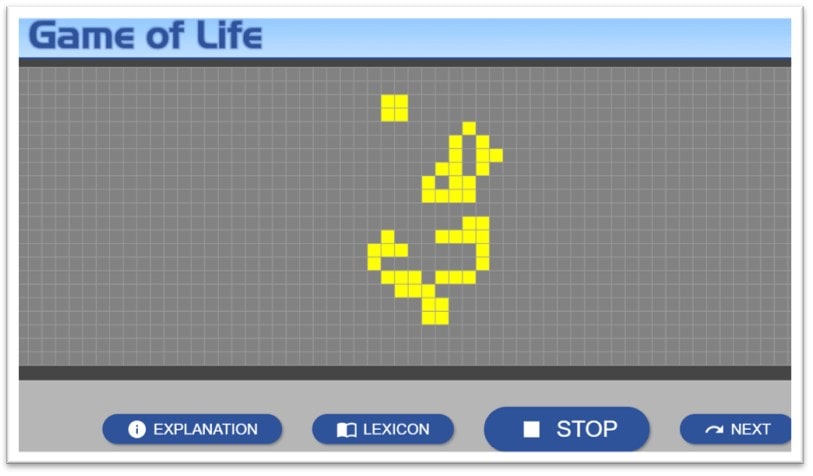
If you’re looking to give the game a try, but you can’t be a participant, as you’re just a witness at the white-bright blue cells that appear on search results.
If you’d like to play an engaging version, visit Google Docs and press Ctrl+Alt+Shift+E and then Ctrl+Alt+Shift+C, and you’ll be able to launch the table, where you can play Conway’s Game of Life.
36. Is Google Down?
Imagine a scenario where Google isn’t operating on your device. Wouldn’t you like to discover whether or it’s down quickly? Most likely, yes. Keep this intriguing Easter egg for those occasions.
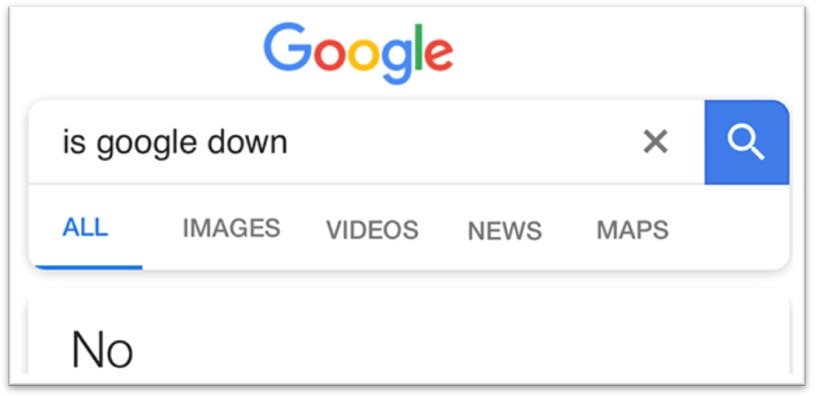
Go to your Google Chrome browser and search for ‘Is Google Down?’ It will display you the answer.
37. 3D Easter Egg
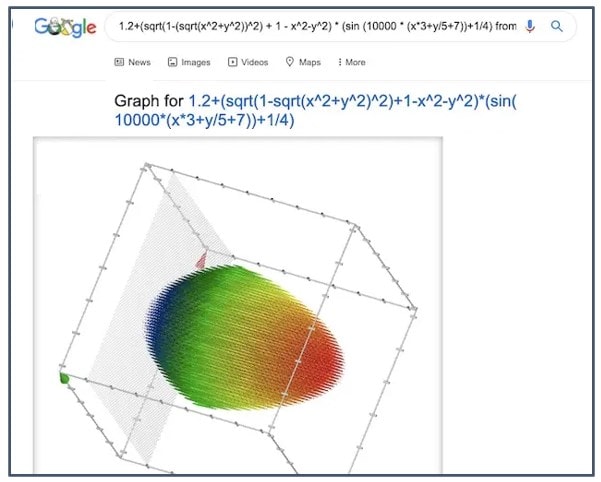
Take a look at this 3D easter egg, and you’ll be aware of the fact that it’s unique.
If you’re sceptical, hit this link to check out a fantastic 3D egg spinning with a completely new calculation.
38. Google Sky
Another fun Google trick is to go on Google and type “Google sky” in the search field and you will be able to see a space sky.
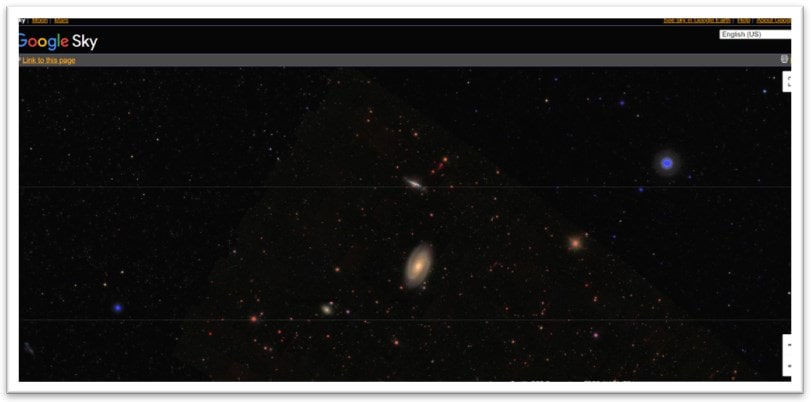
It’s an excellent activity to do with children and also educational. If you go to this page to the solar system, there are a variety of planate.
If you click on the home button, we can navigate to constellations and can see constellations. The moon’s look is stunning.
39. Find Webpage Fonts
If you like attractive fonts, then this is the choice. You can utilize this egg to explore a variety of appealing fonts.
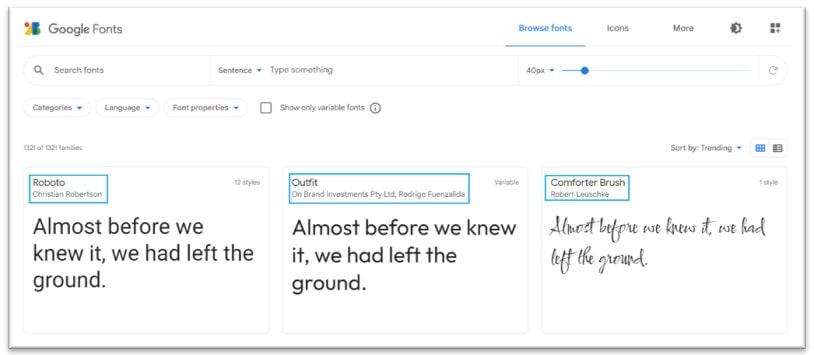
Additionally, it lets you compare fonts that are based on styles that catch your taste.
40. Converter
Although many people would know about the ‘Converter,’ a Google Easter egg, I believe there are a lot of individuals who may not have encountered it. That’s the reason I thought it’s worthy of mentioning in this comprehensive roundup of the most popular Easter eggs.

For the functionality, it permits users to convert currencies or mass quickly. So, whether you’re looking to convert pounds into kilograms or Euro to USD, it will complete the task for you.
41. I’m feeling curious
This Google Easter Egg is very similar to fun facts. If you are bored, you can enjoy trivia questions by typing “I’m feeling curious,” and the search engine will give you a random question along with an answer that will teach you something every day.
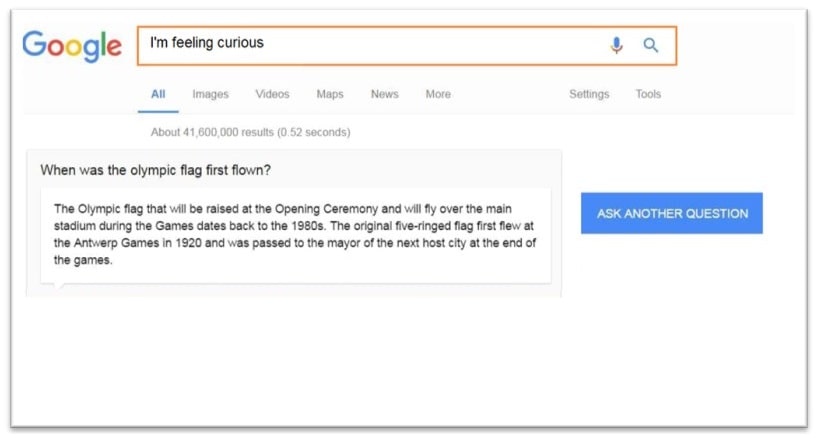
It will continue forever if you click on Ask Another Question. You will be able to learn many new things, have fun and enjoy and spend time.
42. Google Moon – Hidden Google Eggs and Search Games
Have you ever wished you could take a closer look at the moon but lost the motivation because you didn’t have the right tool?
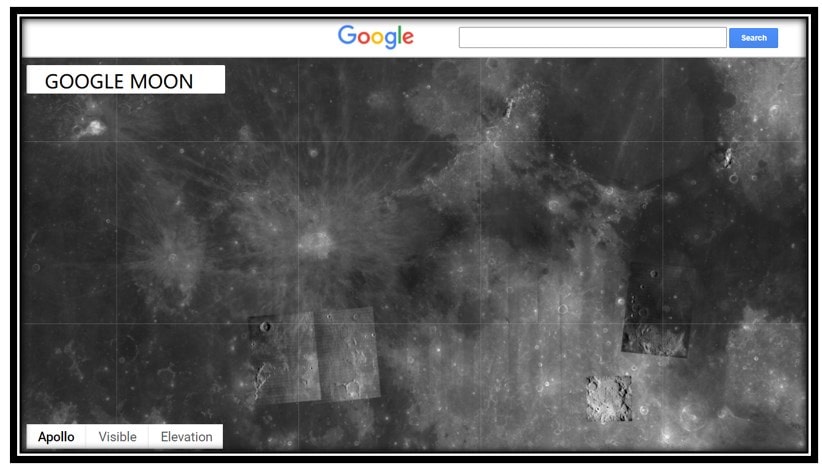
The wondrous Google Moon may be the answer to your longing. This hidden Easter egg features 3D models and 360deg photo panoramas of rovers, landers, and other objects. You can Zoom at the surface of the moon and enjoy the closer view of the Moon.
Conclusion
Google offers a lot of fun and valuable Google Easter eggs across its many products and services. You don’t have to search too hard for them.
It is as easy as looking deeper. I’ve listed the “Top 42 Hidden Google Eggs and Search Games.” You can try all these Google Easter eggs and find the one that you like best.
