Okay, so you plan to start a blog – but know this that it is not that easy, what we mean to say that it’s quite a monumental task, if not an expensive one.
But the thing is that you plan to become competitive, and that means you need the best tools at your disposal. Which means you need to go the premium route. At first, it may have been okay to go the cheaper route, but sooner or later, you are going to realize that you are going to need funds, and just because you need funds, it doesn’t mean that you are going to avoid the premium tools.
Okay, granted they are the best in everything they do, but do you know that there are free ones out there? Free – meaning, there are quite a lot of free tools out there. That can do the job for you, and some of the very best ones are supported by Google itself.
Let’s see a few of them, and who knows they may even turn out to be your best buddies (in your blogging journey, of course).
Google Analytics
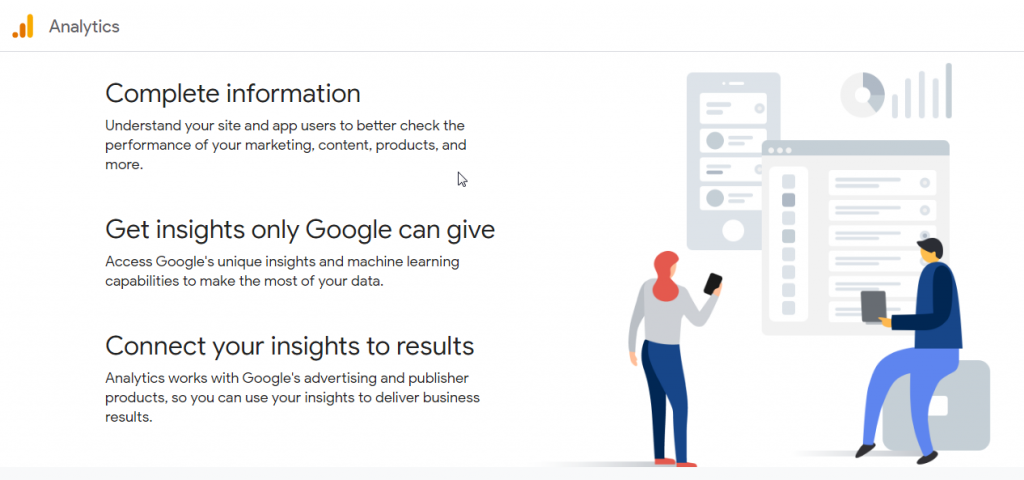
Google analytics dubbed as one of the best and most powerful Google tools. This tool is the best when it comes to studying and in some cases, tweaking your SEO.
Opting for this tool will let you in on much information that you are not going to find anywhere else. Information such as the details of visitors on how they found your website to their activities on your website. That pretty much anything that you can think of.
If you are looking for your blog to grow, then, this tool by Google is the one that you need to have in your arsenal.
Google Search Console
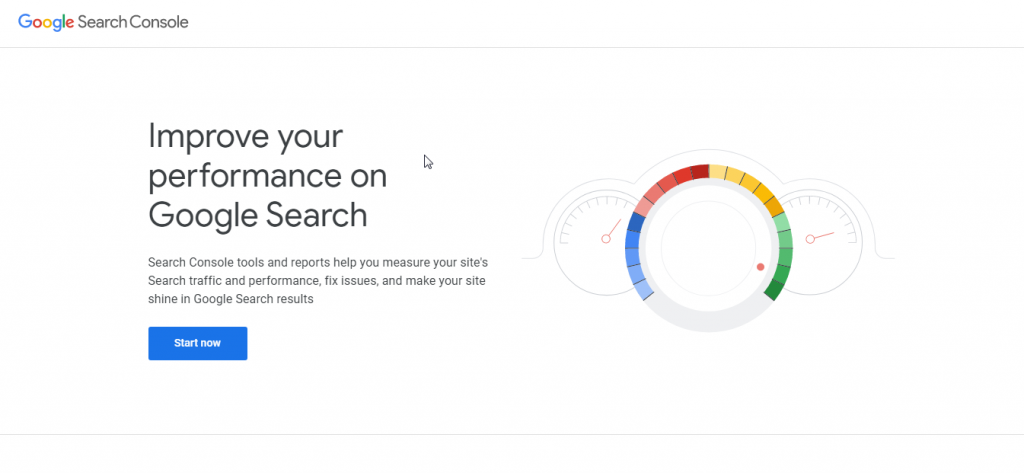
If you want to improve the SEO rankings of your blog, then, the tool ‘Google Search Console’ is a must for you.
Earlier known as ‘Webmaster Tools’, this tool will give you information on your keywords. Information such as tips and ideas on what can you do to improve your SEO ranking, metrics on the performance of your website, to name a few.
That said, there’s one more feature that have been well received by the people after the upgrade. It’s the submission of an XML sitemap. With the help of this tool, you can now submit an XML sitemap to Google. That will help Google to crawl your website faster and better.
Google Keyword Planner/Adwords
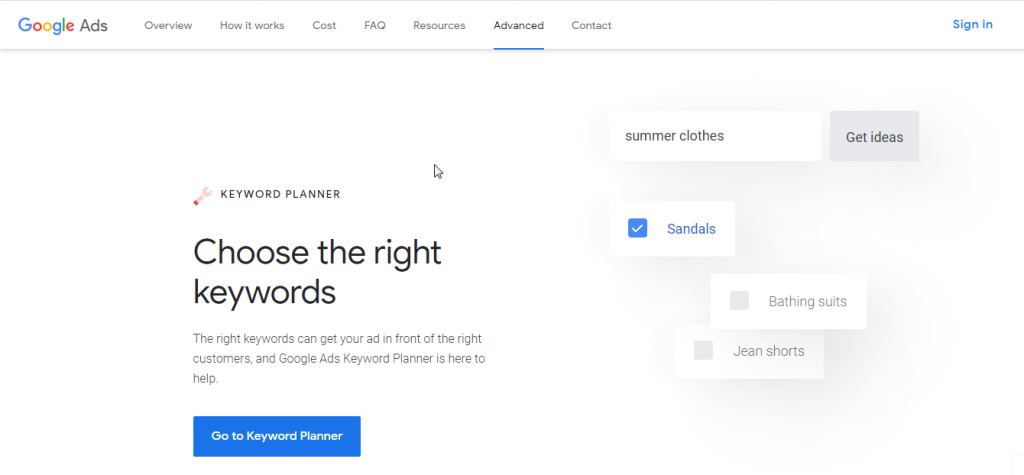
You are creating a blog, so it’s of utmost importance for you to know what and which are the keywords that your audience will be using to search for your blog, and only then, will you be able to grow your blog.
And this is where this tool comes in. However, remember that you will at first need to opt for the ‘Google AdWords’ tool to use this tool.
This tool will show you which are the keywords that your audience uses most. Then, with the given keywords, you will be able to pick up those blog topics that have that keyword. What’s more – with this tool, you can also run a marketing campaign.
Google Trends
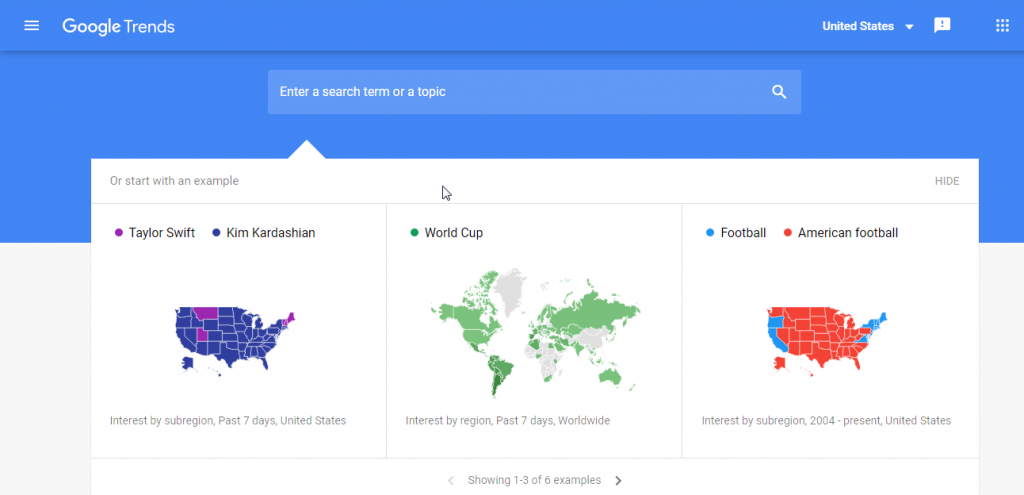
Having a blog is not that easy – you will need to churn out content that will engage your audience. If you always find yourself at a loss, then, it’s high time that you got this tool.
Rightfully named ‘Google Trends’, this tool will let you search what’s trending at the moment. It’s all based on Google’s SEO algorithm, and that is not all. This tool will give you details on what’s making the rounds at a particular locality.
Google Alerts
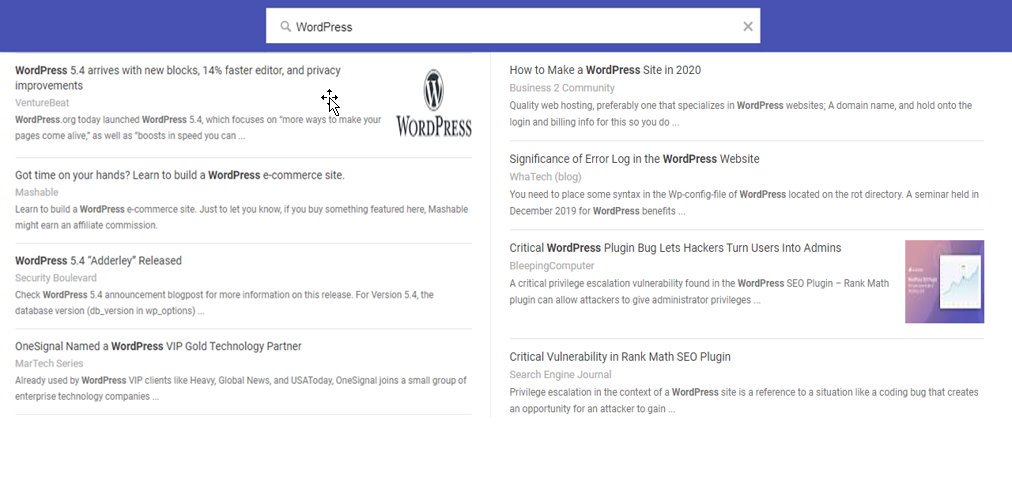
This tool by Google is as simple as it gets, with this one, you will be able to monitor the web for any mention of a specific keyword if that’s the keyword that you have set it up.
After setting up your keyword, the tool will then send you an email every time, your set-keyword is mentioned anywhere on the web.
Google’s ‘My Business’
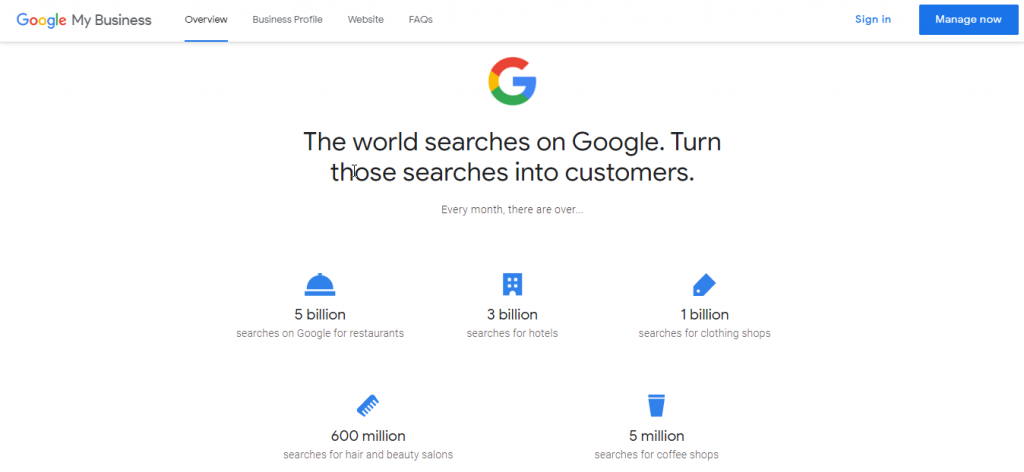
Be it a blog or any business, will you miss the opportunity to advertise your business?
Opt for the tool ‘My Business’ – brought to you by Google. This tool will make your business available on the search engine. In this way, your audience or your customers will be easily able to see where you are or even find you.
If your business is local or even physical, then, it’s all the best. Your local customers will be able to see where you are located, and they can even rate your business.
Google’s Mobile-Friendly Test Tool
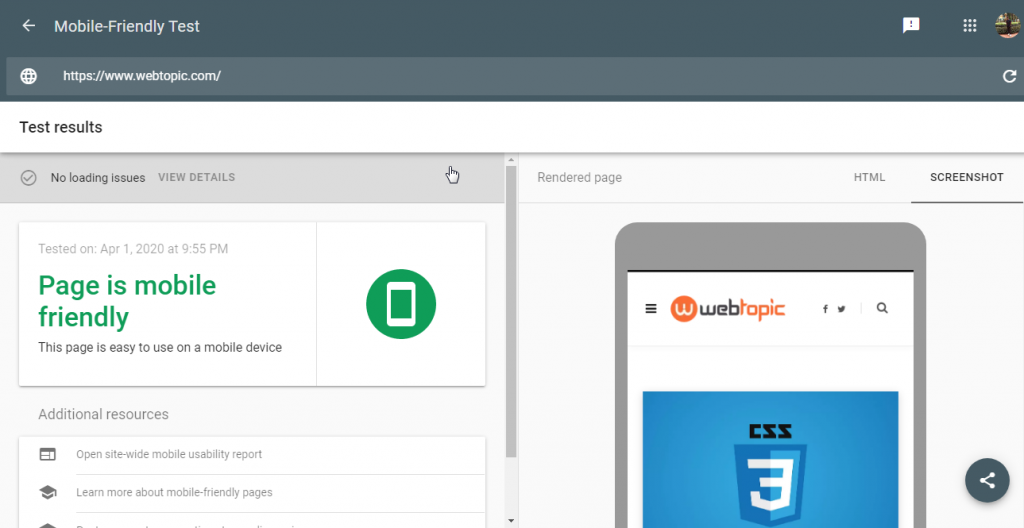
Even if you are not ready for the mobile-scene, now, with the help of the tool ‘Mobile-Friendly Test Tool’, you can be.
With this tool, no matter whether you have a blog or an e-commerce store. You will be able to see how your website fares on a mobile. Meaning you will get to know as to whether your website is mobile-friendly or not.
Google’s PageSpeed Insights
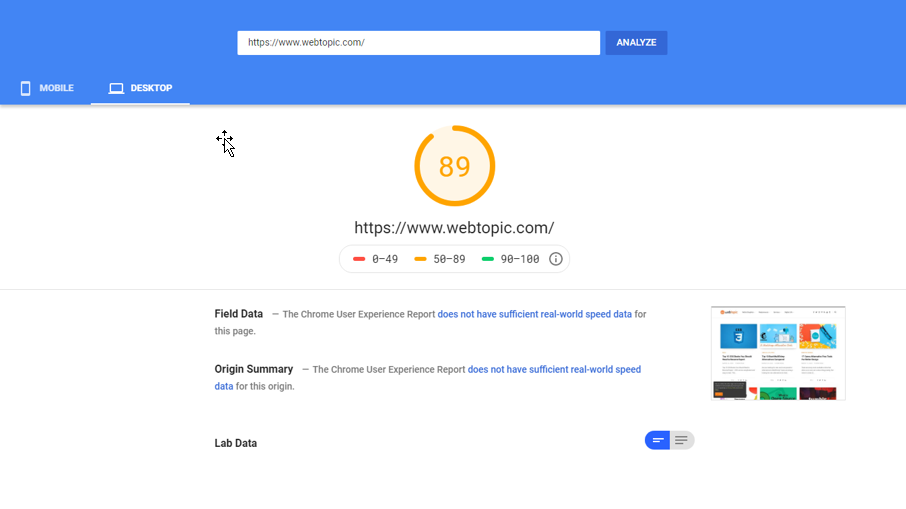
When it comes to audience satisfaction, speed is also a factor that is taken into consideration. The faster a website loads, the less frustration on the audience’s side.
This tool is the one that you should go for. If you want to know just how fast your website loads. if your website is slow, then, the tool will show you the factors as to why the website is becoming slow.
The best part is that this tool is available in both mobile and desktop versions. All the features available in both the versions.
So, you see, there exist many free tools and that too, provided by Google to even you in your blogging world, and even if you don’t have a blog, we bet that you have an online store – so, why wait?
All of the above-mentioned tools – they are free, but they still have premium versions. If you are planning to go for the premium versions for more advanced features. You might as well try out the free features, right?
What do you say?
