Display fusion application is the ideal software that proves effective in situations when one requires to control dual or multi-monitors. These days, it is good to know that there are lots of software that can turn out as the best display fusion alternatives. Each display fusion alternative can very well work as the right option in controlling the single or multiple monitors. To have the right information about the best display fusion alternatives, just take a look below.
1. Dual Monitor Tools
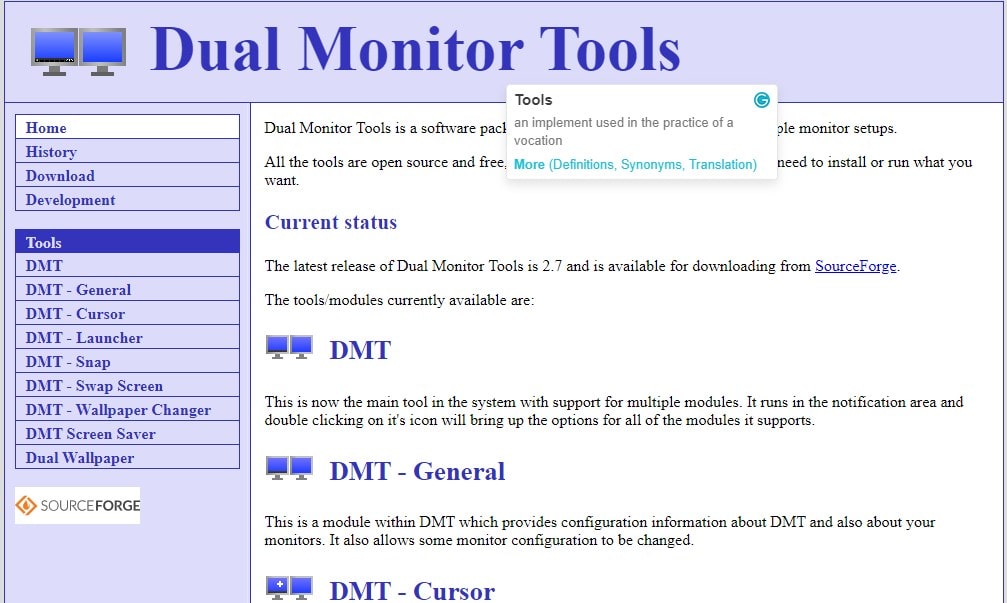
Dual Monitor Tool is one of the best display fusion alternatives. It is also a quality software for the people who use windows. It helps you to have the controlling power over the dual and multiple monitors.
This particular tool is good for supporting many modules that work for the notification area. It develops the cursor movement and even freezes the movement on the windows screen. Moreover, the tool improves the level of performance on the display screen.
Under this software, major favourite apps come to be launched with few strokes through the DMT launcher. The display comes better if the monitor is single. You can use this software free of cost.
Pros
- Suitable for dual or multiple monitors
- Helpful for cursor movement
- Good performer for screen display
- Perfect for windows
Con
- The hassle comes if the count of the monitor is double or multiple
2. Input director

Input director is one of the latest tools alternatives to display fusion. It is also easy to install on Windows operating system. The tool comes to maintain the balance between the two computers easily. It allows you to control easily your computer as well as its overall system. Even the tool makes the monitor enabled to run very well.
Generally, the software is designed with its user guide interface that helps the tool to run very well on the system. With this one, the windows users can be able to control the right positioning for the monitor and the user can do that using the direct input directory.
This is only the software that comes compatible with the system of user control pop-ups under windows. Moreover, the tool comes good for synchronizing screen savers between two computers. The tool helps you to do copy & paste the files between computers.
Pros
- Suitable for windows system
- Designed with its user guide
- Works effectively to monitor
- Keeps an easy balance among computers
- Available with a free version
Con
- Not suitable for Mac
3. Windows grid
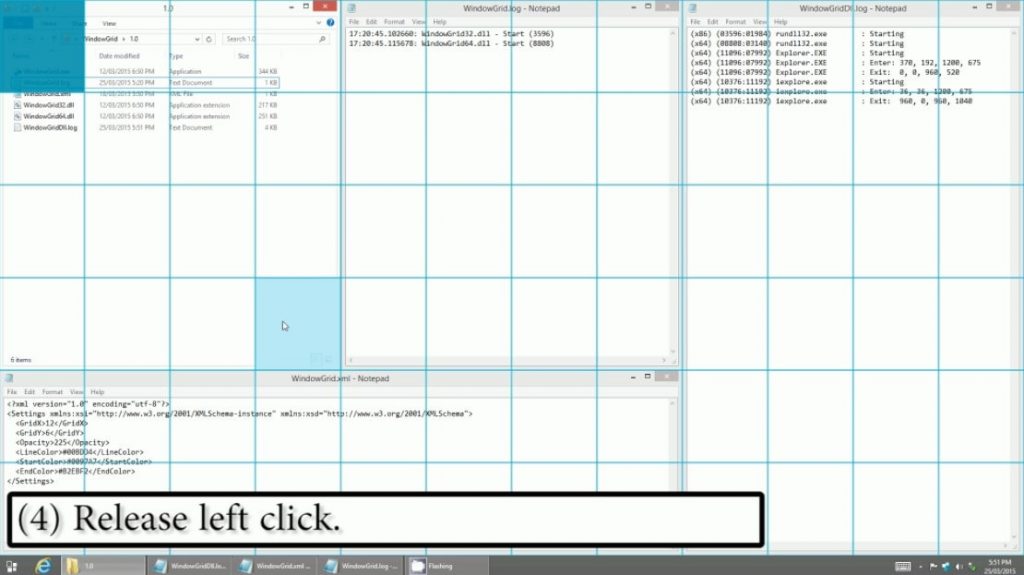
Windows grid is completely different from the others. It is good to know that this software is made by windows itself. It is undoubtedly suitable for windows display management. Moreover, the software works well for screen display.
The software is capable to save windows location and later find out it easily for further need. Naturally, it is completely uninstructive and for that, it makes itself excellent display software for laptops and desktops running on Windows OS.
The most important thing is that its interface is easy to understand and operate easily. The software facilitates you to make your screen customized with your personalized themes.
Pros
- Available in free version
- Suitable for only windows system
- Compatible for both desktop and laptop
- Provides full user freedom
Con
- Not comfortable for sharing files
4. Aqua Snap

Now as you are getting in touch with the better display fusion alternative than the previous ones, here is one of the most popular ones, named Aqua Snap. It will provide you best satisfaction instead of display fusion.
The software works differently than the others as it keeps little space in your computer. It needs little memory. The most important thing is that Aqua Snap allows you to divide your computer just to view multiple things at a time.
The tool is excellent for multiple monitors. It is designed with native code along with a customized keyboard. The software is the perfect one to split the computer space into many windows. It is compatible with the windows system only.
Pros
- Needs little memory and space
- Compatible for only windows
- Ability to resize two windows in one
- Free version available
Con
- Does not provide full freedom to its users
5. WinDock

If you want to set up multi-monitors to make your professional work easy and simple, then keeping your eyes, you can go for WinDock. The software comes only for windows. It provides a better look at your windows screen.
According to your work comfort, you can resize the screen under the windows system using WinDock. The users easily come to move windows as the software allows the users to use drag and drop movement systems. The software provides its users with its configurable settings and the settings can be well adjusted according to windows.
It comes good for single or multiple monitors. The most important thing is that this software works fast and saves time. You can use this tool free of cost.
Pros
- Brings windows screen in a better look
- Drag and drop enabled
- Suitable for windows only
- Free version available
Con
- Not able to split computer space
6. Nview

Nview is one of the most popular computer management software and the right option if you require display settings. It is designed with Nvidia for only windows. You can keep it in your workplace.
The software is much effective among the users and it works efficiently between the monitors. The tool provides a customized workspace that comes to be used in varieties of models.
Nvidia only gives support to a virtual desktop. The users have the facility to do their work at any place and for that, no one loses the touch of work anymore. With this software, users can easily switch among computers at any time. You can use this software free of cost.
Pros
- Easily perform well between desktops
- Provides freedom of work
- Free of cost
Con
- Not workable/operational other than windows
7. Power Toys for Windows 10
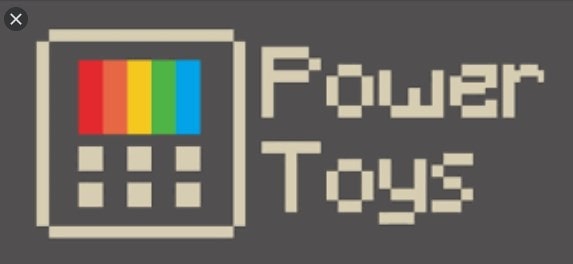
Power Toys for Windows 10 is the most effective display software. The tool comes with the initiation of Microsoft for its operating system, windows. It is very simple and easy to operate. This tool allows you to use an easy reboot of windows.
It works not only for a single monitor but you can bring a good combination among the monitors. Moreover, you will be glad to know that its display resolution is superb. The tool comes with its gif screen recorder for its excellent work value. The software allows its user to adjust the desktop and even the location of the desktop. It is free to use.
Pros
- Extremely effective for display technology
- Used only for windows system
- Free to use
- Suitable for layout making
Con
- Lesser effective than the others
8. Multimon

Multimon is one of the best alternatives to display fusion. It works better than the other alternatives of display fusion. It is suitable for any of the versions in the windows system. The tool is ideal, especially for internal storage.
Generally, a computer has only one taskbar but with the help of Multimon, you can make two taskbars that mean the software can give you an extra one. The tool allows you to add an extra clipboard extender on the alternative monitor. It shows your application from another computer that works as an alternative one. The most essential thing is that the tool hides applications from the second and third monitor.
Pros
- Works well for windows system
- Creates one extra taskbar
- Free version available
Con
- Does not provide work facility at any remote location
9. Actual Multiple Monitors
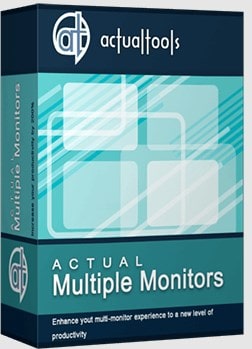
Actual Multiple Monitors is undoubtedly one of the best effective display fusion alternatives. It provides a taskbar utility to control the taskbar. It allows the users to use the full phase of productive work with configuration.
Even the software will give the users full freedom to move the display along with the taskbar, Start button, clock, and tray from one window to another.
You feel better to know that the tool is the perfect one for programmers and developers and others who generally want a functional taskbar, system tray, and start menu.
Pros
- Exact one for display resolution
- Suitable for multiple monitors
- Free version
- Can move the display from one to another.
Con
- Not workable for Mac OS.
10. Zbar – Display Fusion Alternatives
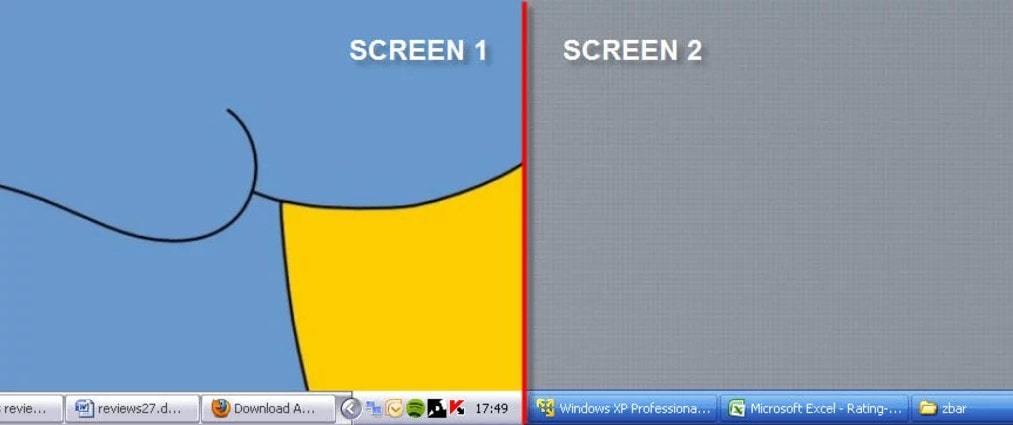
Zbar is the best performer for people who want to use multiple monitors. The tool puts the taskbar on the top or bottom of non-primary screens. You can move the windows with keyboard shortcuts, six-month calendar with the help of the software.
The tool easily manages the desktop wallpaper including one image across all screens. During downloading the software, the taskbar automatically appears at the bottom or top of secondary monitors. Your desktop easily appears to move with more commands and controls.
Pros
- Perfect for display management
- Suitable for multiple monitors
- Moves display easily
- Free to use
Con
- Cannot optimize the location
Thus, as you go through the details of display fusion alternatives, choose one according to your need, and enjoy operating its various functionalities.
