Creating videos is much different than taking a picture. Even though you can add effects in photos, adding effects in videos will help you get the exact feel you want. One can all the bells and whistles and make an ordinary video into a special effect blockbuster video.
In this article, we’ll explore various cool video effects that look fresh and stunning in the years to come. These video effects will make your video lively and catchy. Explore multiple cool effects like tilt-shift, pan or zoom, spin, light leak, etc. So, let’s get started!
What is a Cool Video Effect?
A cool video effect enhances the visual presentation and takes the video to the next level. While some manual effects can be done during the video shoot itself, like fog, smoke, or other pyrotechnic effects, others are done using the software.
Which Software Do You Need to Use to Create Special Effects?
When it comes to adding special effects to videos, there is a wide variety of options available, including Adobe Premiere Pro, Filmora, Hitfilm Express, Final Cut Pro, etc. There are also various apps available in the Play Store to add cool effects to your video. Using these tools, you can create stunning video effects that would make your videos spectacular.
Top 20 Cool Video Effects
In this section, we’ll look at the top 20 cool video effects:
1. Strobe flicker Effect
When it comes to cool video effects, the strobe light effect is one of the most widely used and popular video effects. Remember, if you are affected by epilepsy, please skip this video; otherwise, keep on reading. The below video shows how to create a party strobe effect.
A strobe light effect is nothing but short and intense flashes of light to create a visual phenomenon. The party strobe effect presented below produces flashes of light that is sync with the music and creates a lively party atmosphere.
2. Glowing footsteps
Glowing footsteps is another fun and eye-catching effort you see in a lot of music videos right now. And in this 17 minutes video, VFX artist Ignace Aleya outlines one method of creating them. His technique involves using Mocha, a tracking tool that comes bundled with After Effects. He’s generously provided all the assets he uses in the tutorial to make it easier to follow at home.
3. Luma Fade
Next on our list of cool video effects is the Luma fade effect presented by Peter McKinnon. This super cool effect was created using the in-built effects in Adobe Premiere Pro.
Luma Fade transition is an effect that combines two different clips, and the secret lies where the transition from one clip to the next takes place. Peter has explained the process very clearly in the video shown below.
4. Ink Transition
Ink transition is another video effect that you can apply and make your videos super cool. To achieve this effect, you simply need to combine a set of ink videos, make some adjustments and effects. In this tutorial, you can see how to add this cool effect to your video.
5. Bend water
We would have seen these effects in many movies like Avatar, Last Airbender, etc., where people use their minds to bend water. One can create these cinematic-style special effects using Adobe Premiere Pro. In this tutorial from Production Crate, you can quickly learn how to apply this special effect to your own videos in no time.
6. Bullet-time
Another popular special effect is the bullet-time effect. You could have seen this kind of effect in the movie Matrix, where Neo trying to evade the bullets. While many cameras could have been used there, you just need only a single camera for this effect. In this tutorial by Premiere Gal, you can quickly learn how to create this cool video effect for your videos. You can see how this bullet-time effect is achieved by taking different shots in a circular motion.
7. Infinite zoom
Next on our list of cool video effects is the Infinite Zoom effect, where you take various shots and combine everything and add some animations to make it resemble that you are zooming on to the subject infinitely.
8. Aura/energy field
You could have seen these effects in various sci-fi and fantasy movies where you see a ray of energy or aura around the character. Mainly, this effect is applied if the character is about to experience/invoke a superpower. This video effect is not simple as you need to combine many plugins and assets in After Effects to create one.
9. Clone yourself
Want to clone yourself and add a body double of yourself in your videos. Don’t worry; you don’t need to spend much or put too much effort into this. You only need to have some basic understanding of After Effects, and you are good to go with this effect. The only thing you need to remember here is you need to have the framing precisely like the previous one along with the angle, location, etc. If everything goes well, you are in for a digital clone of yours and surprise your viewers.
10. Masking
This effect lets you mask an object to create a transition from one object to another. With masking, you are making use of a moving object to reveal the next object or clip. You can use any kind of clips or objects for masking like your hand, a moving car, person, plant, etc.
Before creating this effect, you need to finalize the kind of transition you want to develop. You can simply use an object or your hand or shoot some footage for the transition.
11. Zoom
The zoom effect is mainly used whenever you need to shift focus to a specific portion of an object. In this tutorial, Kyler Holland explains how to create this zoom transition easily. All you need to use is the opacity functions and some motion controls in Premiere Pro to achieve this effect.
12. Glitch
Another cool video effect on our list is the Glitch effect. In this effect, all you do is create distortions in a video but make it look artistic. In this tutorial, you can easily create a glitch effect transition, where you smoothly move from one clip to another using a glitch effect. You don’t need any plugins or additional effects; instead, you can just use the inbuilt effects in Premiere Pro to create this effect.
13. Light Leak
Light leak is another cool transition effect where you use light to fade out a clip and make a smooth transition to the next clip. For this effect, you can either use some video clips you found on the internet or make use of your own footage.
14. J Cut
Next is another hugely popular and widely used cool video effect, the J Cut. This effect is quite simple, as all you need to do is before you show the next clip, cut to the audio to prepare your audience. This enables your viewers to understand what is to follow in the next clip. This effect is a basic video effect and simple to create and can be used in most of your vlogs and documentaries.
15. Fade In/Out
In this tutorial, SwiftSloth explains how to create a Fade In/Fade Out effect for your videos. The effect is very simple to achieve, as all you need is to use keyframes effectively along with some opacity effects.
16. Whip/Pan
Whip/Pan is another cool transition effect that you can apply to your videos. Even though it is similar to the spin effect, it is pretty much cool. In this tutorial, Sam Kolder explains how to create this effect.
17. Spin
Looking to liven up your video footage, then check out this spin transition effect from Justin Odisho. You can easily apply this effect to your vlogs and other videos. Moreover, you don’t need any external clips and just use the inbuilt effects in Premiere Pro to create this video effect.
18. Grain Overlay Effect
If you are looking to give your videos a vintage look, go for this film grain overlay effect. With this grain overlay, you can give your videos a cinematic look you always wanted.
19. Big Stretch Intro
It is your intro to the video that determines whether the user will stay on or leave. Hence, it’s important to provide the best intro possible. In this effect, you can see how sliding animations, text stretching provide your videos with the best opening you always wanted.
20. Ghosting Effect
Want to make a horror video and looking for the best horror effect, then please check out this one. In this tutorial, you can learn how to create that perfect ghosting effect for your videos.
Cool video effects in Adobe Premiere Pro
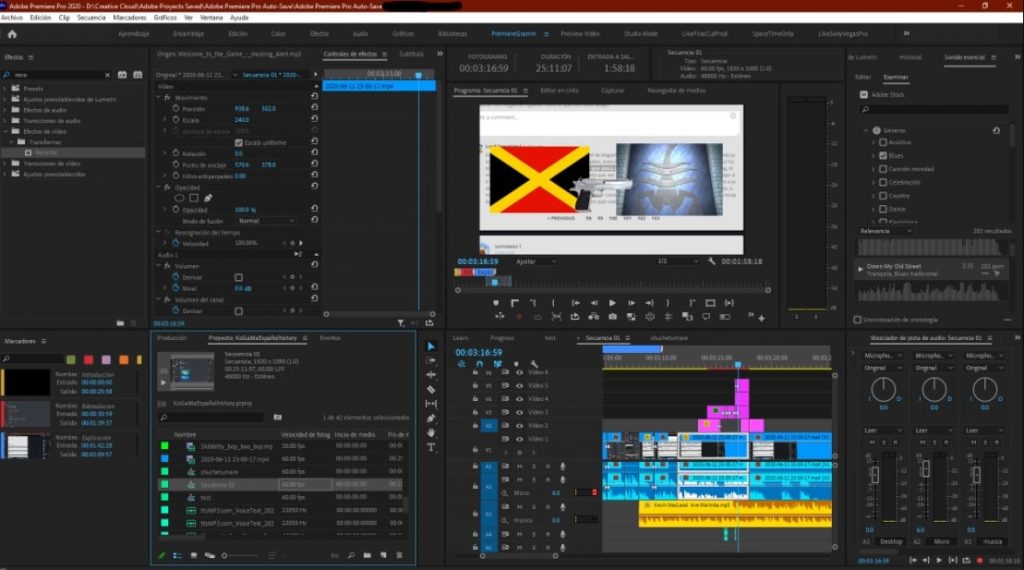
When it comes to creating video effects, Adobe Premiere Pro is one of the leading software in the market. Developed by Adobe systems, Premiere Pro is the next version of Adobe Premier that is used to create professional video effects and motion graphics. Let’s take a look at some cool video effects from Adobe Premiere Pro:
- Tilt-shift
The Tilt-shift effect is a popular effect where you show a life-sized object as a miniature size model. This kind of effect is particularly helpful if you want to provide a birds-eye view to your users in your video.
- Pan and Zoom
Pan and Zoom is another basic effect that everyone wants to know as it allows you to concentrate a specific portion of an object in a video. For example, zooming in on a speaker or a particular object will provide the needed attention for that particular section in that video.
- Organic Particles
If you are looking to add some snow, stars, dots, or dust to your video to create a dream atmosphere, you can add these organic particles effect. All you need to do is overlay some snow or dust or anything you need on top of any video clip to achieve this effect.
Cool video effects in Filmora
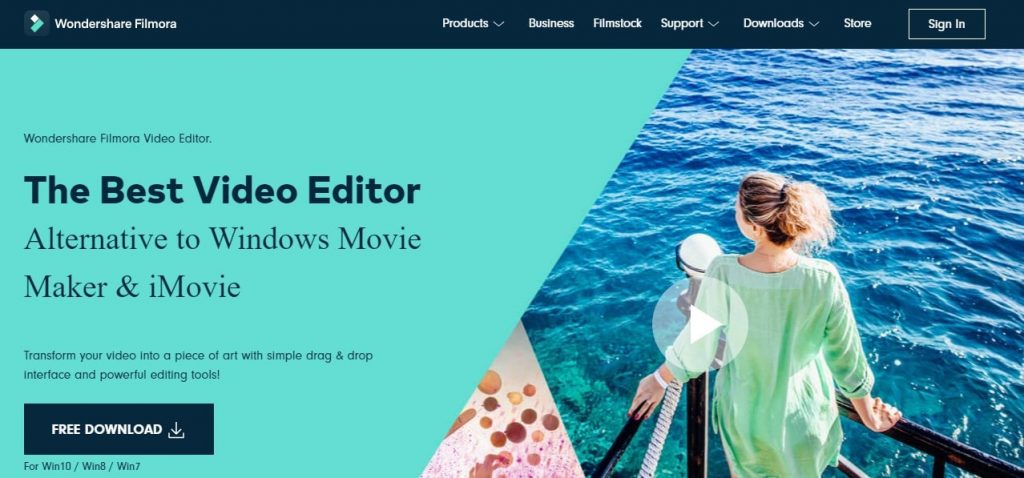
Filmora is a popular video editing software that allows people to create professional videos and add some cool effects quickly. Filmora comes with more than 300 video effects to take your video to the next level. Let’s take a look at some cool video effects from Adobe Premiere Pro:
- Split Screen Effect
The Split-screen effect is another popular technique used by many visual effect artists where you show more than one clip on a screen at the same time. This effect allows users to see the same object from multiple angles on the same screen.
- Fast Motion
The Fast motion is also known as a time-lapse effect, shows the progress of any process or procedure in a fast and creative manner. With this effect, you can make your videos run quicker than your normal speed. Especially if you want to show a process, but cannot show it completely in normal running time, you can use this effect to show the complete process in quick time.
- Slow Motion
Slow-motion is the opposite of the fast motion effect, where you make your videos run slowly. This is another popular effect that can be applied to all your vlogs and documentaries.
Cool video effects in HitFilm Express
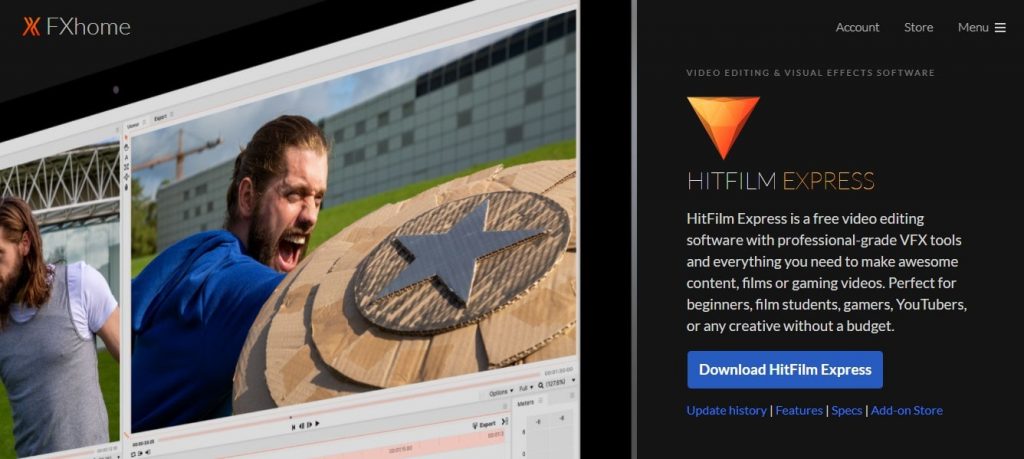
Hitfilm Express is another popular video editing software that comes packed with many VFX tools and effects to create professional videos. Let’s look at some cool video effects you can create in Hitfilm Express:
- LightSword Effect
Remember the Star Wars light sword fights. Yes, now you can create one yourself in HitFilm Express as you can use the inbuilt LightSword effect to create your own.
- Cine Style Effect
Looking to add a cinematic look to your videos, then you can make use of the cine-style effect available in Hitfilm Express. But this effect is only available in the pro version.
- Lens Blur Effect
Next in line is the Lens Blur effect that gives a beautiful blur effect for your images in the video.
Cool video effects in Final Cut Pro

Final Cut Pro is a video editing software developed by Macromedia and later moved on to Apple Inc. This software only runs on systems powered by MacOS Mojave. Let’s look at some of the cool video effects in Final Cut Pro:
- VHS Effect
Looking to give your videos the 80s/90s look, then check out this cool VHS effect. This effect will take your viewers back to the 90s.
- Dream Effect
If you have a dream sequence in your videos, then this effect in Final Cut Pro will help you accomplish your objective.
- Sunbeam Effect
Want to give a cool morning sunbeam effect to your videos, then you can use the inbuilt sunbeam effect in Final Cut Pro.
Cool video Effects Android Apps
You can find a lot of cool video effects and editing apps in the Android Play Store. Let’s look at some of the best apps available in the Android Play Store:
- FilmoraGo
- Adobe Premiere Rush
- KineMaster
Cool Video Effects in iOS Apps
You can find a lot of cool video effects and editing apps in the iOS App Store. Let’s look at some of the best apps available in the iOS App Store:
- LumaFusion
- iMovie
- Quik for Mobile by GoPro
