Creative Fabrica is best known as a marketplace for digital files, such as fonts, graphics, and machine embroidery designs, created for artisans.
However, like any online service or platform, Creative Fabrica also has its competitors that can be good alternatives in case you are looking for other options. Do you want to know what they are? Keep reading.
1.- Vexels – Creative Fabrica Alternatives
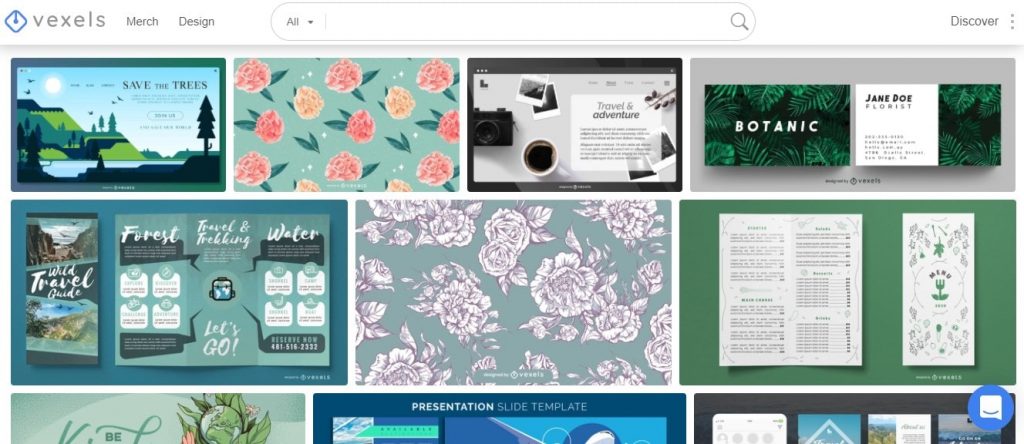
Vexels is an image bank and editor that allows you to design based on editable templates and download edited or unedited designs, PSD templates to layout products, or PNG/JPG and SVG vector graphics to create new designs.
To use Vexels it is not necessary to register but, if you wish, you can create a user with your email, Google, or Facebook account. Browse the gallery by formats (“editable”, “vectors”, “PSDs”, “PNGs”) or by subject categories. Depending on what you select, you can edit online or make a download directly.
If you select edit, you can change the size, background, elements, and font of each design, or select the option to randomly edit the design. However, to use Vexels images for free, you must leave the watermark and if you want to remove it, you must pay a license.
Pros
- You can edit existent images for free.
- The platform already has all the edition tools you need.
- It is a user-friendly platform.
- It allows you to download your creations.
- You can buy a commercial license.
Cons
- It has a monthly limited number of downloads.
2.- Shutterstock

This is a world-renowned image provider since its images have excellent quality. Apart from images, here you will also find videos and music that can be used by graphic designers, creative directors, video editors, and other creative professionals as a means of inspiration.
The platform offers content with different styles for companies or marketing agencies around the world according to your needs. However, the use of its content is not free since the copyright remains and to use them you must buy a license so to use a particular image or video, you must pay only once.
On the other hand, this platform also offers an image editor that is very simple to give a personal touch to the photos.
Pros
- It offers a search engine for keywords that is very helpful.
- You can customize the size of the images to suit your project.
- You can use filters to give your images a special touch.
- It offers pre-designed templates for your presentations.
- Find photos in 360 degrees.
Cons
- It is not a free platform.
3.- Creative Market
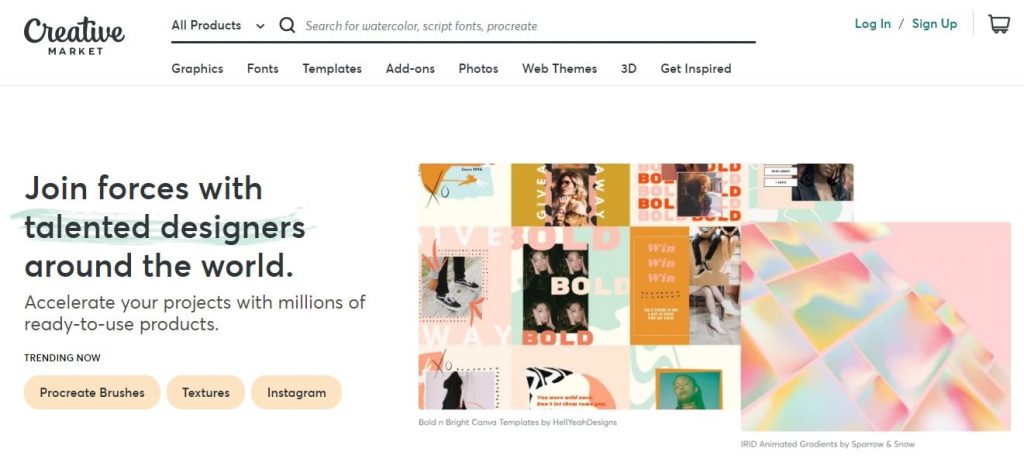
Sound familiar, right? It may be because it appears in the web banner that we just saw just above or because it is one of the most visited and used by designers. That’s why, and it is normal because in Creative Market there is a lot of quality material and, although most of them need to be paid to be used, there are resources that can be downloaded for free for a week.
You will find from watercolor brushes to fonts, through mockups or actions for Photoshop. Despite almost everything that costs something, that something is worth it, you will not waste your money.
Pros
- You can sell and get 70% of each sale.
- You decide the price of your work.
- There is no exclusivity of sale.
- You can update your work.
- If you are looking for quality material, here you have it.
Cons
- You do not have the freedom to show the products as you want; there are certain rules to adhere to.
4.- Depositphotos
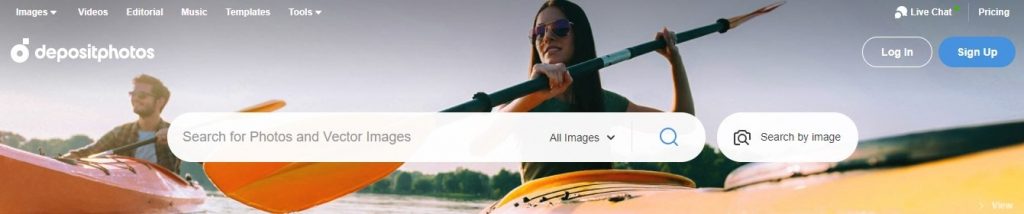
Depositphotos is an established stock photography agency that offers a large and varied catalog of stock photos, vectors, and more, at very cheap prices and with convenient purchase options. They have a strong international focus on their clients and are known for the quality of their customer service and exciting bonus offers, free gifts, and various user benefits.
Its library is categorized in the most popular and searched themes and styles, and all its images include relevant keywords. You can sort the search results by best match, best selling, or recent, as well as by file type and license status.
Additionally, you can filter your findings based on category or contributor, you can also exclude keywords, and you can choose by precision, targeting, number of people, image size, and even color.
Pros
- You can sell your photos.
- Flexibility in subscription options.
- Subscription services are cheap and require little investment.
- User-friendly platform.
Cons
- It does not offer a free trial for buyers.
5.- Dreamstime
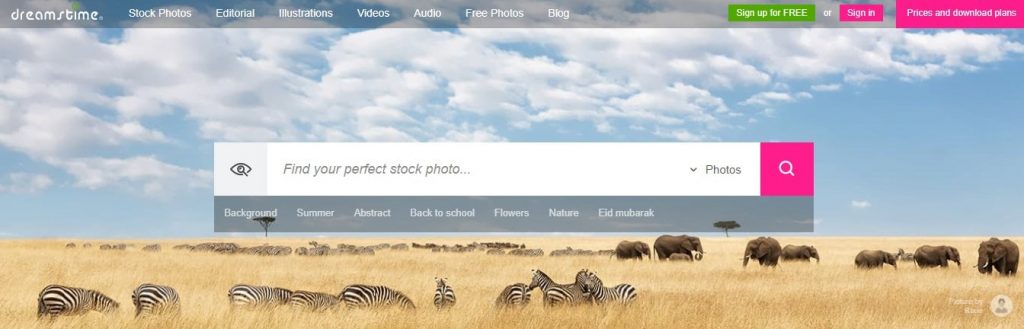
Dreamstime is another of the world’s leading stock image and video banks. For this reason, it is one of the most used in the audiovisual communication industry, as well as in the media.
This platform offers photography, videos, illustrations, and sounds that are used by the creative and editorial sectors. On the other hand, its interface is very easy to use, it offers the main navigation, which provides access to specific indexes, and a general search box, which allows searching by keywords in different indexes at the same time.
Pros
- Searches by specific indexes.
- The site offers monthly competitions for photographers.
- It is also a site where you will find valuable tutorials and tips.
- Offers free photos.
- Find interesting material at good prices.
Cons
- Some photos or videos prices are higher than in other sites.
6.- Vimeo
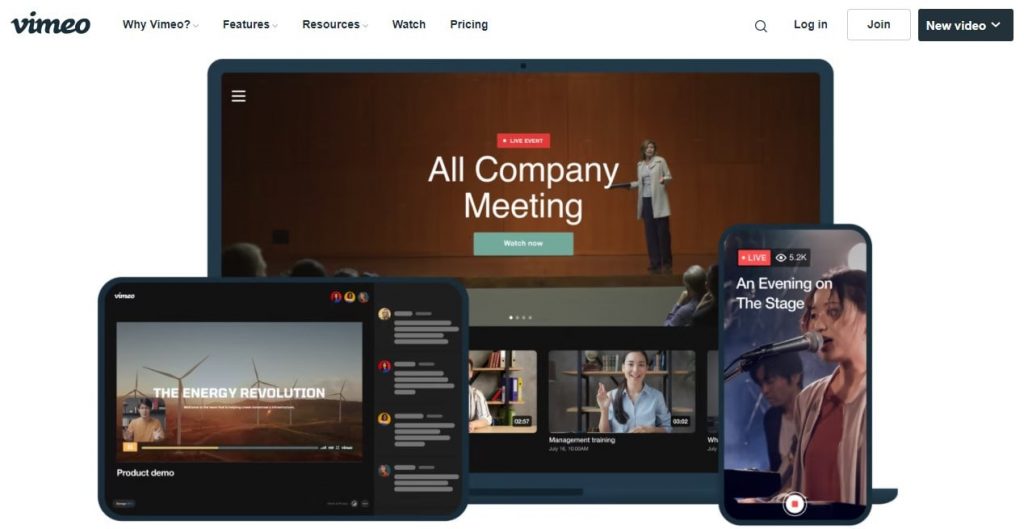
Vimeo is a social media platform where users can share videos. It is a network where high-quality videos are shown and with the advantage of not having to endure advertisements at the beginning of the playback.
The platform is aimed at a more specialized and professional audience where it is possible to create videos for your business and publish them on different social media, in addition, it offers ready-made templates that you can use in case you do not have your own videos.
Pros
- It offers high resolution videos.
- Supports uploading content in multiple video formats.
- It has a clear and comfortable interface to use.
- This platform is totally ad-free.
- It offers the possibility to create an account for free.
Cons
- Many of Vimeo’s features are only enabled after subscribing to one of its Premium plans.
- The prices of paid subscriptions are very expensive.
7.- Canva
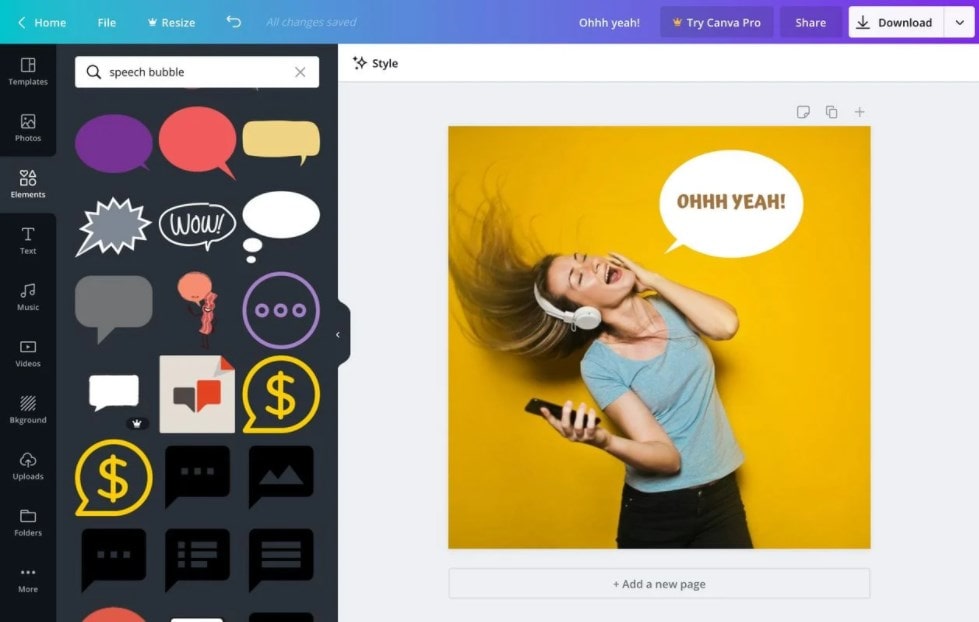
This website allows you to create your own graphic designs for then sell them or share them on different social media. The platform is very easy to use and it can be used by professionals or if you do not have experience, do not worry, you can learn. Also, if you have a marketing business, here also you will find good material.
With this page, you can design logos, posters, and business cards. You can also create flyers, covers, programs, and invitations, as well as brochures, calendars, schedules, headers for emails, and publications for social media among many other things.
Pros
- Offers free images and videos.
- It has an editor to create your posts.
- You don’t need to be a design professional to use it.
- You can download the files in different formats (PNG, JPG, PDF and PDF for printing).
- You can work online and there is even a mobile version.
Cons
- Many of its designs are for the pro version (paid).
- It is not compatible with all browsers.
8.- SketchUp
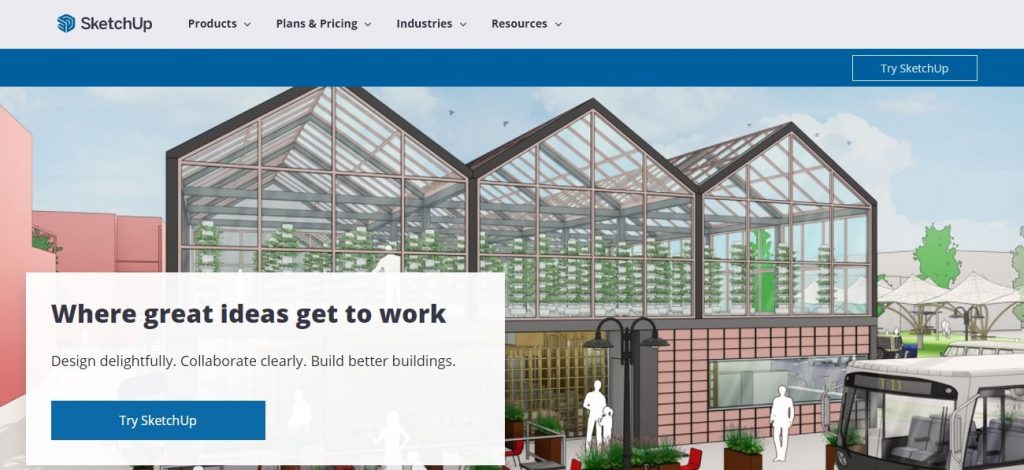
SketchUp is a 3D modeling and design software for architectural, civil engineering, video game, or film environments. The program is developed and published by Google. Also, the models can be uploaded to the network through the program itself and stored directly in the database.
The platform was designed to be used in an intuitive and flexible way, greatly facilitating its use compared to other 3D modeling programs. The program also includes a video tutorial in its resources to learn step by step how to design and model your spaces.
Pros
- It is simple and intuitive.
- Wide range of functionalities and tools.
- Lightweight for your computer, so you won’t need a lot of resources.
- Extensive component libraries.
Cons
- If you are looking to model organic shapes, you should use external plugins.
9.- Dribbble
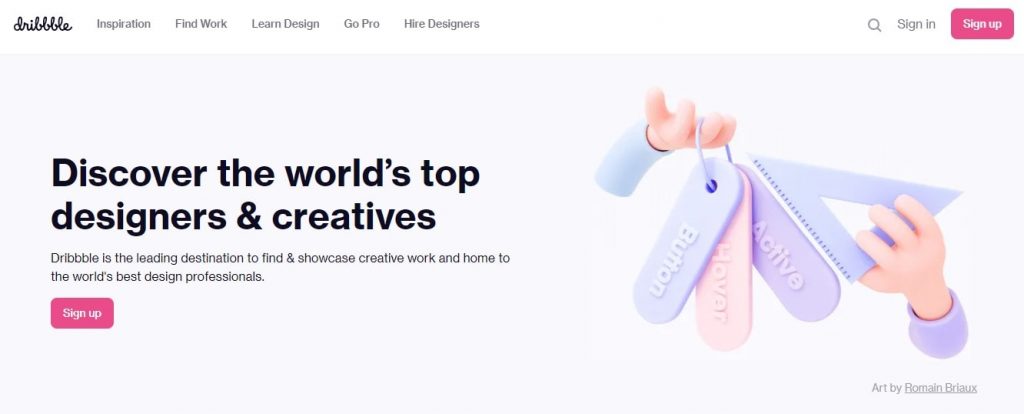
This is an online community for creative professionals who want to view or publish digital portfolios of graphic works, find inspiration, communicate with other users in their sector, obtain or provide feedback on visual projects, and discover resources and employment opportunities related to the world of design globally.
Dribbble, in addition to being a community of creatives, graphic artists, and designers specialized in different areas, where you can make your work known, is also a good place for marketing business where you can find good material.
Pros
- It is focused on the design of the user interface. Therefore, it is ideal for experiments and UI projects.
- You can quickly share a photo without worrying too much about layout or size.
- It allows you to create a customizable portfolio.
Cons
- Your projects may not be discovered so easily due to the type of algorithm they use.
10.- Crello
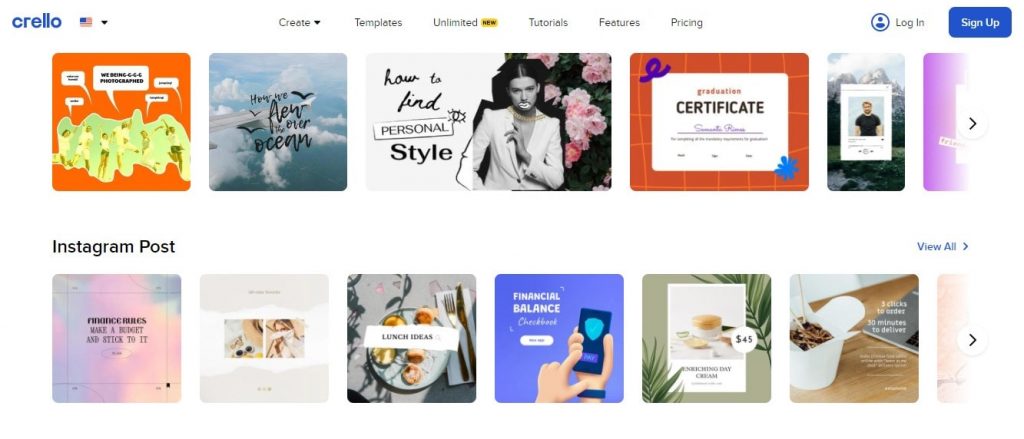
Crello is very similar to Canva. It is a perfect online graphics editor for those who do not know how to design and want something that looks good and even professional.
It contains 10,000 free templates for creating charts in 30 different formats. This includes designs for social media (including specific formats for Facebook, Instagram, Twitter, and more) business cards, posters, flyers, postcards, invitations, announcements, etc.
Pros
- It has a free and a paid version.
- It works from any modern browser, with no special requirements.
- Create designs with sizes adapted to different social media.
- Thousands of free templates, photos, videos, backgrounds and animations are available to all users.
Cons
- It does not offer forms, charts, and maps.
