Hey do you have any content downloading site like WP Theme, WP Plugin, App, PHP Scripts or anything else & you want to increase impression, page views in your AdSense then this can help you a lot to increase your earning.
Using this method there will be a timer of 10 seconds in your download page, when that timer finish then only users will be able to download the content you are providing.
Also Read: Choosing a Web Hosting
This is 100% AdSense friendly. In fact if you are receiving high CTR then it will probably help you to control it, so lets begin.
Steps :-
1. Go to your WP dashboard then go to Theme Editor and then to Theme Footer (footer.php) and paste below code just below <?php wp_footer(); ?>, then save it.
<script>
var downloadButton = document.getElementById("download");
var counter = 10;
var newElement = document.createElement("p");
newElement.innerHTML = "You can download the file in 10 seconds.";
var id;
downloadButton.parentNode.replaceChild(newElement, downloadButton);
id = setInterval(function() {
counter--;
if(counter < 0) {
newElement.parentNode.replaceChild(downloadButton, newElement);
clearInterval(id);
} else {
newElement.innerHTML = "You can download the file in " + counter.toString() + " seconds.";
}}, 1000);
</script>
2. Now Install this plugin in your site – Shortcodes Ultimate
3. Now make a Download button in your page using that plugin. Use classic editor to use that plugin.
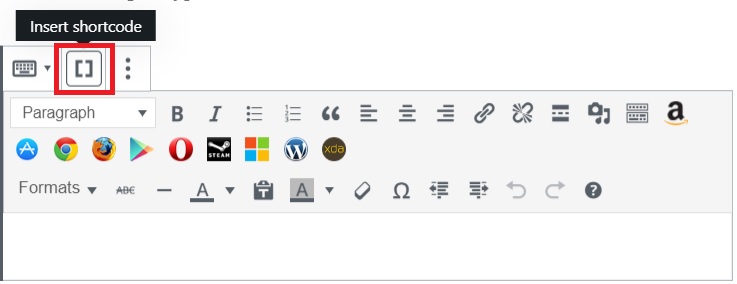
? choose Button from below ?
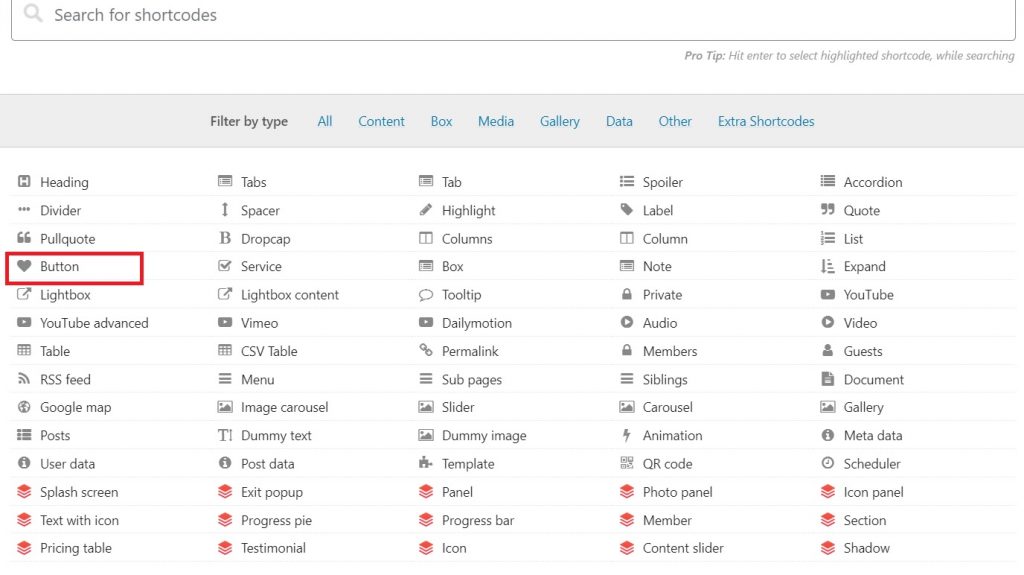
4. The click on Insert shortcode, now shortcode like this will come –
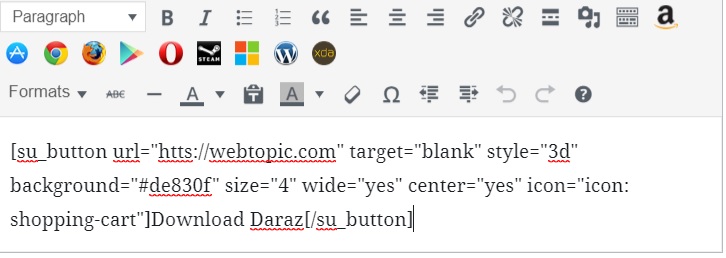
5. This is the final & most important step, now after su_button add id=”download”, otherwise no timer will come. See the below given picture to understand it clearly.
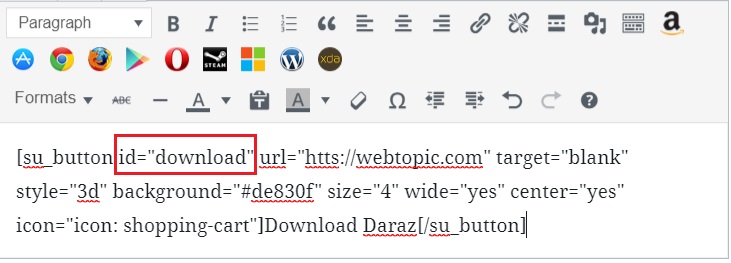
You are all done, now when ever a user will visit that page, timer of 10 seconds will come.
See the demo here :- Click Here
Also Read: Should You Consider Developing A Custom CMS For Your Website?
If you still have any question then please let us know in the comment section below.
