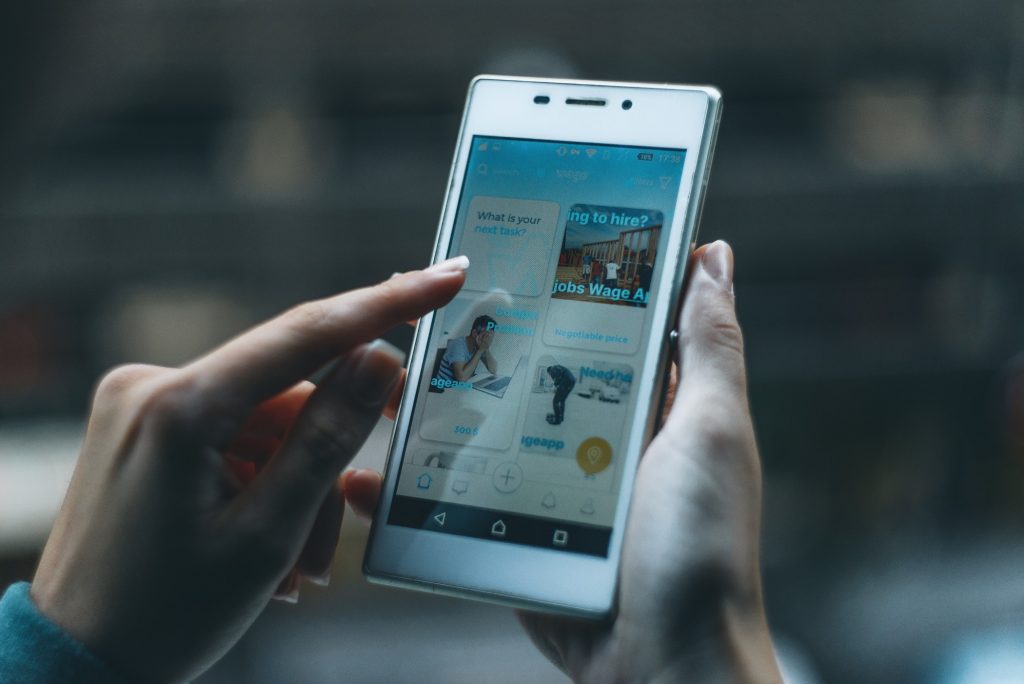Developing an app is a very difficult thing, it becomes more difficult when you don’t have any coding knowledge. If you Google for app development service then you will find lots of sites that provide you this service, but they charge you a lot higher than you will think.
So today, we are going to show you Top 5 sites using which you can develop an Android app for free, but in the case of some websites, you can have to pay to use different features. You don’t need to download any software on your computer to develop. These sites are used by thousands of users worldwide.
1. Appsgeyser

One of the most popular sites ever to create an Android app very easily, with just a few clicks. Appsgeyser has been providing its service since 2011. It is very very easy to develop android apps using this website.
There are lots of templates which you can choose and make your app. You just need to select the app template, fill in your new app details i.e (name, icon, pictures, and other content) and then your app is ready.
They have 3 types of membership. In the free plan, they provide unlimited app & app monetization, gives 50%-50% advertising space. You can place AdMob & Inmobi ads in your app and start earning from it instantly. In Business & Individual, you get more services.
You can create different types of apps link Browser, Games, Shopping, and the custom app also.
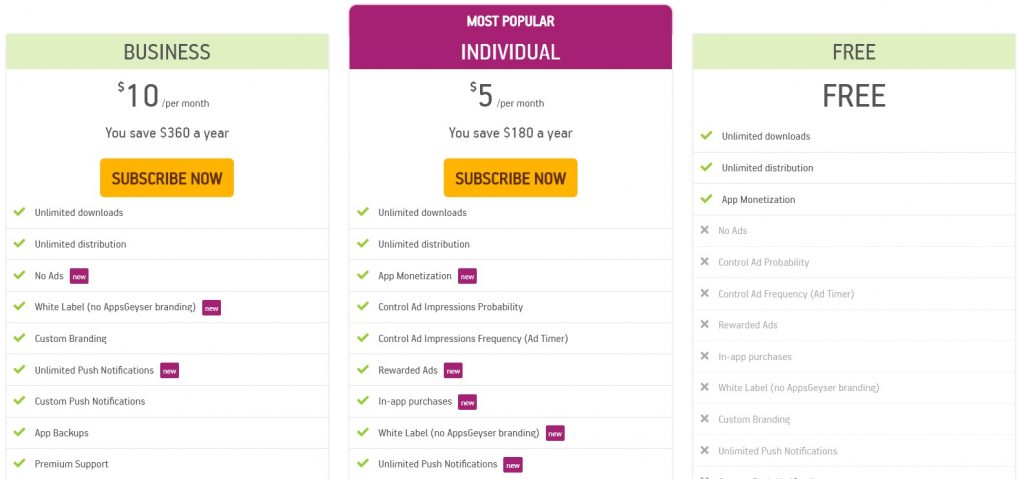
2. Appygen
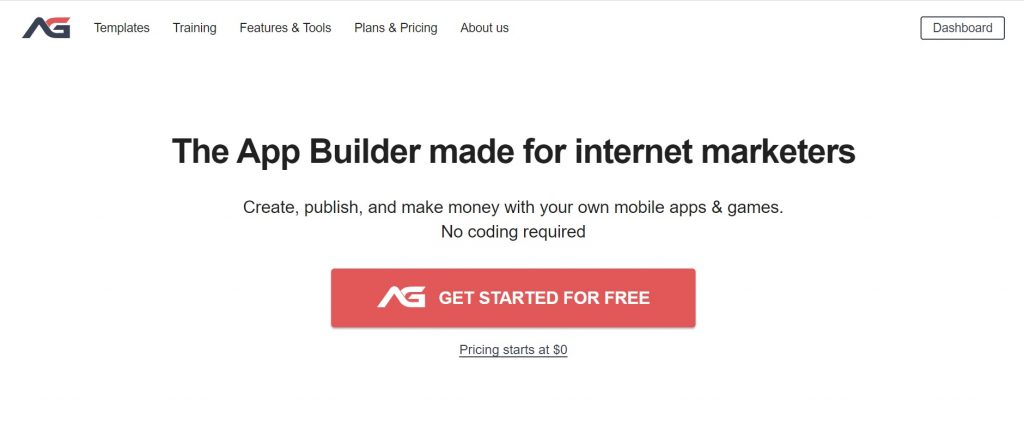
Appygen is very similar to Appsgeyser. Like appsgeyser you just need to select app template, then fill in details and your app is ready. But this platform has very few app templates compared to Appsgeyser.
Also Read: Top 10 Plugins For WordPress 2020
But the templates provided by this platform are really amazing. This site provided around 10 free templates and for other templates, you can subscribe to their membership plan, then only you can use those paid memberships.
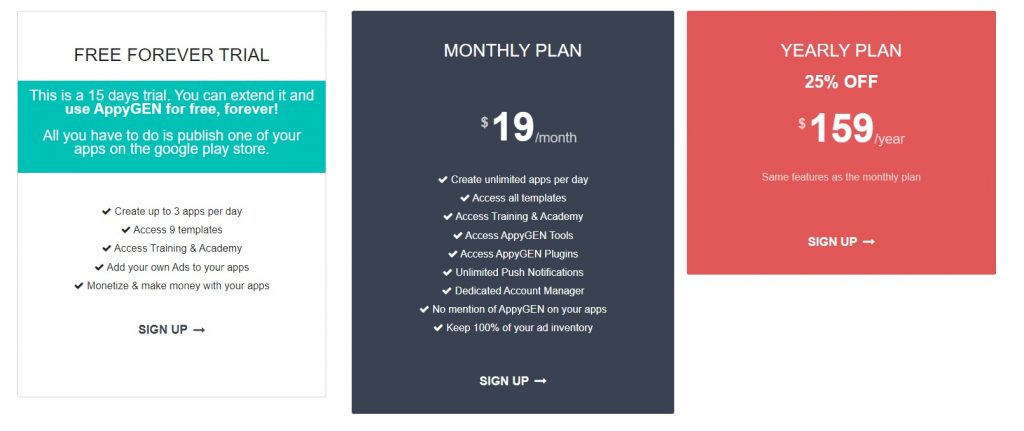
3. QuickApp Ninja
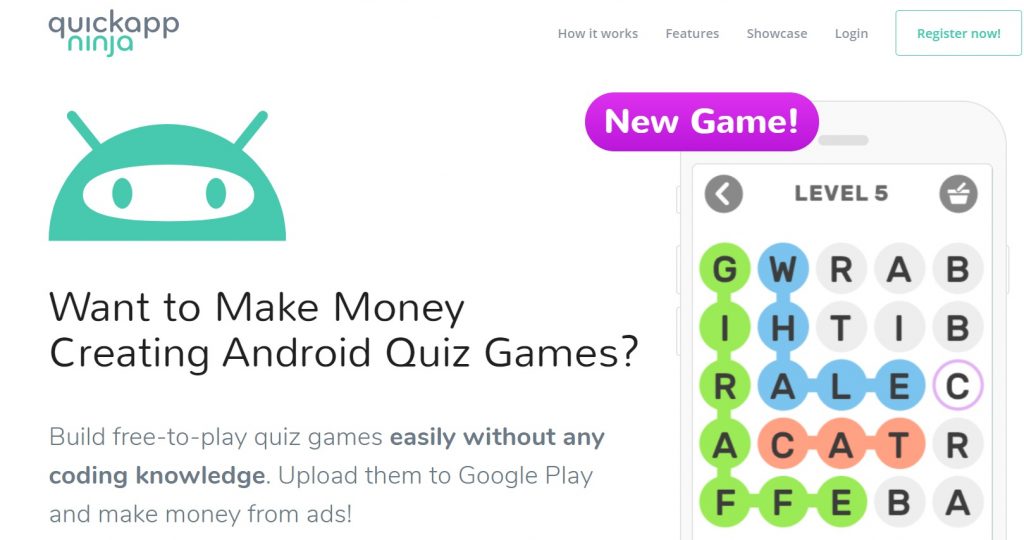
Again another app builder platform that is almost similar to Appsgeyser. But you can create professional android games using this amazing platform. You may have heard or played the game 4 Pics 1 Word.
You can actually create an app like that using QuickApp Ninja. You can create a similar game to 4 Pics 1 Word with your own content. You can monetize your game using AdMob and Facebook Audience Network. And one more thing you can add In-App purchases in those games.
Also Read: ThemeForest alternative sites you must know in 2021
It is very easy to use this site. You just need to add your own content and other things are already ready on the website. And other more thing, you don’t need to take screenshots if you want to publish your game on Google Play Store, this site does everything by itself. You just have to upload unique content in your app.
Currently, you can create only 5 types of games using this platform i.e 4 Pics 1 Word, Guess the picture, Tiles, Find Words, and Chat Story.
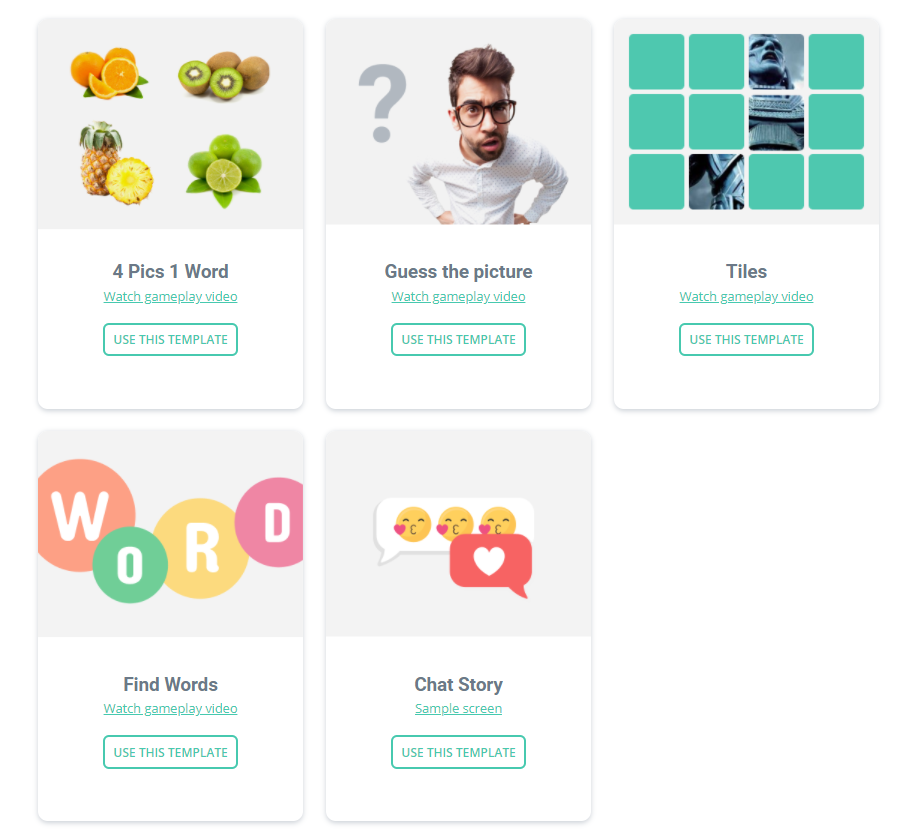
So guys what are you waiting for, join this site now and make your first professional looking android game now and publish it on the play store and start earning from it.
Create at least one game from every template and publish them all on the play store then only you will start earning.
4. Kodular

Kodular is one of the most popular drag & drop app builder platform ever. Thousands of apps created using Kodular have published on the Play Store & every day thousands of people use those apps.
You can create amazing apps using this platform. It provides you all the features that you need in your app i.e firebase integration, airtable, google play services, monetization, and a lot more. You can set custom package names, select API levels, and a lot more on this platform.
To make an app on this website you just need to drag the component that you want in your app and need to set blocks like what will happen if users perform a certain activity. You can create an amazing app like you can actually create in Android Studio, Buildbox, Unity, etc but your app won’t be of low class compared to other platforms.
Also Read: 8 Trending Google Tools That You Should Use as a Blogger
This site is 100% free, you don’t need to pay anything. And they don’t have any membership plan also. Now you may be thinking about how they make money then, let me tell you that they take 30% commission from your app. Like if 10 ads are shown in your app then 3 ads will be of Kodular.
You don’t need to have much coding knowledge to create an app on this platform, but you need to learn about blocks. How blocks work etc. If you need any help you can see their documentation or contact for help in their community, you will get support from expert users.
You can monetize your app using different ad networks like AdMob, Facebook Audience Network, Unity Ads, Applovin, Amazon, etc. So what are you waiting for, go & start making your app?
5. Appy Pie
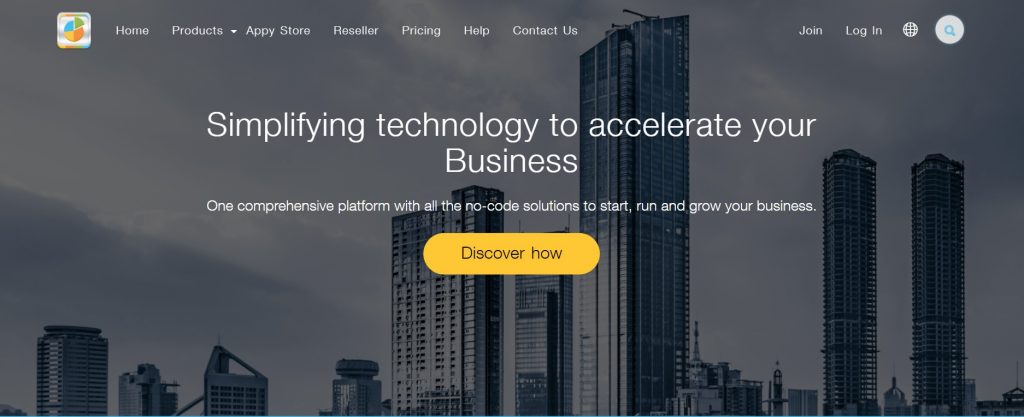
Do you want to make an app for your business? An app like Real Estate App, Shopping App, Church App, or anything advance which will help you grow your customers. The Appy Pie is the best platform for you. You can create a professional app for your business.
Appy Pie is one of the best apps to create an app if you run a small business. You can create a shopping app for your business. This platform is also similar to Kodular. You have to drag & drop the components to build your app. But it doesn’t have any blocks feature.
This platform is a paid platform. You can create an app for free but you can’t monetize it or if you want to make a professional app then you must buy their membership plan. Their first membership plan starts at $18 / month. You will get lots of features if you buy their plan rather than using the only free plan.
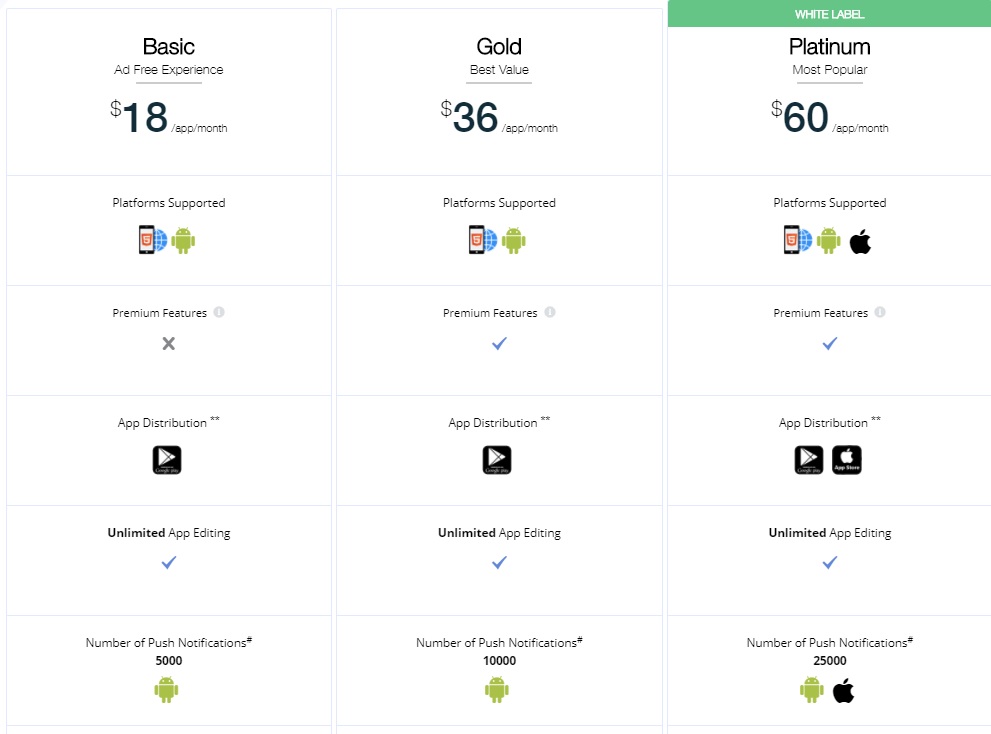
If you buy a Platinum membership plan then you can create an app for all platforms i.e Android, Apple & PWA. And you will also get Email, Chat & Call support, and a lot more features. If you are a small business and just started then I will suggest you join the Basic plan.
Conclusion
So if you have just started building your app then I will suggest making your app using Appsgeyser and also if you have just started then I will suggest you make an Android app not an IOS app because you just need to pay $25 to publish the app in Google Play but have to pay $99 annually to publish app in App Store.
If you need any help then comment down below.