If you’re a WordPress user, you’re probably familiar with the standard Sidebar that comes with most themes. While this Sidebar is fine for most basic sites, there are some situations where you might want to add more functionality to your Sidebar. That’s where WordPress sidebar plugins come in.
There are a ton of great sidebar plugins for WordPress out there. However, finding the best one for your needs can be a bit daunting.
1. Custom Sidebars
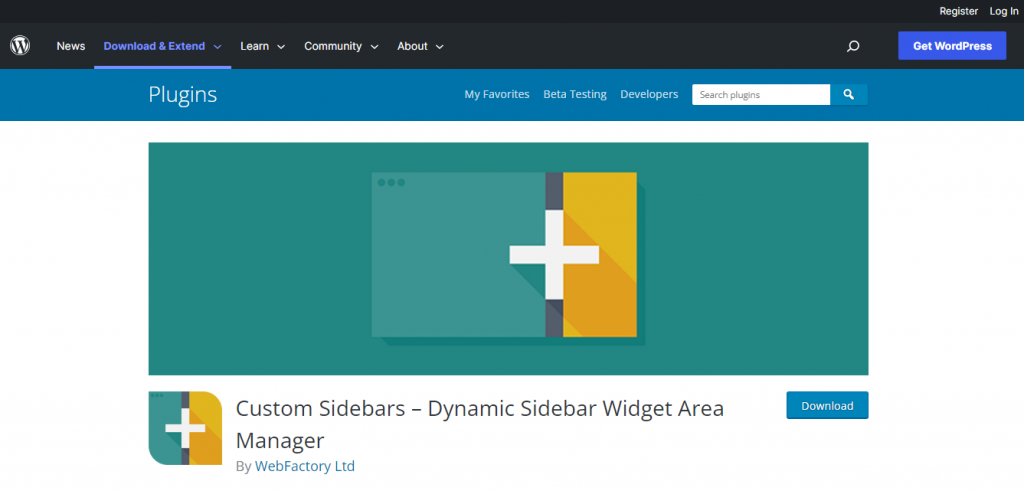
In terms of WordPress plugins, few are as versatile and valuable as Custom Sidebars. As the name implies, Custom Sidebars allows you to create custom sidebar configurations for your WordPress site. This is incredibly useful for several reasons. First, it will enable you to control the content of your sidebars better.
Second, Custom Sidebars are excellent for increasing the amount of content that is available on your site. With Custom Sidebars, you can decide which widgets appear in which Sidebar on a per-page or per-post basis. This gives you a tremendous amount of control over the layout and content of your sidebars and allows you to match better the sidebar content to the page’s main content.
Pros:
- You can have as many sidebars as you want
- You can choose which pages to display the Sidebar on
- You can select the order of the widgets in the Sidebar
Cons:
- You need to install a plugin
- You need to have a basic knowledge of HTML and CSS to customize the Sidebar
2. WP Sticky Sidebar
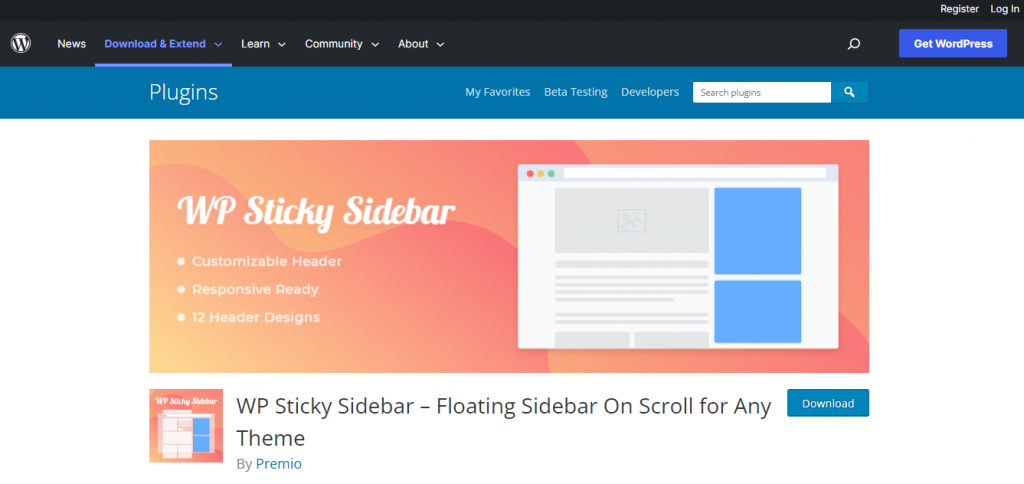
Many great WordPress sidebar plugins are available, but one of the best is WP Sticky Sidebar. This plugin allows you to create a ” sticky ” sidebar, meaning it will stay in place even as the user scrolls down the page. This can be extremely useful for keeping important information visible, such as contact information or a navigation menu.
If you’re looking for an excellent sidebar plugin for WordPress, we highly recommend checking out WP Sticky Sidebar. This plugin is straightforward to use and can be configured to work with any theme. It also works with most other plugins, making it an excellent choice for those who want to add a sticky sidebar to their WordPress site. You can create multiple sticky sidebars on your site if necessary.
Pros:
- The plugin is easy to use and doesn’t require any coding knowledge
- You can customize the look of your sticky Sidebar
- The plugin is regularly updated
Cons:
- The plugin doesn’t work with all WordPress themes
- It can slow down your website if you have a lot of content
3. Fuse Social Floating Sidebar
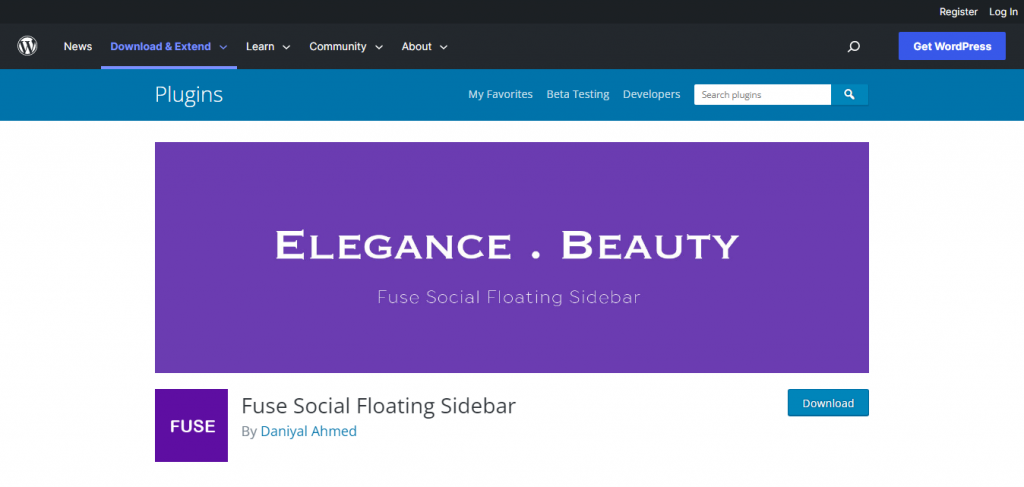
The Fuse Social Floating Sidebar is a great plugin for anyone who wants to make it easy for people to share their content on social media. This plugin allows you to easily add a social media sidebar to your WordPress site. The Sidebar floats on the side of the screen and is always visible, even when you scroll down. This is a great way to ensure that your social media buttons are always visible and that people can easily share your content.
This plugin allows you to easily add a floating sidebar to your WordPress site, which can be used to display social media buttons, opt-in forms, and other content. The Sidebar is highly customizable, so you can tailor it to your needs. Additionally, the plugin is straightforward to use, making it an excellent choice for those new to WordPress who don’t have much experience with coding.
Pros:
- The plugin is straightforward to use and set up.
- It’s great for adding social media buttons to your blog or website.
- The plugin is lightweight and doesn’t slow down your site.
Cons:
- The plugin doesn’t have many features or customization options.
- The social media buttons are fixed and can’t be moved around.
4. Content-Aware Sidebars
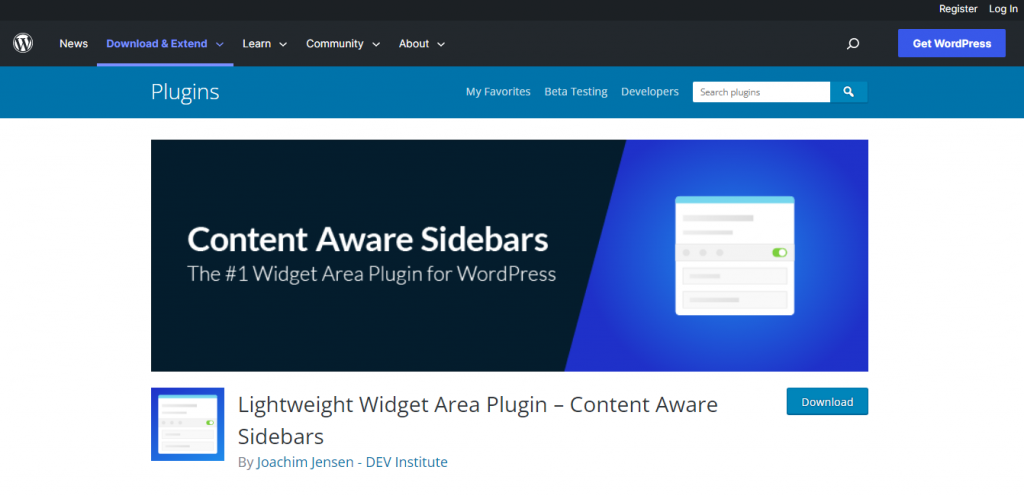
Content-Aware Sidebar is a plugin that allows you to create custom sidebars for your website. You can assign different sidebars to different pages, posts, and custom post types. This is a great way to increase your website’s flexibility and ensure that your visitors always see the most relevant information. What makes Content-Aware Sidebars stand out is its content-aware algorithm.
Its content-aware algorithm sets Content-Aware Sidebars apart from other sidebar plugins, which can automatically detect which Sidebar should be displayed on a particular page. This is a huge time-saver, as you don’t have to select the Sidebar for each page manually. In addition, the plugin comes with various other features, such as the ability to merge sidebars, display sidebars on specific pages, and more.
Pros:
- Allows you to have different sidebars for different pages or posts on your website
- The plugin is constantly being updated and improved by the developers
- Very easy to use and setup
Cons:
- Requires a paid subscription to use all the features
- Some features can be a bit confusing to use
5. Smart Sidebars Slider

This plugin allows you to create and manage multiple sidebars easily and then display them conditionally on your site. For example, you could create a sidebar for each post category and only show the relevant sidebSidebarach category page. This plugin is also great for managing advertising on your site. You can create a sidebar for each advertiser and rotate which sidebSidebarisplayed on each page view. This ensures that each advertiser gets equal exposure, and you can easily track which ads perform best.
Pros:
- The Smart Sidebars Slider plugin is a great way to increase the sidebar space on your WordPress site.
- It’s easy to use and set up.
- It’s great for sites with a lot of content, as it allows you to keep your sidebar content organized and visible.
Cons:
- The Smart Sidebars Slider plugin can be a little bit tricky to configure if you’re not familiar
6. SMK Sidebar Generator
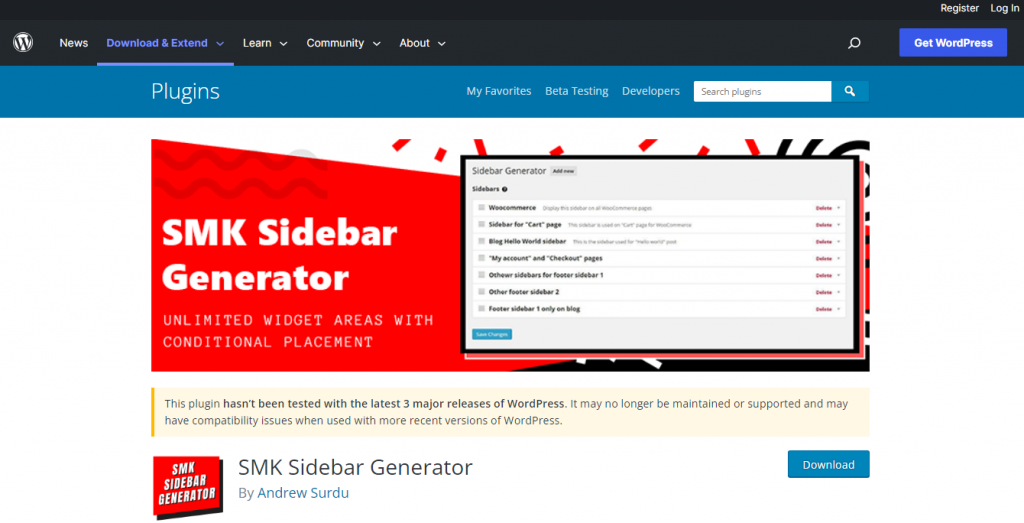
With the SMK Sidebar Generator, you can easily create a unique and custom look for your site to make it stand out from the crowd. This plugin allows you to create custom sidebars for your WordPress site easily. You can choose from a variety of different sidebar templates, or you can create your custom sidebar. This plugin is excellent for those who want more control over the look and feel of their WordPress site.
Pros:
- Allows you to create custom sidebars easily
- It gives you the ability to add custom fields to your sidebars
- Allows you to import/export sidebars
Cons:
- It may not be compatible with all WordPress themes
- Some features may be confusing for novice users
7. Lightweight Sidebar Manager
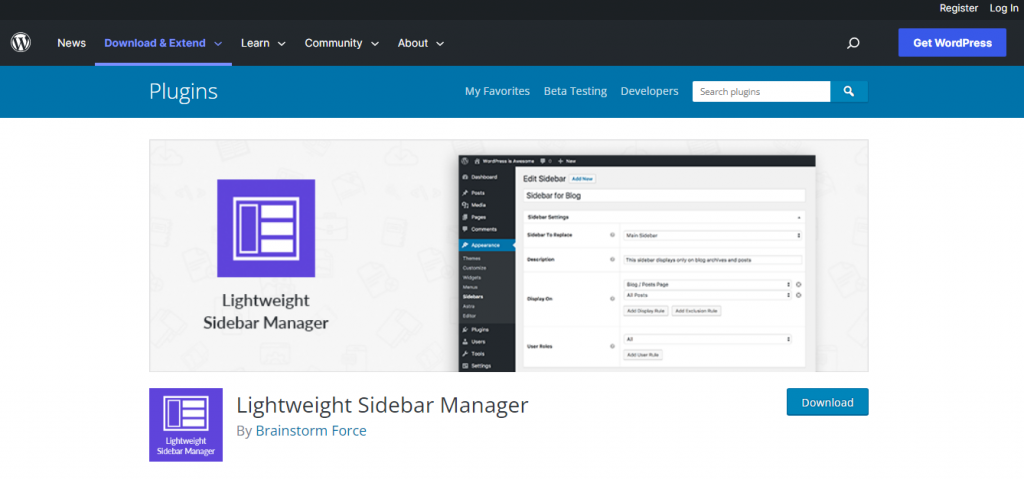
The Lightweight Sidebar Manager is an excellent choice for those who want an easy-to-use sidebar management solution for their WordPress website. With the Lightweight Sidebar Manager, you can easily create and manage multiple sidebars. This is perfect for those who want different sidebars for different pages or sections of their website. You can also easily control which widgets appear on each side sidebar. You can even create custom widgets to display in your sidebars.
Pros:
- The plugin is lightweight and does not slow down your website.
- It is easy to use and helps you manage your sidebars efficiently.
- It comes with various features that allow you to customize your sidebars to your liking.
Cons:
- The plugin may not be compatible with all WordPress themes.
- Some users have reported that the plugin does not work with their caching plugin.
Closing Thoughts
No matter what you’re looking for in a sidebar plugin, one of these options is sure to be a good fit for your needs. Whether you want a simple or one that’s chock-full of features, there’s an option on this list that will work for you. So, look for the perfect sidebar plugin for your WordPress site.
