We understand why the videos in the background of a portal are in trend, and it is because they look great and give a bit of modernism to the site. This will attract the attention of users and they may stay a little longer reading your content and appreciating the good style of your site. This is why here we want to show you the best plugins so that you can easily put videos in the background of your WordPress.

1. WP Video Lightbox – (WordPress Video Background Plugins)

It is a plugin very similar to how videos are inserted with Gutenberg and that works through shortcodes.
It is very focused on the YouTube and Vimeo platforms (it does not support self-hosted videos).
The good thing about using this plugin is that it allows you to optimize the SEO of each video and add certain extra features such as speed, opacity, full screen, autoplay, etc.
To be free it is quite complete and it is worth tinkering with it a bit in your test environment.
#2. YouTube Gallery

Clearly this plugin is focused on the YouTube platform and offers somewhat simple but powerful possibilities.
It is compatible with various SEO plugins and allows you to do a lot of things that will come in handy if you have your own YouTube channel and want to implement it on your WordPress website.
Like the previous plugin, this one also works by shortcodes when integrating videos into pages or articles.
It fully adapts to all types of screens and offers various interface possibilities when displaying your YouTube videos.
#3. Spider Video Player

A quite “cool” plugin to show a video gallery on your website, which you can feed through different platforms and with videos hosted on your own server.
You can create playlists so that the visitor can select what they want to see and allows you to change the quality of the videos (for slower connections), activate the full screen and many more features.
It has a PRO version, but with the free one you may be over if you are not pursuing anything very complicated.
#4. Vimeography
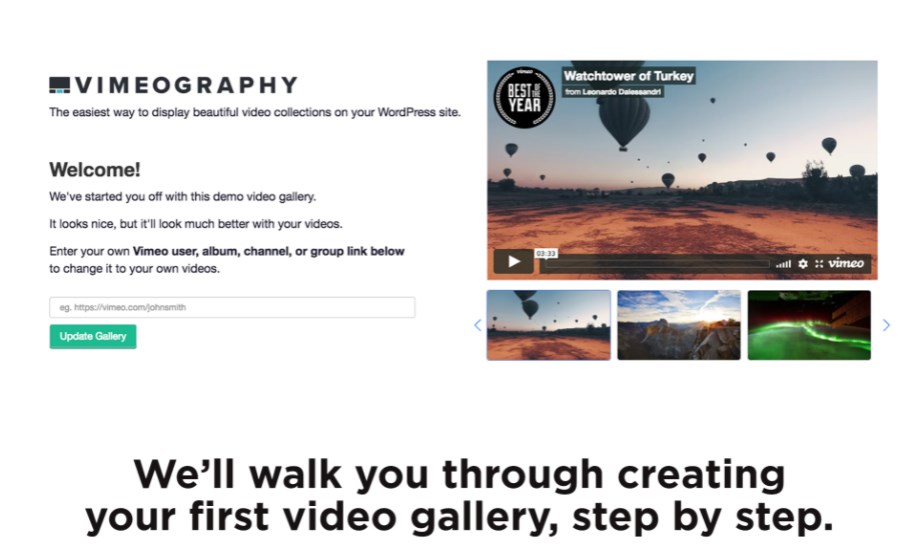
This plugin focuses on the Vimeo platform (surely some important track has given you its title).
The creators of this plugin offer it as a key tool for those who have subscription video sales platforms, whose videos are hosted on Vimeo. This plugin is great for you if you sell online courses, for example.
The way to insert the videos in your posts or pages is very simple and allows you to adjust the playback interface to your liking.
As a star element, it includes the “caching” of the videos, so that the page loads faster, as well as automation tools that will delight those who like these topics.
It also has its premium version, so you can take a look to see if it is useful to you.
Many users have this plugin as a favorite, especially those who have their videos as “they are not free” and want to add value to their WordPress articles.
#5. CountDown With Image or Video Background
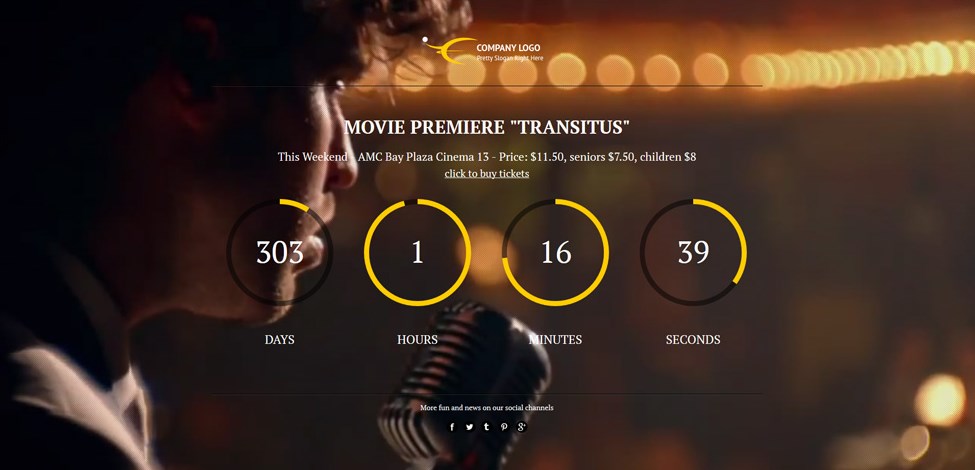
If you work implementing marketing, this plugin will be very helpful. Users will see a counter at the bottom of the web page when, for example, you decide to sell a product that is on sale for a certain period of time. This helps a lot to increase sales and receive many visits, you know, users love promotions and offers.
Looking for the perfect free WordPress video plugins
In case we have not convinced you with the plugins mentioned above, here are some tips that you can keep in mind when finding a decent plugin:

- If the vast majority of videos you use are hosted on your own server, the plugin should allow you to add a good playback interface (beyond the one that comes by default in WordPress, if you are not convinced).
- A plugin that also adds video “gallery” functions to add more dynamism to your website in case you have a lot of multimedia content to show to your visitors.
- If you need it, the ability to generate sales, integrating with platforms such as WooCommerce or other membership plugins, to charge for being viewed, or for downloading.
- That you have SEO capabilities, to include information from the video wherever it is required, and that it makes you climb positions in Google like foam.
- There is a function called lightbox (opening videos in a floating window) and a good video plugin has to offer you this possibility.
- Ability to share content on social networks (if you want, if you use public videos on your website).
- That it shows you in a simple way the reproductions it has had and from where (geographically speaking).
- That the plugin has positive reviews, that it is updated regularly and that it is compatible with the latest version of WordPress.
Do not forget that in this article we focus on video plugins, especially free for WordPress, so the “support” theme will be difficult to find, since it is usually a fundamental characteristic of premium plugins (paid).
As you can see, we have detailed compelling arguments for you to start (or better) the use of videos on your website, nos if your turn to evaluate which plugin adapts according to your requirements.
Whether you have videos hosted on your server, or if your marketing strategy is based on the use of platforms such as YouTube or Vimeo, we have described a selection of free video plugins for WordPress that you do not have to pay for and that will not disappoint you.
What we want you to remember is that, if an image is worth a thousand words, a good video is worth a thousand images! It looks nice and attracts more visits to your site.
I hope you enjoyed reading this article as much as we did writing it and see you on the next one!
