Xpadder will simulate mouse movements and keystrokes through your controller, even controls prepared for vibrations. Finally, it is worth highlighting the possibility of configuring multiple player profiles and support for lefties.
Thanks to this program, you can play almost any game with your keyboard and mouse. One big advantage about this is that you do not need to install anything on your computer. Another advantage that it has is that you can save your profile and game for then continue playing. But, one of its drawbacks is its price, that is why next you will find 15 best Xpadder alternatives to keep in mind.
1.- Rejoystick
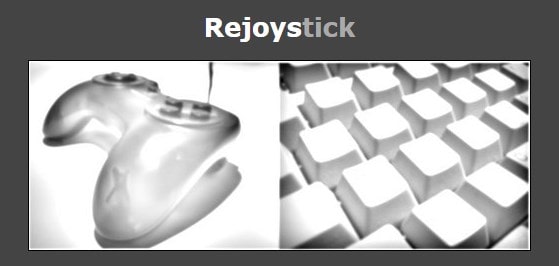
Rejoystick is a smart keymap software designed for your game that provides you with mapping for your keyboard when you are running X. The software uses SDL to communicate with gamepad devices and is capable of working in any environment that has SDL and X functionalities.
You can easily map your keyboard and consequently, you can configure the different keyboards that are easily accessible. There is also the ability to use your gamepad to reduce or increase the volume, open the file manager, and more.
Pros
- Great solution for gaming with or without joystick support.
- Use your gamepad to lower/raise volume, open a file manager etc.
- Easy to install.
- Free of use.
Cons
- Some users reported to have some problems with the saving settings.
2.- ControlMK

ControlMK is the game control software that comes with multiple inputs and codes and gives you the ability to copy a profile. There are various settings and customization options for controlling your game, and all the changes you made are replaceable and editable.
Talking about profiling has been great; customize the controls you think are perfect for your needs and create different profiles to switch between settings quickly. All your logs will be saved, but there is also an option to reset to defaults.
Pros
- It’s free of cost.
- It can be used from a gamer to enterprises.
- It works very well.
Cons
- It has no updates since 2004.
3.- Controller Companion

Controller Companion is the true control software that allows you to control your PC from a gaming device. The software allows you to fully control your mouse, media, and keyboard, keeping everything under your belt. Controller Companion comes with installer support for the Xbox 360 controller emulator that will give you the convenience of using the Play Station controllers.
Pros
- It allows you to have mouse control.
- Have media control easily.
- Virtual keyboard.
Cons
- It is not free of cost.
4.- FreePIE
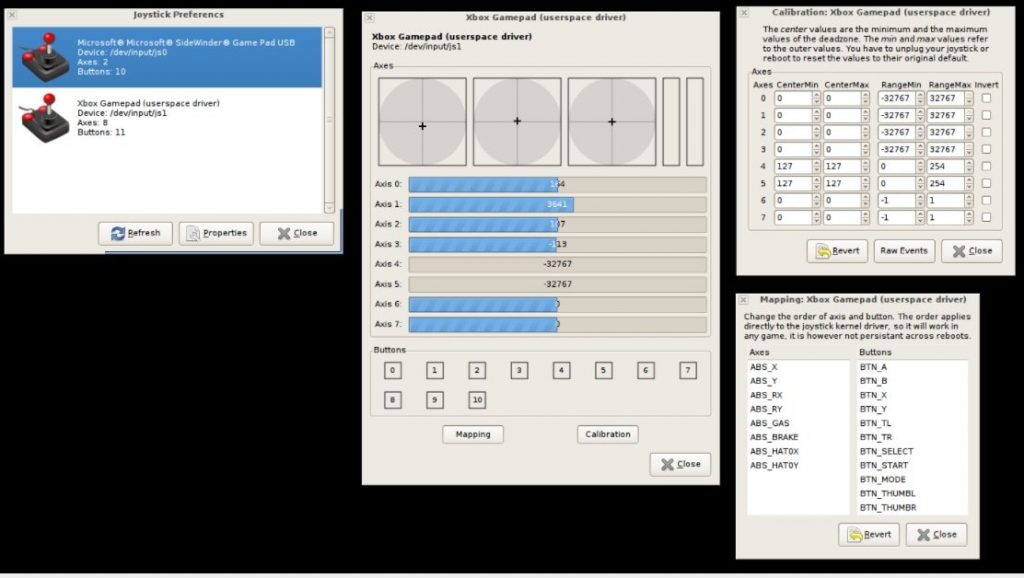
FreePIE is an elegant programmable input emulator using the C# programming language to connect and emulating input devices. The software is designed primarily for your game, but there is also the possibility to use it for virtual reality interaction, remote control, and other types of applications.
Its graphical user interface, so you can customize device control schemes for particular applications.
Pros
- It can be used for gaming, remote files control, etc.
- Controls can be customized.
- It offers non-programmers an easy way to connect devices.
- It is free and open source.
Cons
- No cons available.
5.- Jstest-gtk
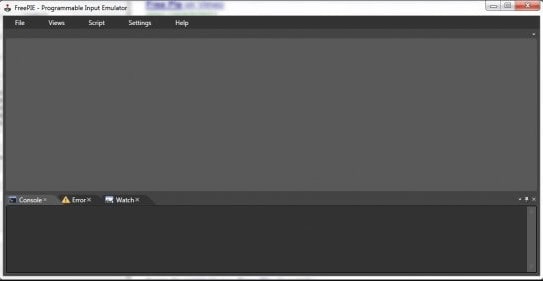
Jstest-gtk is a legitimate tool designed for configuration and joystick testing directly on Linux systems. This utility reduces all vulnerabilities by providing the list of attached joysticks that will ultimately present you with the axis and buttons so that you can reassign and calibrate your Joystick with ease.
Set the maximum and minimum value of the dead zone, and you can revert your changes at any time or check the raw events as well.
Pros
- Easy to install.
- It’s free of cost and open source.
- It includes user’s instructions.
Cons
- It does not have any update since 2009.
6.- JoyXoff
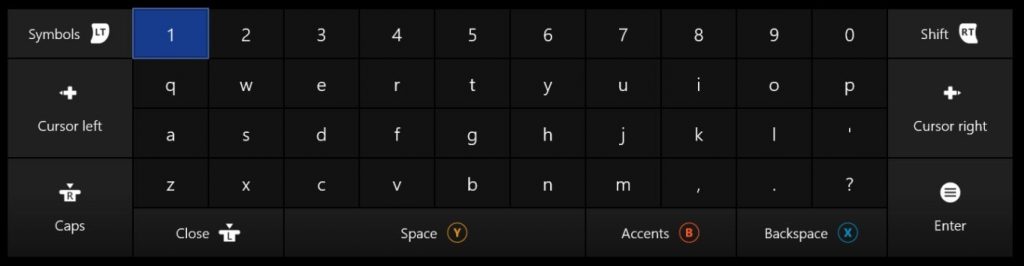
JoyXoff is a smart keyboard and mouse integration software utility that provides multiple control functions in one central place. Get an extreme advantage of more customizations, controller, mapping, and more in one centralized place, and there’s also the ability to turn off the Xbox 360 controller right from your PC.
It has been very elegant and easy to perform the simulation events for your keyboard and mouse, media functions, and most prominently, you can profile the process individually.
Pros
- On screen keyboard.
- It works very well and has good user’s reviews.
- It is free.
- It has constantly updates.
Cons
- It can have some bugs.
7.- QJoyPad
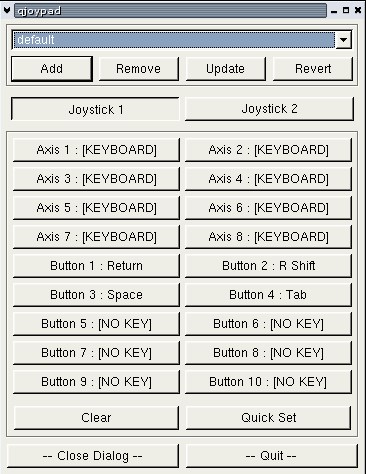
QJoyPad is a Linux/QT program that allows you to use your gaming devices wherever you want them. It’s a lightweight solution that takes input from a gamepad or joystick and quickly translates it into keyboard actions that allow you to control any XWindows program with your game controller.
The solution also allows you to play all those games that for some reason don’t have joystick support with your game controller, making it better than others. It also has features that allow you to save multiple layouts so you can have separate settings for each game.
Pros
- Free and open source.
- It is a simple program.
- Multiple saved layouts.
Cons
- It is just for Linux.
8.- reWASD

reWASD is a smart Xbox controller for your Xbox that comes with Dualshock and Nintendo. There are several settings available where you can make changes to the various gamepad buttons on the keyboard and you can move the mouse to paste directions.
With this utility, you have benefits like mapping for your keyboard and mouse, toggling the button on the gamepad, changing or turning off the controller buttons, and most importantly, you can apply it is up to 4 settings.
Pros
- It is a safe program.
- It allows you to play any PC game.
- Activate paddles using Xbox Accessories app
Cons
- The input lag can be a problem for some users.
9.- GlovePIE
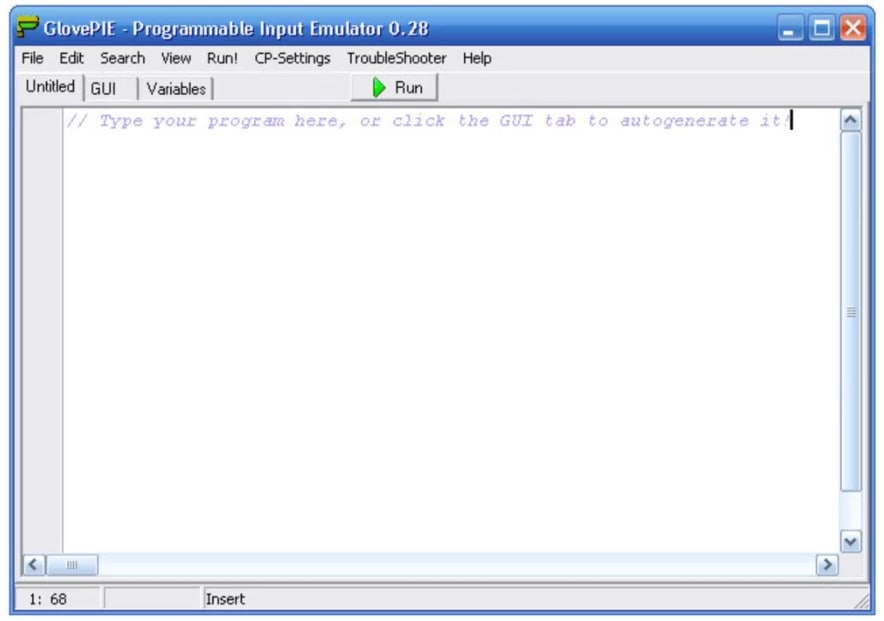
This software has advanced in its development to become what is probably the most complete emulator of controls, commands, gestures, buttons, and macros on the Web. On the other hand, its “GUI mode” reduces the configuration to a simple assignment process, in which you must first register the key/button/command that the game demands, and then press the button or perform the gesture with the gamepad.
Pros
- Supports multiple devices.
- Free of cost.
- Customizable inputs.
Cons
- Input lag from time to time.
10.- DS4Windows
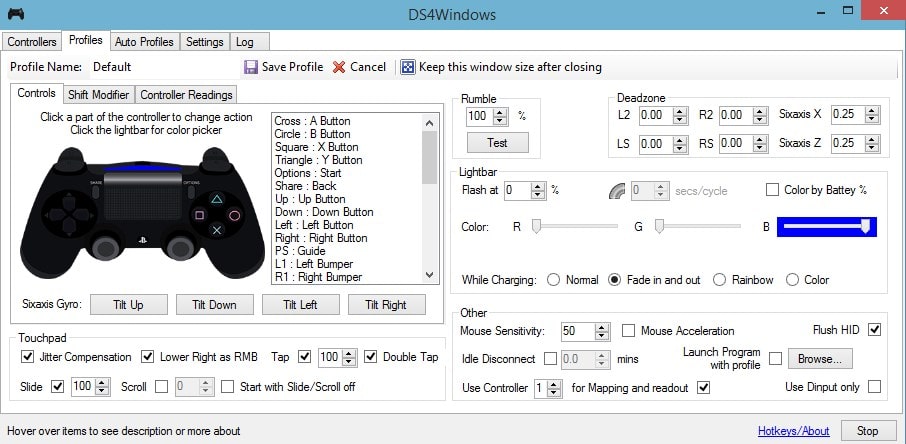
DS4Windows is a program designed to allow us to get the best possible experience when using a PS4 controller on our computer.
This program is responsible for emulating an Xbox 360 controller with our PS4 controller so that it can function normally. Because games detect it as an Xbox 360 controller, vibration and other features work again.
Pros
- It is safe of use.
- Free and portable.
- Compatible with Windows Vista, Windows 7, Windows 8 and Windows 10.
Cons
- It is not available in different languages, just in English.
11.- Pinnacle
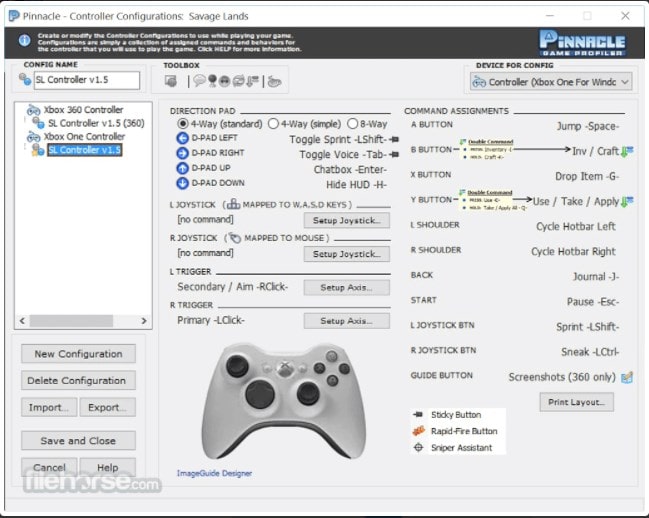
Pinnacle is software that allows you to play your favorite games with any joystick, gamepad, or any other type of controller. It is preconfigured for most games.
Pinnacle is compatible with any game controller that works properly with your PC. This not only includes standard PC controllers like Logitech, Saitek, Belkin, MadCatz, and Thrustmaster but is also compatible with other popular controllers like Xbox 360, PS3, PS2, Xbox One, etc.
Pros
- Huge support for almost every driver available.
- The interface is very friendly and easy to use.
- It has the ability to detect games when they are launched.
- You can easily download the profiles from various forums and implement them instantly.
Cons
- Due to viruses, just can use the Xpadder only.
12.- InputMapper
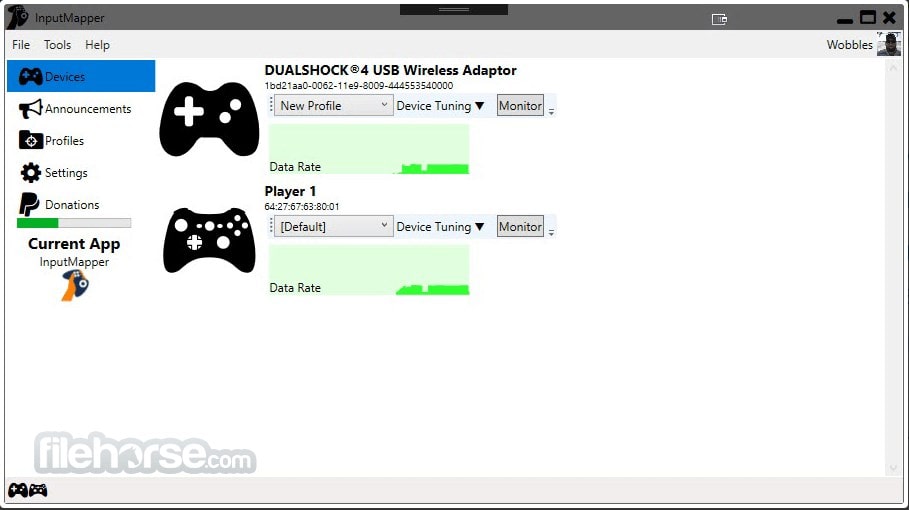
InputMapper is a functional game controller software that makes connections between your devices and the game you play. The software is designed to map between a DualShock 4 and a virtual Xbox 360 controller and provide advanced macro and customization options.
The instant messaging functionality gives the user the ability not only to change the device type but also to transform and apply the inputs. You can create new device profiles that are linked, and there is an easy compilation of the mappings that are in the works.
Pros
- It is free of use.
- It allows you to connect your PS4 to Bluetooth.
- It can switch between any games.
Cons
- It is just for Windows.
13.- JoyToKey
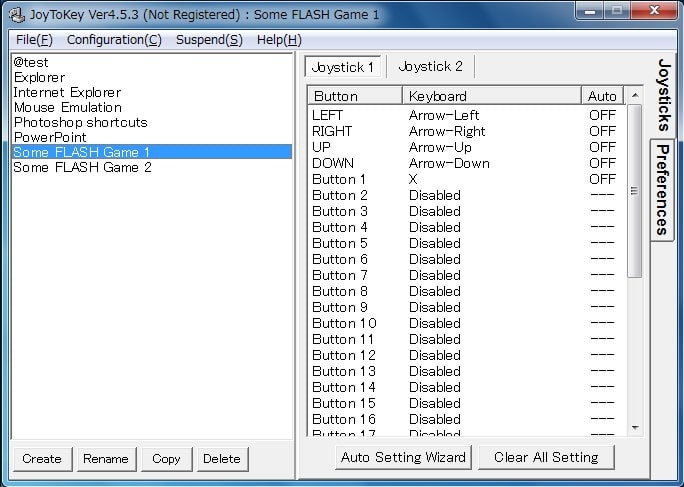
Thanks to JoyToKey you can have control of some applications such as web browsers, among others, using your favorite joystick. Like the previous programs, this one also allows you to emulate your keyboard and mouse. Also, you can create different files to configure the functions assigned to the keyboard and mouse. This is a lightweight emulator that offers many functions that help control games and applications.
Pros
- Good for gaming.
- Good for beginners.
- It detect controllers easily.
Cons
- Weird interface.
14.- AntiMicrox
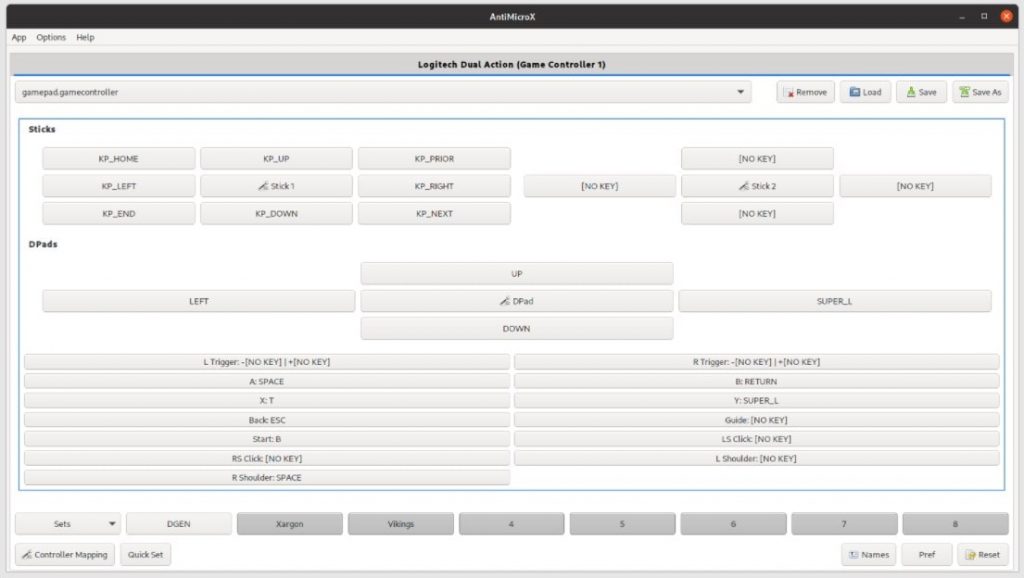
Free program with which you can also emulate the keyboard and mouse as if it were the gamepad and although its owner is no longer in charge, many fans of this program have decided to continue using it and you can download it for free. However, its update dates from 2016.
Unlike Xpadder, this program requires more knowledge to use, so novices or people without technical knowledge may find it a bit difficult to use.
Pros
- It is free and open source.
- Mouse and keyboard moves.
Cons
- It requires technical knowledge for its use.
15.- Keysticks – Xpadder Alternatives
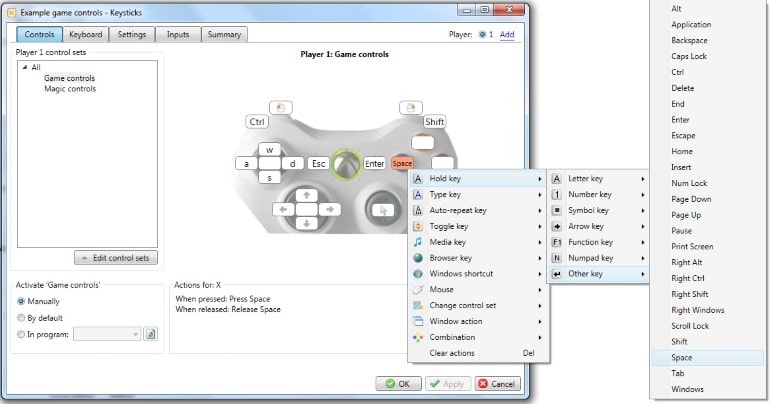
This is another good alternative to play your favorite games, to have control over the music keys in case you want to listen to music or you can also control a PowerPoint presentation bypassing the slides. On the other hand, you can also use your TV to surf the internet or play games, among other functions.
You can open any program, and configure different profiles, yes, you can save up to 4 players.
Pros
- Its new version is free of cost.
- It allows you to perform different actions.
- Easy to use.
Cons
- It just support Windows 10.
