Have you always envied graphic designers on how they can create magic with their work? It’s all because of PhotoShop.
Now, there are many tutorials of Photoshop that you are going to find online – for both beginners and professionals alike. Now, you don’t have to go through all of them, if you are a beginner, just going through the basics at first is enough, and then, you can go on learning as you work on projects.
As of now, we have a whopping 30 beginner Photoshop tutorials for you – of which we have already gone through 10 of them. Today, we will be focusing on the other 10; so, without any further ado, let’s get straight to it.
Creating a blog header with Photoshop for Blogger
Want to know how you can create a blog header for your blog on the Blogger platform?
Head over to the YouTube channel of ‘Blog Beautician’ – you will get a 16-minute tutorial that will show you the steps which are involved in creating your own custom Photoshop blog banner.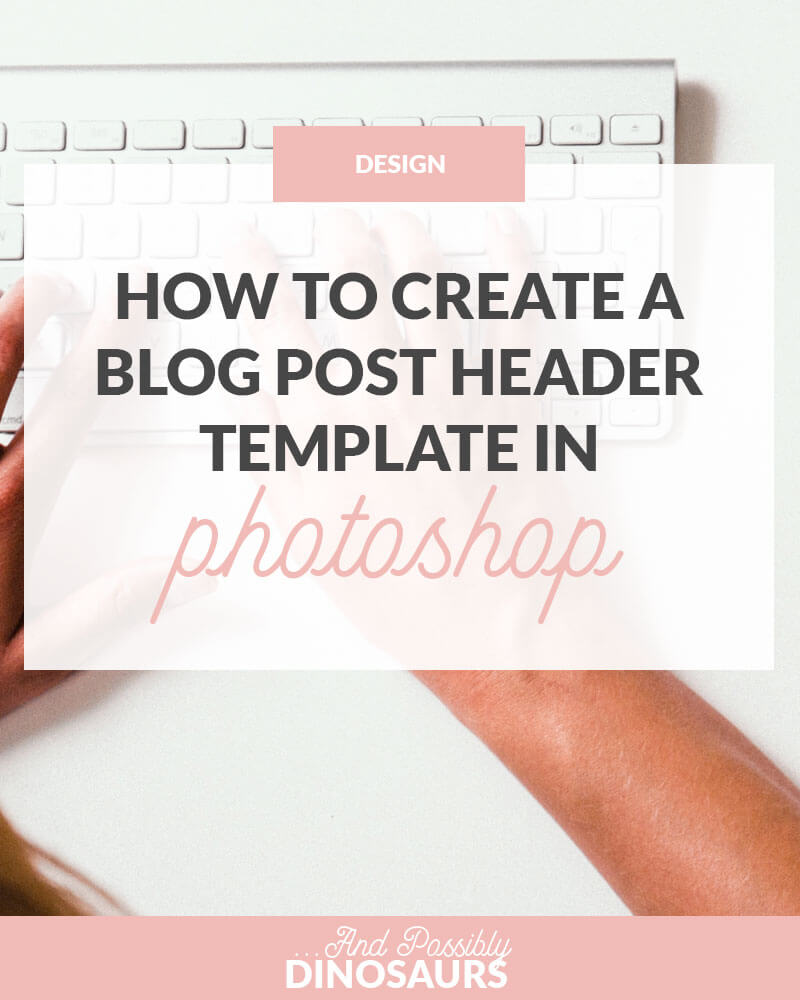
Creating ‘food-gathering images’ with Photoshop Compositing
Ever wanted to create complex images of food, but don’t the slightest idea?
Rachel at Two Loves Studio will show you how – you will get an idea of how you can assemble them. With the help of Photoshop compositing, you will be able to create an image of an amazing array of food (this works with other products too!!) without needing to gather them all together in real life.

Erasing product backgrounds in Photoshop
If you are the owner of an online store, then, this tutorial is a must for you. As per this tutorial, you will learn how to remove distracting backgrounds from the product image.
You will also learn how you can select and replace background content and multiply layers for collages.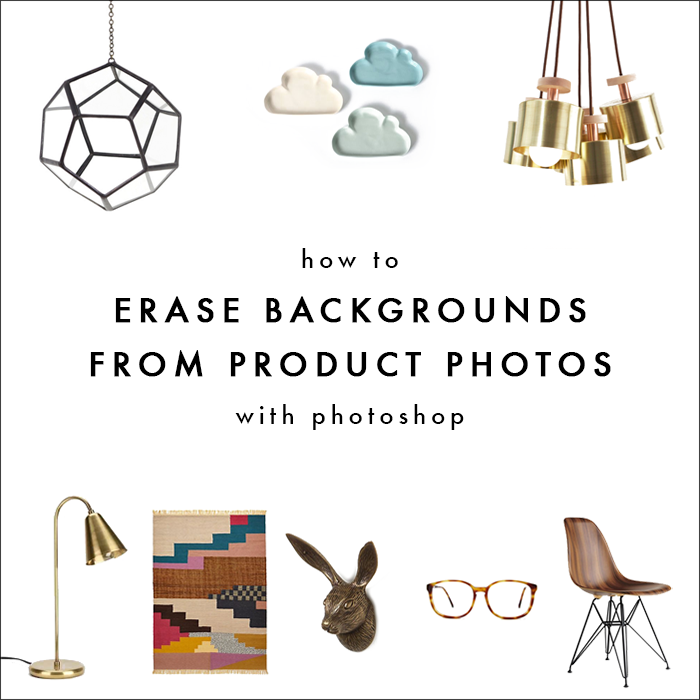
Learning to make short GIFs with Photoshop
Learning this tutorial will practically change your life – you will get numerous tips on how you can create GIFs on Photoshop that you can add to your blog for a fun look.
The tutorial consists of numerous resources and is brought to you by designer Caroline of ‘Made Vibrant’.
Creating a ‘matte photo background look’ with Photoshop
If you are getting bored of seeing the same old bland ‘white’ background behind your products on your online store, here’s a tip – have you ever tried changing the background, and do you know that you can create one with Photoshop?
Head over to the website ‘Mini Back Drops’ – homepage of photographer Desirae, in which she provides a five-minute video tutorial that will give you the idea of how you can create the trendy matte photo look by using Photoshop’s adjustment curves and solid color layers.
Photoshop e-course for Bloggers
If you want to learn Photoshop in an orderly way without having to resort o tutorials from here and there, then, you can opt for the e-course from ‘It’s Organized’.
Brought to you by Jackie, this e-course is one that you can enroll by signing u with your email, and after which you will receive a new email each day that will have a video lesson on some aspect of mastering Photoshop.
On the final day, you will be required to give a mini-test that will ask you to create a blog image by using the free template that is included with the course.
Learning to add handwriting to photos with Photoshop
Have you noticed how beautiful a photo looks when handwritten notes are added right on top of it?
Now, you have a tutorial for it – created by Elsie Larson, this tutorial will show you how you can add handwritten notes right on your photos, plus you will also know how you can combine your handwriting with regular typographical fonts.
For this tutorial, though, you will need to use Photoshop Elements and a Wacom Bamboo Tablet.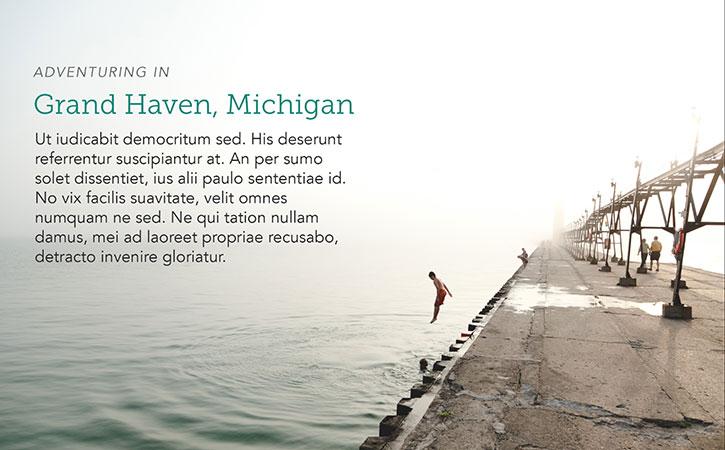
Adding text to images in five ways with Photoshop
Want to know how you can add text to your images?
British photographer blogger Annie will show you how in her blog ‘Mammasaurus’ – in not one, but five different ways.
That’s right – Annie will show you how you can text to your images in five different ways. Of the five styles, one is to add transparent lettering, the second one will show you how you can achieve a coordinated color block for text, and three more styles.
Creating collages and diptychs for your blog
Of course, you know what collages are – they are multiple images that are pasted together, but do you know what ‘diptychs’ are?
‘Diptychs’ are two images that are pasted together to form one graphic image – and do you know that you can create both of these concepts in Photoshop?
Brought to you by the designer Chaitra of ‘Pink Pot Design Studio’, the designer has graced us with a tutorial that will show us how can we calculate image size, clipping, and pasting.
Creating beautiful cover images with Photoshop
If you have always wanted to get your project look beautiful as well as professional, then, you need to check out this tutorial.
Brought to you by the design coach Jordanna of the ‘House of Muses’, this tutorial will show you how you can superimpose beautiful as well as stylish text layers over your base images.
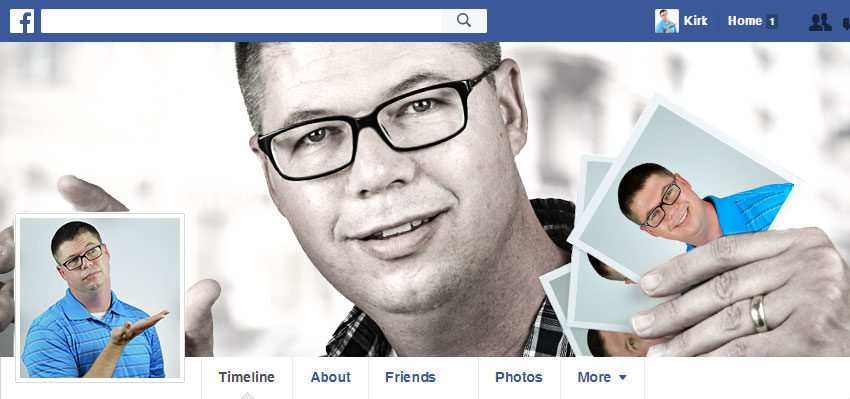
As of now, the above-mentioned 10 tutorials are the second part out of 30 tutorials that we have brought for you.
Keep watching out for this space for the next and the last 10 tutorials!!
