When it is about online storage services, also called cloud services, they are very popular and very practical in protection, synchronization and file-sharing terms. Dropbox has popularized the use of online data storage for private users and companies.
However, there are different options to Dropbox, and the competition has also echoed the potential of cloud solutions. In this regard, what are the best options to Dropbox? How do they differ from each other? Besides the bigger competitors (Amazon, Apple, Google, Microsoft, etc.), other smaller ones can also be found in the market.
That’s why we want to show you some good options for Dropbox that you should know.
1. OneDrive
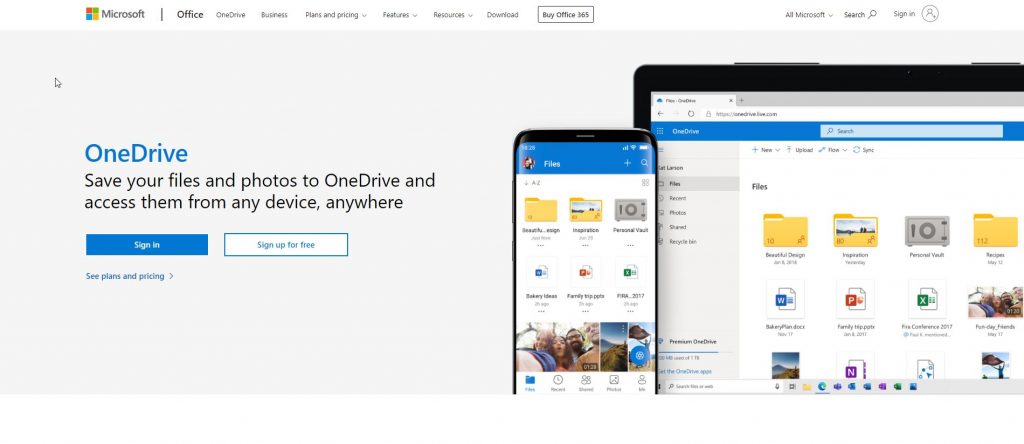
Another of the users’ favorite cloud storage from none other than Microsoft. Previously it was called SkyDrive, but mostly you already know about it already.
Developed by Microsoft, it synchronizes with all the tools of this company that is included in the Windows operating system, such as Outlook.
As with almost all of those we will mention below, except clarification by means of a free minimum disk, which we can expand by investing some money.
Pros:
- Incorporation of Office 365.
- Synchronization between devices.
- Secure files.
- Easy file sharing.
- Durability guarantee and automatic upload.
- Allows group work.
Cons:
- Reduced free storage.
- One account per user.
2. Box
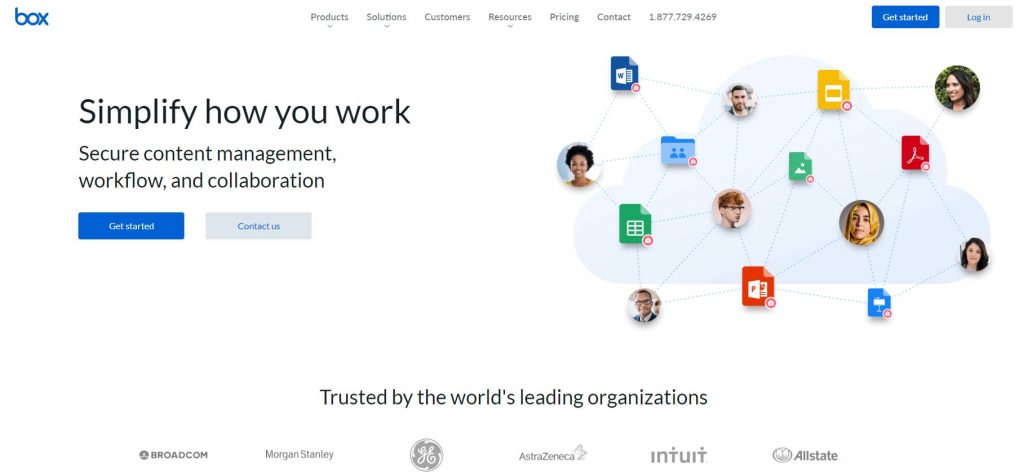
This is a similar app to Dropbox that resembles this one in not having been created by a large firm.
We don’t miss any of the features we might expect, such as adaptation to various operating environments or file encryption.
Like some of its rivals, it has plans for both sole proprietors and companies. If we do not use it for commercial purposes, that allows us to save money.
Pros:
- You can upload and save files of any format and size.
- Available for mobile devices.
- You can invite more users to join your account.
- You can share your files with several PCs.
- It has a virtual hard disk where you can work from any pc.
Cons:
- You can only synchronize what is inside the folder that is created automatically.
3. SpiderOak
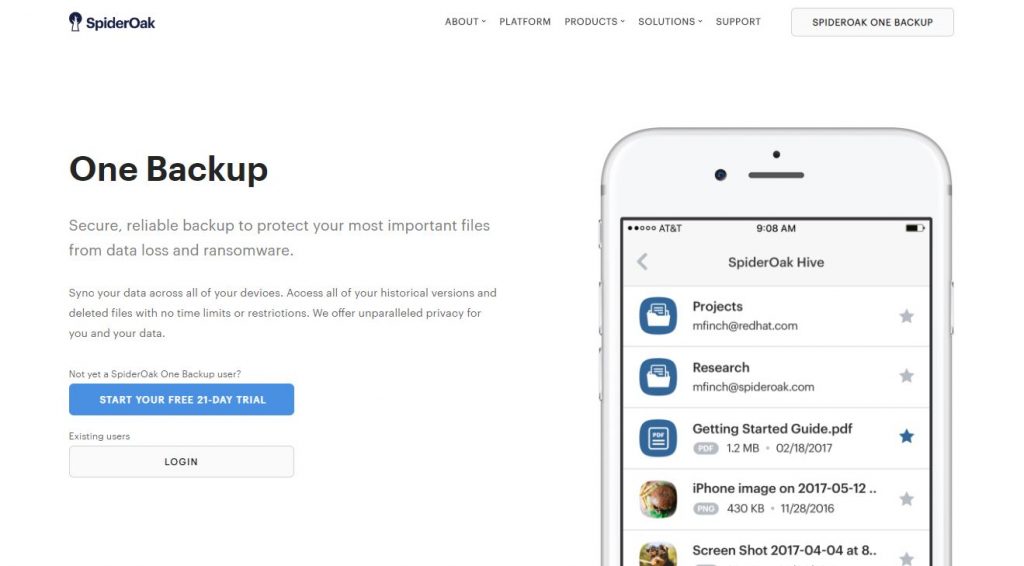
One of the less famous ones on the list. Funny thing is, it’s one of the oldest. Not only does it work in almost all the usual devices where we want to run it, but it adds support for Linux and its derivatives, something not so common in others.
The backup of the files, which we can program in a personalized way according to our needs or tastes, are key to save content in case of technical failures.
Beyond a certain business orientation and an interface that is not as intuitive as others, its experience in this area makes it a highly valued option.
Pros:
- Good synchronization system, reliable.
- Own clients for Android, iOS, Windows
- 2 GB free space expandable to 50 GB with your referral program.
- Security system with local data encryption.
Cons:
- The website is only available in English.
- Further integration with the desktop and its applications are missing.
4. MEGA

Probably the launch of MEGA was one of the ones that generated the most expected in the public. After all, Kit Dotcom was back on track after the success and subsequent closure of Megaupload.
At the time, its developers promised that it would be a revolution for the cloud storage industry. However, it was hardly different from the others. It is not much more generous with free space, nor is it particularly cheap. Still, it has its followers.
Pros:
- Large capacity.
- Guaranteed safety.
- Decentralization of information.
- Greater speed.
- Variety of devices and operating systems.
- Available information by year.
Cons:
- Because all files uploaded are encrypted with a password, if you forget your password, there is no way to recover it.
- Speed problems.
5. MediaFire
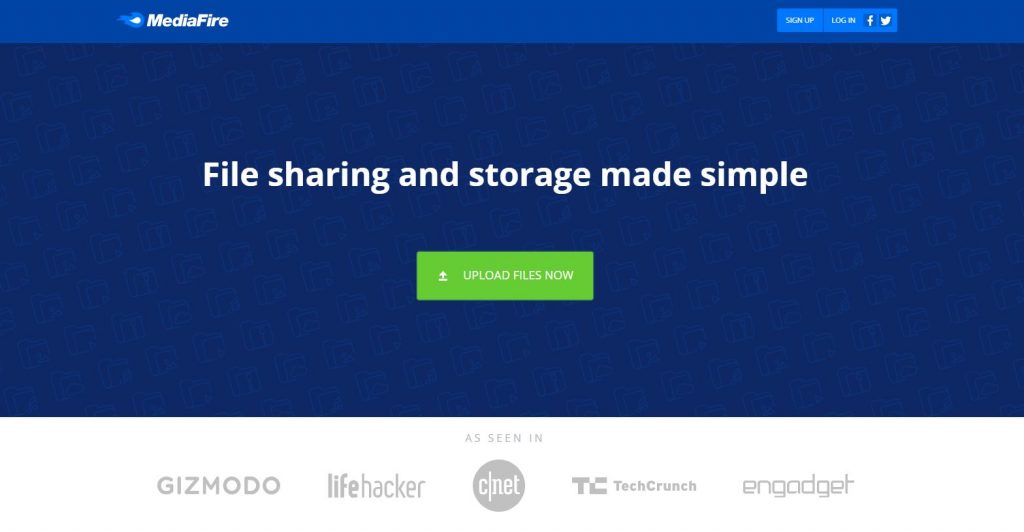
Many internet users will be familiar with the name Mediafire. It started as one of the main download sites, back in the days of Megaupload and then, once Kim Dotcom’s site fell and MEGA emerged, it adapted to the new times by becoming a cloud storage client.
Now it continues with the same spirit with which it was born, but in a multi platform and significantly improved version. From the beginning, it had a freemium vocation, with free and paid accounts, a line of business that it maintains and strengthens.
Mediafire differs from the other alternatives for saving files in the cloud in the characteristics inherited from the era of downloading files in parts. For example, it allows multiple simultaneous uploads to its synchronization client. It also offers single-use links or uploads of files up to 2 GB in size.
The company knows that its target audience wants to have a lot of capacity, upload very large .iso files and share them directly with other people. More than saving, Mediafire is the perfect choice for sharing files.
It offers 10 GB for free from the start, although with achievements such as inviting friends you can reach 50 GB, a rather tempting option. Like Dropbox, Drive or Mega, it’s multiplatform, so you can enjoy on Windows, Android, and iOS.
Pros:
- It has few limitations and no restrictions for users without an account.
- Very good speed.
- If you have an account, your files are stored.
- You don’t have to wait for each download.
- Simultaneous downloads.
Cons:
- You can only upload files of 100mb.
6- FlipDrive
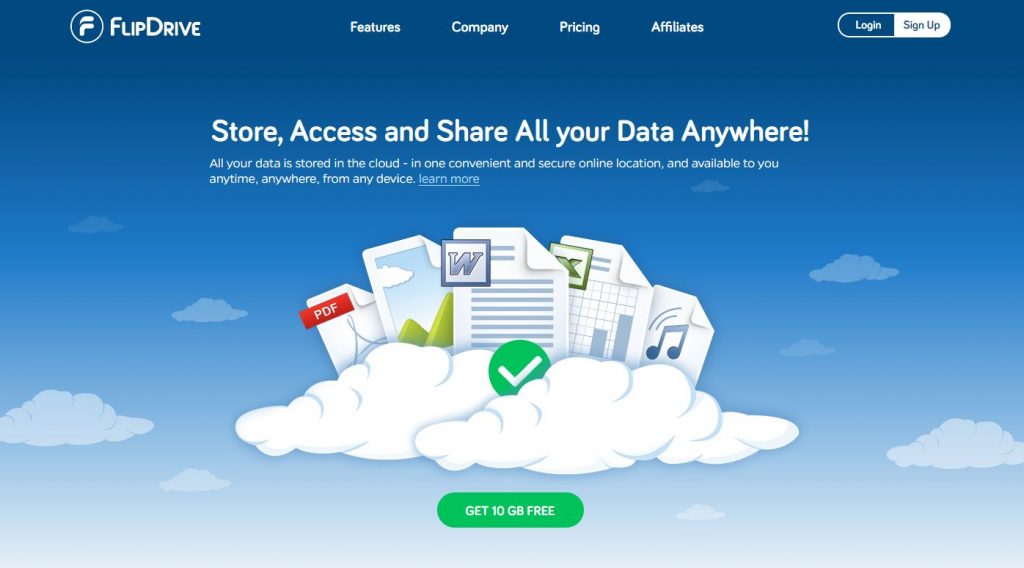
Aesthetically, it is one of the most successful. The effort to make it beautiful to the eye is evident. About its functions, I especially like the one that allows sharing files with contacts because of how easy it is to use.
In addition, its encryption give us peace of mind during the sending process.
As always, switching to the premium plan will improve the terms of service.
Pros:
- You can share files with anyone, whether or not they have an account with the service.
- The user interface is minimalist and simple.
Cons:
- Unlike some of the other programs, it can only be accessed via the web and does not have a mobile app.
7. pCloud
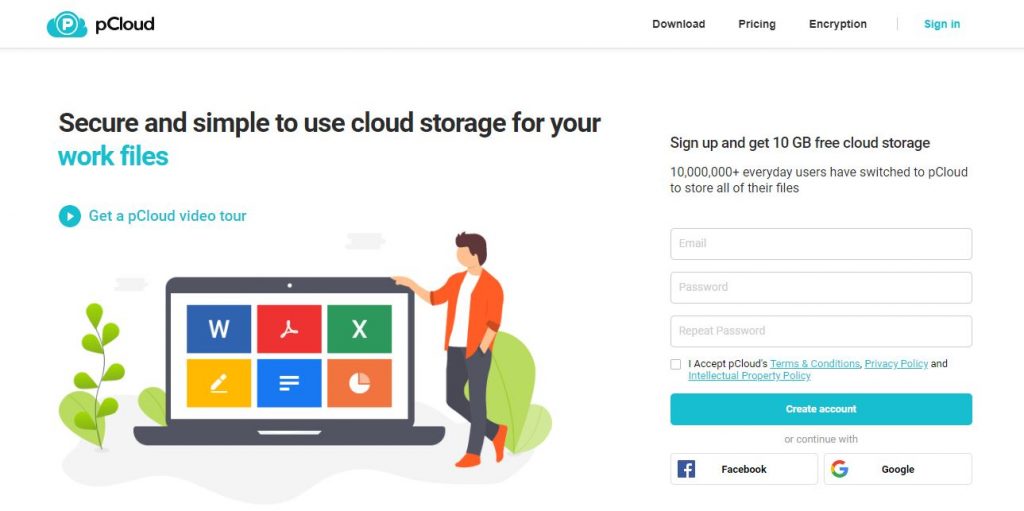
Available in 10 different languages and extremely modern, we can double the initial amount of cloud storage space without having to pay.
Registration is almost immediate, as it is done via Facebook or Google if we accept it.
pCloud Crypto is the encryption system, with the particularity that no hacker has managed to break it and collect the prize of thousands of euros.
Pros:
- It has no bandwidth limit. It is as fast as your connection!
- It allows you to upload any type of file.
- It has an advanced search engine, so you can always locate the photos you want to see.
Cons:
- If you want to have an account of at least 500 GB, you have to pay a monthly fee.
8. XOR Drive
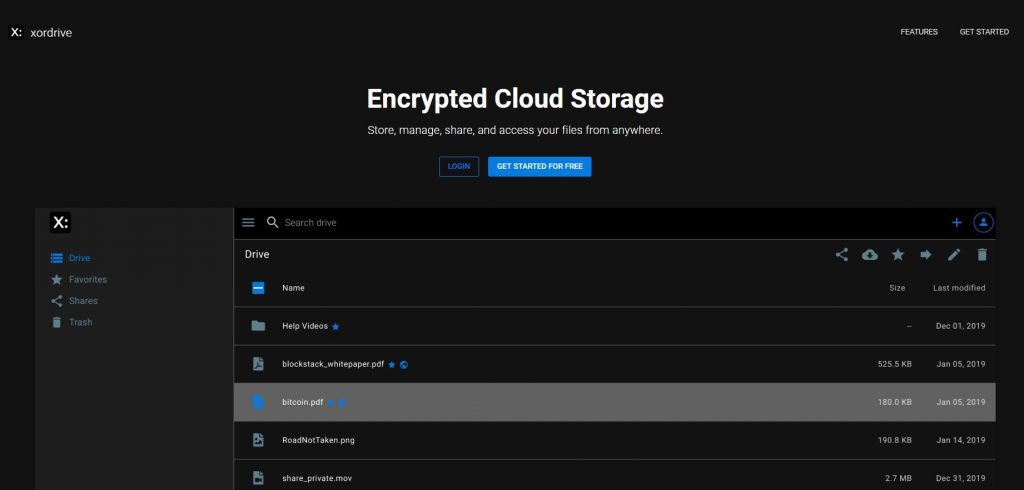
A platform similar to Dropbox Drive, but which has little to do with the previous ones.
They have focused more on security and privacy than on simplicity of use. And it shows. It is based on block chain and here, for once, the space available is unlimited.
However, it is not suitable for beginners or people without time or patience.
Pros:
- The program saves all your encrypted information without the need to use an additional tool.
- You can choose where to save your information.
- You can save your data for free.
Cons:
- It’s complicated to upload several files at the same time.
9. OwnCloud
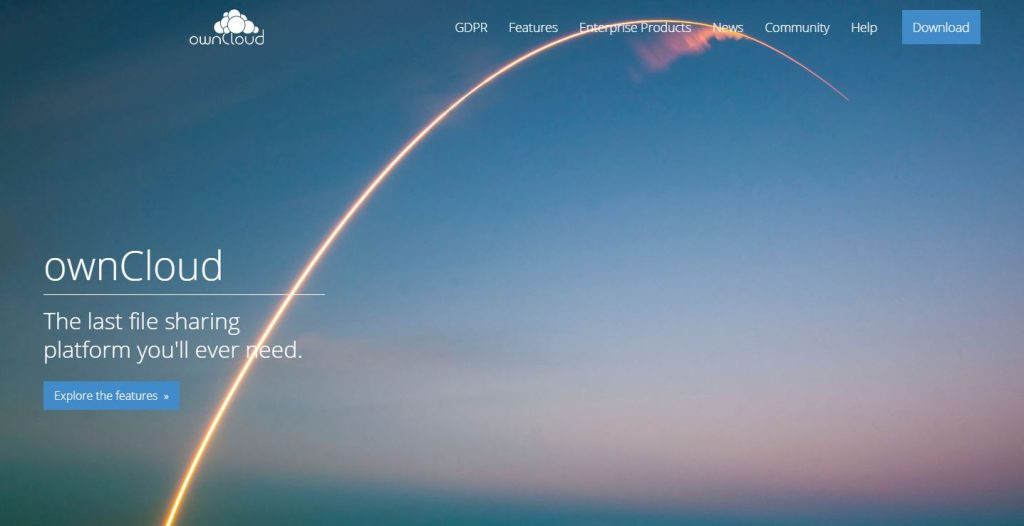
One of its differential aspects is that it has official applications for iOS and Android, avoiding access to files from the mobile browser.
Designed mostly for employees or office owners, it comes with an online word processor, ideal for collaborative work, as well as a PDF document viewer.
Pros:
- You can customize your files.
- Their servers offer the possibility to synchronize any file by making it available on smartphones, tablets or computers.
- It has authentication against a standard external database or service.
- It also has the possibility of encrypting server data, thus improving the security of the server.
Cons:
- Its installation requires previous knowledge of technology.
- It is only available if we have an internet connection.
10. FreeFileSync

If you’re one of those people who’s prejudiced against open source programs, you’d better forget it. FreeFyleSync is not the best interface utility on the market, but its performance is incredible.
The only really important inconvenience is that it can only be used on computers and not on other kinds of devices. At least, it works without distinction on Windows, Mac OS X, and Linux.
Pros:
- Open-source.
- You get constant updates.
- Many different ways to compare and synchronize files.
- You can sync files in real-time.
Cons:
- There’s no encryption on the backup.
11. Tresorit

The cloud is one of the possibilities offered by the Internet that users like the most, but not only that, also companies. There are several options for corporations to store all their data securely in the cloud, paying, of course.
Luckily for others, some of these storage services are available to the common worker. One of them is Tresorit, a cloud-focused especially on companies but that also has a free option.
The limitation is obvious: only 1 GB of cloud storage. It may not seem much, but Tresorit offers something that others lack: strong encryption of documents and files. This is probably one of the most secure solutions that can be found, so we have to consider the option of using the gigabyte that it gives away to save some confidential documents.
However, in the free version, you will not be able to access some other functions of this program. It will be enough for a punctual use, but not for the day-to-day.
Pros:
- Secure file sharing, even of encrypted data.
- The servers do not have access to other data at any time.
- You decide who can and cannot access the data.
- 5GB of free storage.
Cons:
- Limited storage for free users
12. Google Drive
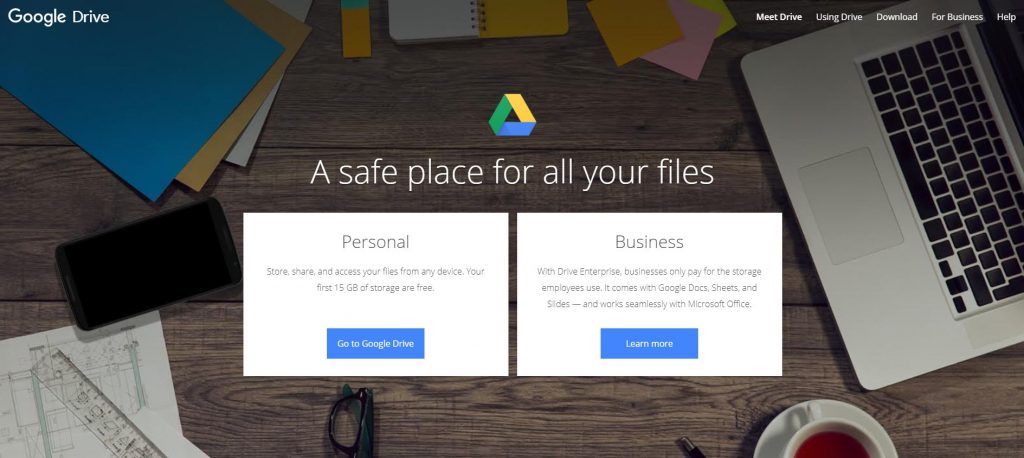
Without detracting from all the very good software I have mentioned, Google Drive is considered the best alternative to Dropbox in these times.
The integration with the many other Google services is already a very interesting feature. You will be able to register with your Gmail account, view files in Docs, take advantage of its Calendar, etc.
In the same way, the reliability of its operation can be attractive for the inexperienced.
The fact that it comes installed in the bloatware of which Android smartphone is not a minor detail either.
Finally, its rates are not more expensive than the average, and there are subscriptions for all tastes.
Pros:
- Incredible accessibility and timing.
- Google’s own servers.
- The files’ size you can upload is very variable.
- Compatibility with the MS Office suite.
- It implements automatic saving.
- 15 GB free.
Cons:
- The pages you use can be viewed publicly.
Conclusion
Dropbox is one of the most popular cloud storage services. Thanks to this platform, we can save our files on the Internet, accessing them whenever and wherever we want, with just a stable connection.
More than once it is possible to enjoy free storage space, although it is not unlimited. If you want to save in the cloud without worrying about limitations, you will have to pay a monthly or annual subscription according to the GB required.
The problem is that many of these systems often change their conditions of use without previous notification. By the time we realize it, we have less space available or their plans have become more expensive.
It is also the case that a single utility may not be enough for all those contents that we do not know where to leave.
That’s why we hope you found these 12 cheaper and secure alternative to Dropbox useful.
