Camtasia is well-known as among the most advanced professional screen recorder tools available with stunning video resolution. However, even though it has all of the remarkable features, you may need to search for alternatives to Camtasia because the price is prohibitively high, and Camtasia will never receive a free update.
It may be adequate for professionals, but beginners cannot afford such a significant investment to need similar or more comprehensive software. If you’re looking for a similar software package, the following article will come in handy:
Camtasia alternatives can be categorized into three categories: those with advanced editing features, those with simple editing features, and those without editing features.
1. Bandicam
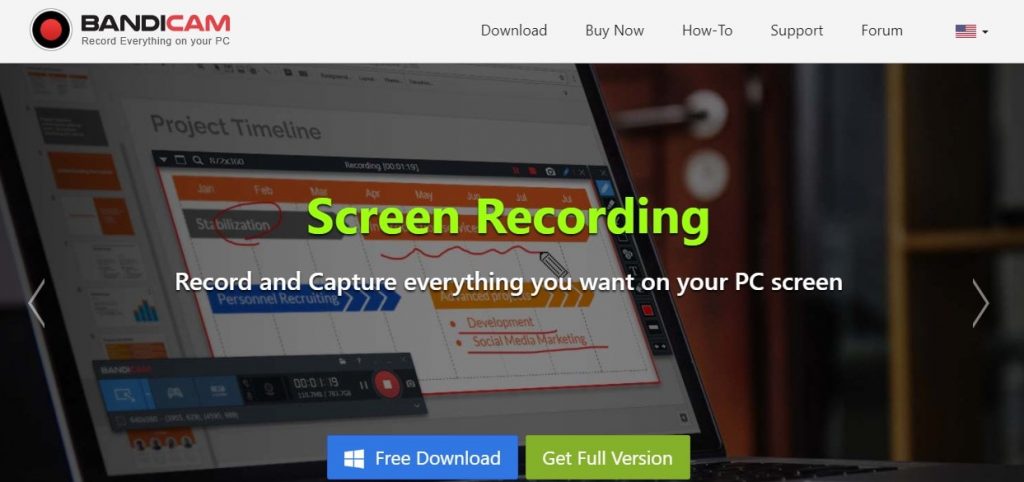
This is one of the Camtasia alternatives planned explicitly for Windows users. It can be used to create high-quality images. In addition, it allows you to choose the source of video recording. It may be your entire or a portion of your computer, a camera, or a DirectX or OpenGL graphics game.
Bandicam makes it simple to set up and start capturing something on your computer, whether you’re an experienced screen recorder or this is your first time. Less experienced users will appreciate the default settings, which allow you to start recording in just a few clicks.
Due to an encoder that allows for faster and more compressed recording, you can create very high-quality videos with this software. Other features include hardware-accelerated recording, which produces significantly smaller files than those generated by similar software and 24-hour 4K Ultra HD images.
Pros:
- Video game recording with a high frame rate and no delay
- You can select from a variety of screen recording choices.
Cons:
- Doesn’t allow video editing.
- If you use the free version, there’s a visible watermark.
2. Filmora Scrn
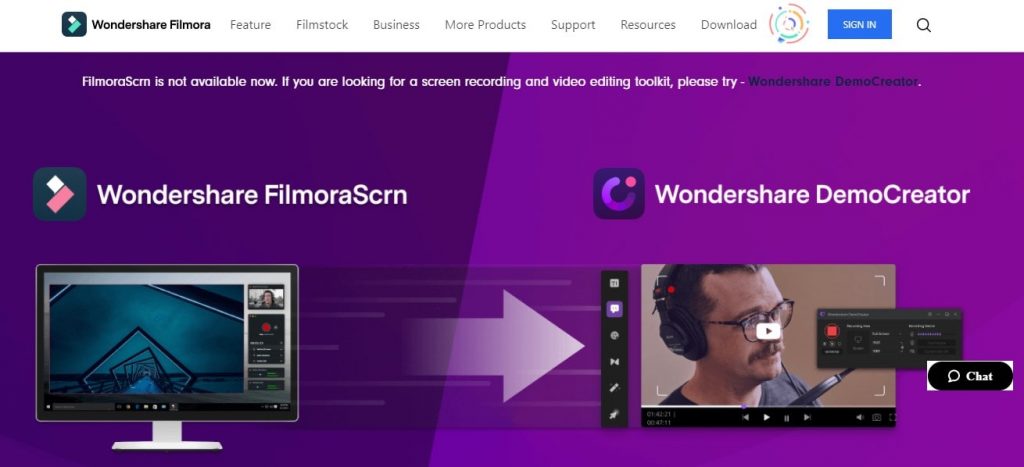
Due to its powerful screen recording capabilities, productive software to help you edit your videos with features including annotations, callouts, text/headers, cursor effects, and more, Filmora Scrn is the best free Camtasia alternative.
One of the best aspects of this software is its ability to simultaneously record the screen and the webcam, which is perfect if you’re using it for Twitch streaming or recording YouTube tutorials. In addition, the incredible 120 frames per second recording rate are ideal for ultrafast online games.
Pros:
- Unlimited screen capture time
- Allows simultaneous recording of the screen and webcam.
Cons:
- It’s not compatible with mobile devices.
- A watermark is included in the free edition.
3. OBS

OBS is an open-source Camtasia alternative that can be used on several platforms. The live broadcast functionality is ideal for those who plan to use it for Twitch or YouTube video game streaming. OBS’ graphics processor means that the live broadcasting is achieved at 60 frames per second, which ensures a very smooth video with no delays.
OBS, or Open Broadcaster Software, is a Mac and Windows-compatible free and open-source solution for offline video recording and live streaming. Due to its open canvas approach to video creation, this tool may combine a variety of audio and video sources into a single production for innovative video and broadcast applications. With this multifunctional program, recording is a breeze, as OBS can record directly to your hard drive in record-only mode or combination with a simultaneous live stream.
Furthermore, this program allows you to combine audio and video in real-time with exceptional performance, and you will appreciate its capture function. The program includes several useful filters that can be applied to various video sources, such as chroma key and color key, color correction plug-ins, masking, etc.
Pros:
- Open-source and cross-platform
- Allows you to stream to nearly any platform
Cons:
- As a sour, it does not connect to an audio file.
- Issues with Mac compatibility
4. Screencast-O-Matic
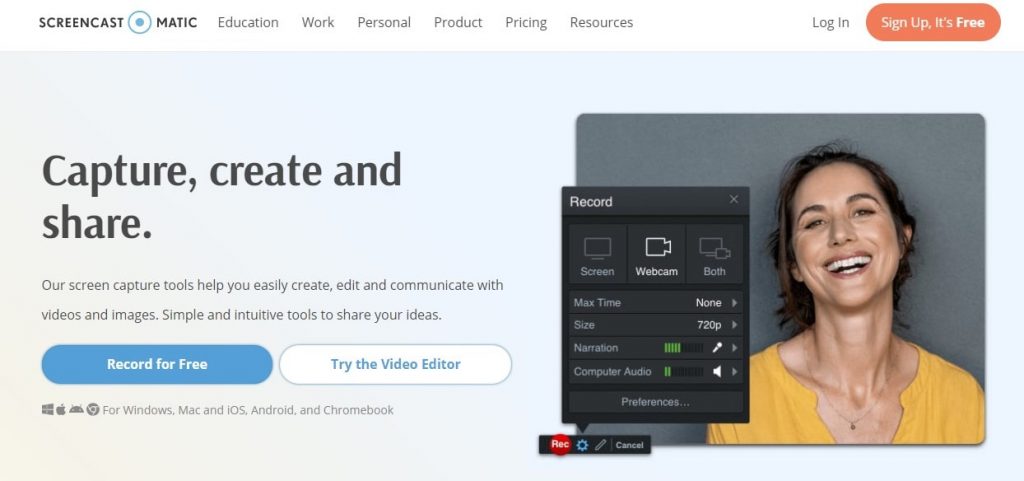
This Camtasia Studio substitute is a Java web app with a desktop edition that works on Mac and Windows. The primary disadvantage of this app is that it is limited to 15 minutes of recording time when used for free. Additionally, you have no say about which portion of the screen is registered (there are several predefined areas from which you must choose).
Not only does the PRO edition remove these restrictions, but it also includes an audio recording option, some helpful tools for editing your images, script recording, the ability to draw and adjust the size, more recording time, and, most importantly, no watermarks.
Pros:
- Quick and easy uploading to YouTube
- Recording screen and webcam at the same time
Cons:
- Basic editing software
- When you upload to YouTube, a watermark is added
5. Monosnap
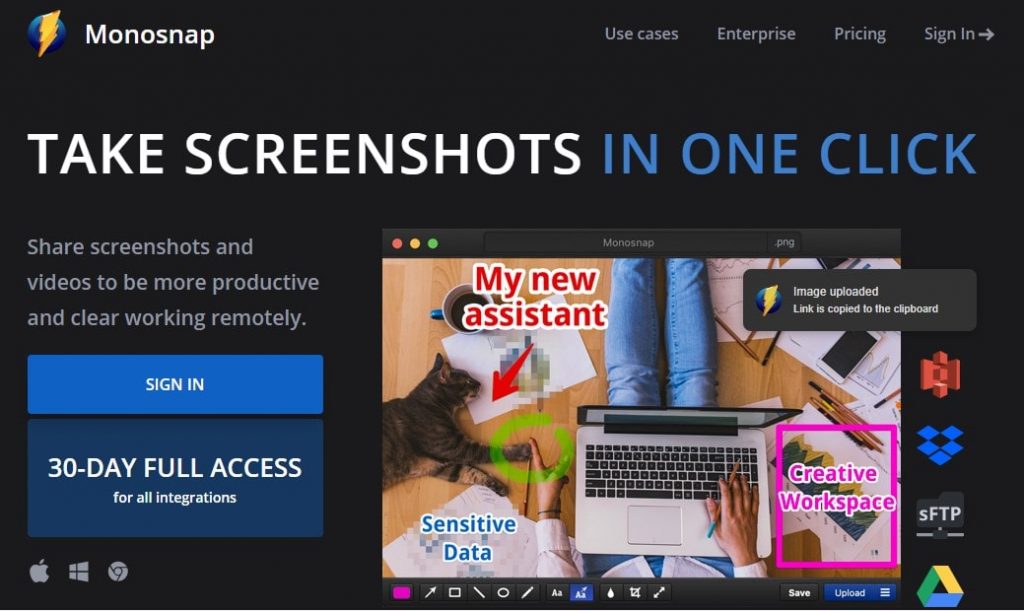
Monosnap is an excellent Camtasia alternative that is entirely free for non-commercial use. Unfortunately, you will not be able to conduct video post-production with this creative method. When it comes to screen recording, You may choose to record a single window, a part of the screen, or the entire screen with Monosnap.
The multiplier function (which you can use to render the area you’ve cropped crystal clear), a hotkey feature (which will significantly speed up your work), cloud storage to store your data, and a highlighting feature are some of the other valuable resources and features offered by Monosnap (you will have a choice between a shape, a shape or can add text).
Pros:
- Drag and drop, as well as saving and uploading, are simple to use.
- Annotate screenshots and videos with annotations
Cons:
- Difficult to understand
- Not accessible on mobile devices
6. Fraps
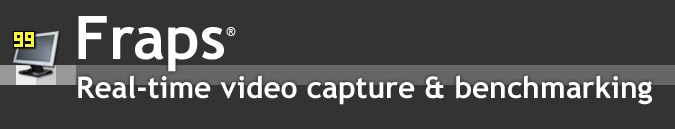
While this collection is not as impressive as Camtasia’s, it does offer one of the best-working toolsets. While gamers mostly use it, it can also be used to create tutorials and video lessons. In addition, fraps can accommodate a resolution of 7680×4800 at a rate of up to 120 frames per second, allowing you to create high-quality videos.
When playing games, use it as a guide to see the total number of frames per second to ensure that everything is functioning correctly. The free edition has several restrictions, such as video length and watermarks. In addition, this software allows you to create screenshots in PNG, JPG, and TGA formats.
Pros:
- Tracking performance statistics with the ability to measure the average amount
- Allows you to take screenshots at predetermined intervals.
Cons:
- The trial edition has a 30-second video max.
- Video files are huge.
7. Ezvid
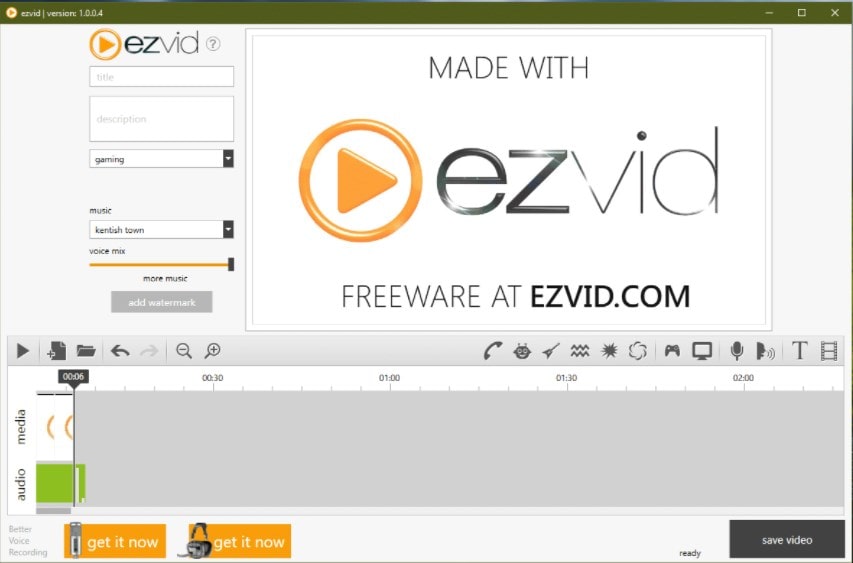
Ezvid is one of the most significant and most user-friendly free Camtasia alternatives. It has a very basic GUI that makes using it very easy and convenient. However, unlike Camtasia, there are only a few simple editing options, such as inserting keywords, names, and descriptions.
Ezvid is a feature-rich screen recorder and video editor that records all that happens on your computer’s screen. Millions of creators use it to make some of the most entertaining and educational videos on YouTube, Facebook, and other websites that host user-generated content. Ezvid’s Windows screen recorder includes cutting-edge features and effects such as screen drawing, facecam, speech synthesis, voice recording, and speed modulation. You can edit and save your video or directly upload it to social media sites such as YouTube.
This app allows you to record specific regions and save your videos automatically. Aside from that, Ezvid has excellent audio capabilities, such as voice synthesis and recording.
Pros:
- Webcam recording
- Slideshows captured from the screen
Cons:
- Videos are limited to 45 minutes;
- Files cannot be saved to a PC.
8. CamStudio – Camtasia Alternatives

CamStudio is a free, open-source Camtasia replacement. You may use it for audio recording in addition to recording the screen and generating video in the AVI file format. This program’s benefit is that it helps you translate your video files into streaming formats for online broadcasting.
Camtasia has some functionality that CamStudio users don’t have access to, but the latter can still produce essential video items. This program is often modified regularly, and the developers are constantly working to eliminate bugs.
Pros:
- Several video editing tools
- No video length limit
Cons:
- Only produces AVI and SWF files
- Consumes a lot of CPU power
9. ScreenFlow – Camtasia Alternatives

If you use Mac OS X, Screenflow is one of the best Camtasia alternatives. If you want to get the most out of it, you’ll have to pay $129 for it. However, even if you’ve never used a screen recording application before, you’ll find Screenflow to be very intuitive and easy to use.
You also get some editing features, animated GIF support, animated video effects, and audio filters for better sound quality, in addition to the standard set of tools.
Screenflow, unfortunately, lacks a template function that makes programs like this more convenient, and you can’t upgrade it for free.
Pros:
- With plenty of video editing software
- Motion and animation graphics
Cons:
- There is no free upgrade
- There are no templates
10. Snagit

Snagit is a free Camtasia alternative that is only available for Mac users. However, it is very flexible, with many features, and it far outperforms most of its Windows counterparts.
You can use the commenting function and different graphics means (arrows, shapes, callouts) to provide better feedback to help you make yourself transparent so that you can work even more effectively on all of your projects as a team.
Pros:
- Screen capture and video game capture
- Easy to use and adapt
Cons:
- Only one video format is available for export.
- A bit Expensive
Wrapping up
I hope you found this list of the best Camtasia alternatives helpful. Is there something I missed? In the following comment section, please leave any further suggestions.
