To develop software, websites, web applications, etc. we need to know a programming language. A programming language is a set of instructions that gives us the desired output. It is also used to implement various algorithms and functions.
Python is one of those high-level programming languages based on the object-oriented approach. It helps programmers to write simple, clear, and logical code easily with various frameworks and in-built functions.
Python is mainly used for large-scale projects where the security of data matters. It’s simple and easy to learn. Python has various modules, and packages, inbuilt functions, and frameworks that make our work easy and secure.
History of Python

On 16th October 2000 Python 2.0 was released. Then on December 3rd, 2008 Python 3.0 was released. The current Python version is 3.8.0
Growth of Python in Last 5 years
According to recent research, Python is the most searchable tag or programming language in the US and UK. Further research says that in the last five years Python has managed to rank to the top of the table in popularity after JavaScript.
Software programmers with a good knowledge of Python programming tend to have an average salary of approximately $116408 annually.
Where can we use Python?
- In Web development (Back-end),
- In Software development,
- To solve complex mathematics.
- For System scripting.
- It can be connected to database systems (Oracle, MySql, etc) and perform all database functions.
Scope of Python Programming / How it will rule the software world?

It’s the best programming language for a beginner to learn. It is a game-changing program in the market. The linear growth of python has been extremely profitable to the entire industry. Though Python is not fit for mobile development it has made its position in the world of software and web development.
Which is better- Code Editor OR IDE?

So for building software, we need a co-editor (also known as text editor), in which the code is written. But code editors have their limitations. And when it is about large-scale projects we should opt for an IDE.
An IDE or Integrated Development Environment helps us to code in a better way than a code editor. A text editor or code editor is the platform where you can only edit your code but IDE is the platform where one can debug its code or test its code.
So debugging, testing, execution FTP, SMTP Web Services are some features available in IDE but not in Code editor(Text Editor).
| SL.NO. | IDE | CODE EDITOR |
| 1. | Many IDEs contain a code editor inside them. | But no code editor includes the IDE feature in them. |
| 2. | Use for both small and large projects where the size of the program matters. | Can be only use for small projects. |
| 3. | Have the functionality, auto-completion of keywords, and built-in functions. | Don’t have these functions. |
| 4. | It is used for debugging, testing, writing codes. We can execute programs in IDE. | Only use to edit the code. |
| 5. | It has the advantage of pre-install libraries and API functionality. | Code editors don’t have such features. But we can install plugins in some of the editors. |
| 6. | Size is more than a code editor. | Lightweight application |
| 7. | A Specific programming language is allowed in a specific IDE. But there are very few IDEs that support multiple programming languages. | We can use multiple programming languages in a single application |
20 Best IDE and Code Editor For Python Programming

Mentioned below are 20 best IDEs and code editors, a Python programmer can rely upon.
- PyCharm
- Eclipse
- IDLE
- Wing
- Atom
- Visual Studio Code
- Sublime Text
- Spyder
- Jupyter
- IntelliJ
- Geany
- Eric
- Komodo
- Emacs
- PaizaCloud Cloud IDE
- KDevelop
- Thonny
- PyDev
- PyScripter
- Rodeo
1. PyCharm

PyCharm is one of the smartest IDE that provides first-class support of Python JavaScript, CSS, and many more. It is available in Windows, macOS, Linux.
The best thing about this IDE is it has a smart navigation option i.e we can switch easily between classes methods, files. The API feature of this IDE is one of the best features that help programmers to code and use various functionality easily to write their plugins. There is a powerful debugger to debug and test your code.
PyCharm allows you to access oracle SQL Server, MySQL, and other databases. It really provides first-class support to the programmer in the case of web development. Complicated apps can be made using python in this IDE.
Pros:
- Easy to use and Install.
- Specially used for Python Language.
- Provides Code analysis and Graphical Debugger.
- Testing and Integration with version control systems.
- Available of various Python frameworks (web development: Django).
- Provides API to develop own plugins.
Cons:
- Takes more space than other text editors.
- In the Community version, the only python is allowed and no other languages can be used.p
- The Professional version is costly.
Price: Community Version Free, Professional version Paid
Type: Open Source
2. Eclipse – IDE Code Editors For Python
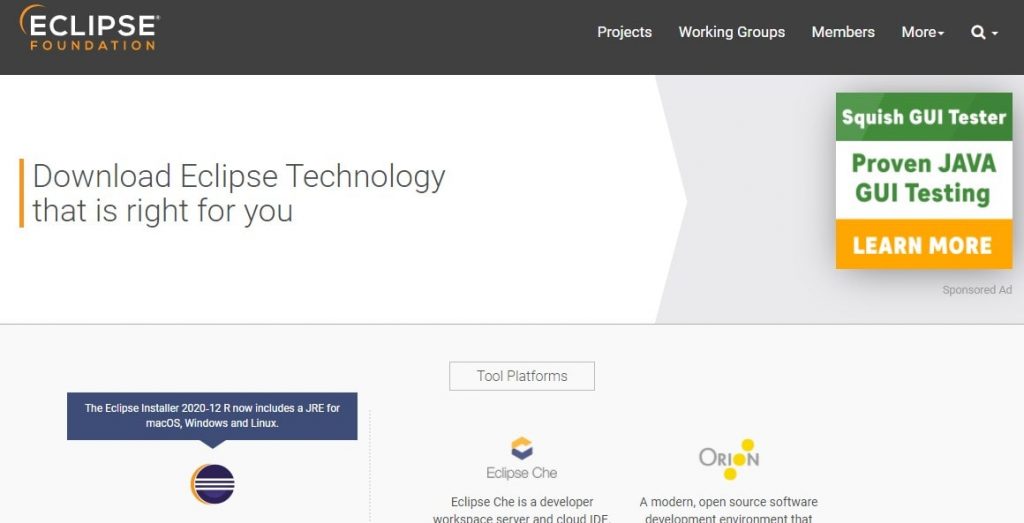
Eclipse is the second most popular IDE used for Python programming. Its plugin system makes the work environment user friendly and customizing. Though the main use of Eclipse is for developing Java applications, it’s also used to develop applications in other programming languages via plug-ins.
SDK of Eclipse is free and open-source. Eclipse is one of the first programming languages to run under GNU. Plugins of Eclipse provides various functionality, that is within and on the top of the run-time system i.e. Equinox.
Pros:
- Use for Python, Jython, IronPython, JavaScript
- Open Source and Lightweight
- Python framework Django Integration available
- Debugging, Code analysis, Re-factor, and auto-complete features
- It takes less boot time compared to other IDE of Python
- GIT integration is one of the best features of this IDE
Cons:
- Sometimes Eclipse required different versions of the same plugin to do different functions in programming.
Price: Free
Type: Open Source
3. IDLE
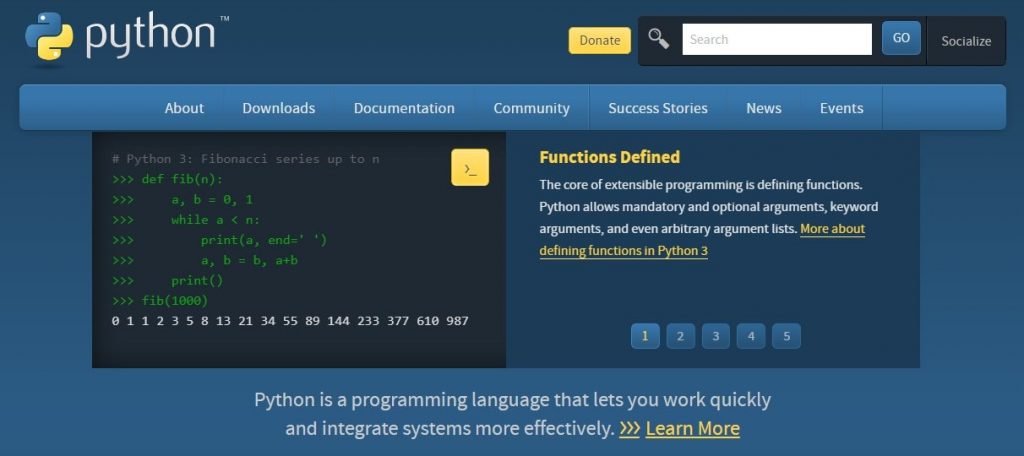
IDLE or Integrated Development and Learning Environment is an IDE for Python. When we install Python installer in Windows by default it contains IDLE in it. We can say IDLE is multitasking as it is used to create, modify, execute Python scripts and it is also used to execute single line code as in Python Shell.
IDLE is written in Python language. IDLE is one of the best simple IDE for a beginner Python developer. For Linux, IDLE is not there in the Python installer by default. To install it we have to use some package managers.
Pros:
- It uses pure python language
- Use of GUI toolkit
- Debugging Facility
- The main feature is the multi-window code editor
- Auto-Completion, Syntax highlight.
- Light-weight application
- It has Standard Library
- Runs without any server and browser
Cons:
- The main problem is that if we create a file in this IDE then we cannot access this file in other devices except in which it is created unless and until it is copied or sent to another device.
Price: Free
Type: Open Source
4. Wing

The wing is a specially designed paid Python IDE. It’s designed only for Python programmers. It is a light-weight and powerful code editor.
The main features of Wing IDE are code inspection, testing, debugging, auto-completion and auto-editing. It also provides version control, UI color, and layout customization.
As a paid IDE it has three main plans or it is focused mainly on 3 different users: ‘Wing Pro’, ‘Wing Personal’, ‘Wing 101’.
Wing Pro –is for professional programmers. It provides local and remote debugging, unit testing, version control, and many more.
Wing Personal – is for students and hobbyists – It is free but excludes some features.
Wing 101 – is for teaching beginner programmers.
The wing is compatible with Windows, Mac OS X, Linux.
Pros:
- Type less and code more with auto-completion
- Avoid errors and find problems instantly
- Clean coding with smart re-factor and code quality inspection
- Debugging without restarting the application
- Inline error detection and analysis of code quality
- Easy code navigation
- Testing frameworks available
- Colorful UI layout
Cons:
- Older than other IDE of Python so less cool than others.
Price: Community Version Free, Professional version Paid
Type: Open Source
5. Atom
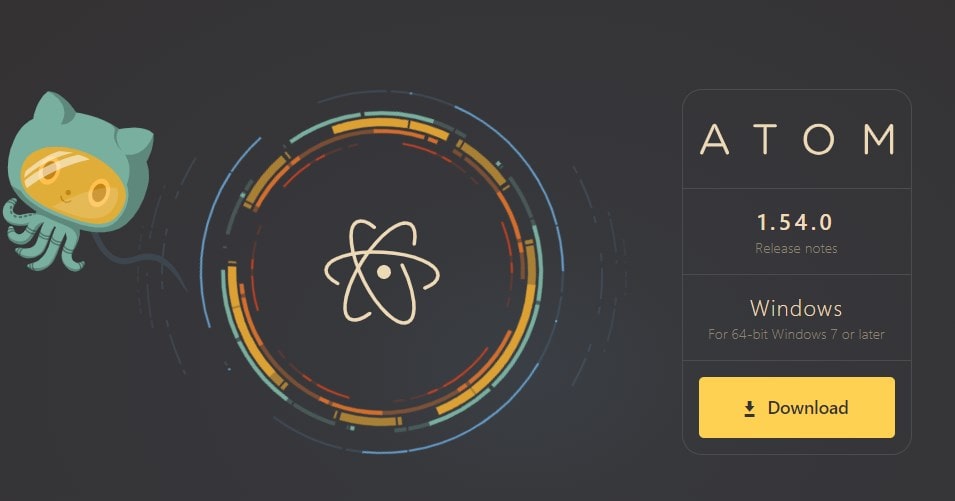
Atom is a free and open-source IDE and Code Editor for Python developers. It is compatible Mac-Os, Linux, Windows.
Atom is mainly based on the programming language Electron also known as Atom Shell. Electron is a framework that enables cross-platform desktop applications using chromium and Node-Js. It’s written in Coffee-script and Less. It is safe to use and source code is available in Git-Hub.
Pros:
- Smart Auto-completion
- Built-in Packages
- Cross-platform editing
- Multiple pans
- Amazing plugins available in the IDE
Cons:
- Though there are various plugins many developers moved their plugins in VS Code and stopped maintaining the Atom version.
Price: Free
Type: Open Source
6. Visual Studio Code
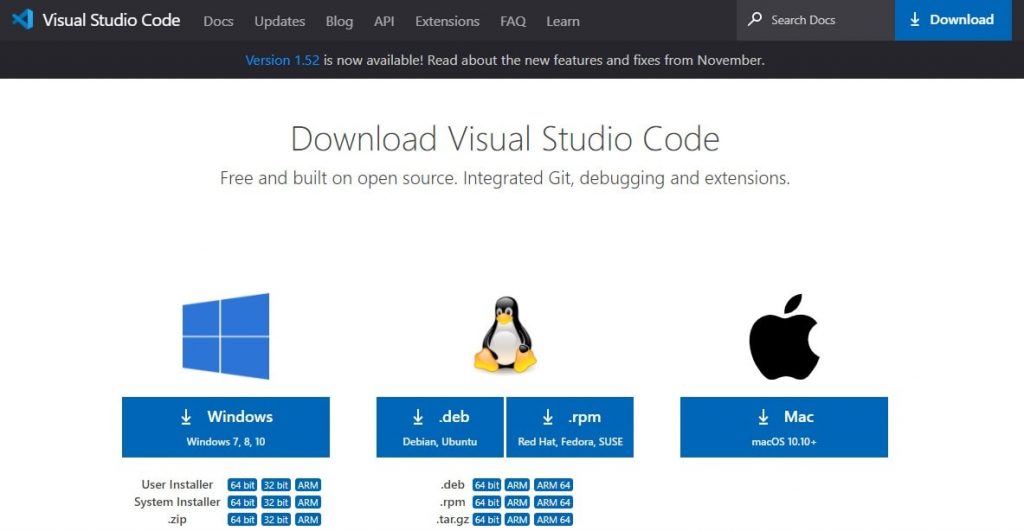
VSC or Visual Studio Code is a free source code editor, owned by Microsoft. It’s compatible with Windows, Mac-Os, Linux. The main features are debugging, Auto-completion, code re-factor, embedded GIT.
In VSC users can change the theme and personalize the settings on their own. It provides live service to execute the program. VSC was released on the VSC code respiratory in the GIT-Hub.com.
According to a recent research, Visual Studio Code ranked in the top as the most popular code editor from 2019 till 2020. It can include multiple extensions for FTP. VSC allows us to set a code page in which the active document is saved. So, it can be used in any platform, in any locale and for any programming language.
Pros:
- Built-in Git Command
- Debug from the editor itself
- Live Preview in the browser
- With Microsoft Azure we can deploy and host Python Code
- Excellent Azure DevOps Integration
- Best for working in a team on a large project
Cons:
- Sometimes deploying code has too many errors and it is hard to find out the error
- High Memory use
- Start-up time is more
Price: Free
Type: Open Source
7. Sublime Text
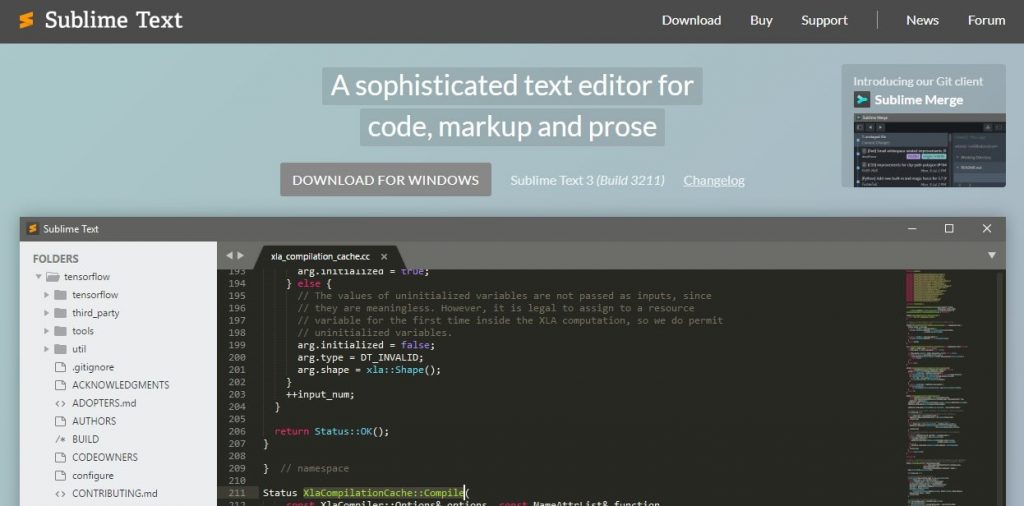
Normally Sublime Text is a code editor but it also serves as one of the Python IDE. It’s a cross-platform source code editor with Python API. It supports many programming languages and markup language. Functions can include using plugins.
For beginners, Sublime Text is preferable as it is simple and user-friendly IDE or code editor. Here plugins are written in Python.
Pros:
- Easily Code Debugging
- Auto-completion
- Light-weight IDE
- Quick to launch
- Cross platform for Python application programming interface
Cons:
- Less and complicated plugins
- Free to use version constantly prompts the user to purchase a full version.
Price: Paid
Type: Proprietary
8. Spyder

Spyder is another open-source cross platform IDE for Python programming language. It’s a 64-bit powerful IDE with advanced numerical computing, editing, unit testing.
Spyder includes several prominent packages such as Numpy, Scipy, Pandas, etc. In 2009, Pierre Raybaut created this IDE and the updates are making it even better.
Spyder comes with ANACONDA as a cross platform IDE for WINDOWS, MACOS, and a major part of LINUX. It includes first and third party plugins.
Spyder is designed to use QT for its GUI and either PYQT or PYSIDE. Spyder allows us to work with the best tools of the Python scientific stack. It can handle projects of large size.
Pros:
- Multiple Python consoles
- Static code analysis
- Available Plugins
- Debugging line by line facility
- Light-weight and faster than PyCharm
Cons:
- Old UI layout
Price: Free
Type: Open source
9. Jupyter

Jupyter Notebook comes with ANACONDA. It is the best tool for those who are a beginner in data science. It just does not work as an editor but also as an educational tool.
It is easy to use. Project Jupyter is a non-profitable organization. It supports various programming languages. The word Jupyter contains three main languages JULIA, PYTHON, R. Jupyter has several projects like Jupyter Notebook, JupyterHub, and JupyterLab.Jupyter Notebook is also known as IPython Notebooks. The Notebook document is a JSON document.
Pros:
- Automatic Save, as we code and make changes
- Debugging facility
- Note pad of Jupyter can be used in other devices using a browser
- It’s mathematically proficient
Con:
- Cannot use in offline mode. A Web browser is required.
- By default it is accessed in our local host. If we want to use another server we have to go through some security procedures.
Price: Free
Type: Open source
10. IntelliJ IDEA
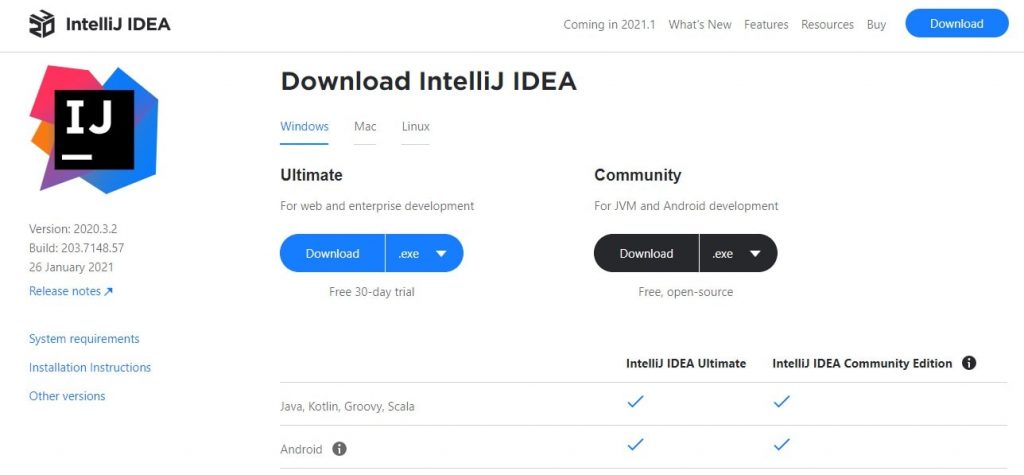
IntelliJ IDEA is an IDE written in JAVA language for developing computer software. It is owned by JETBEANS also known as INTELLIJ.
IntelliJ IDEA analyzes our code and looks for connections between symbols across all project files. The main features ate that it provides quick navigation, clear code, and of course, re-factor. IntelliJ IDEA is used to analyses data flow.
IntelliJ helps to find duplicate code fragments. IntelliJ IDEA will let us know that there is a similar/duplicate code fragment that can be replaced along with the one we are working on at present.
Major application servers such as Tomcat, WebSphere, WebLogic, Glassfish are supported by this IDE. In this IDE we can perform debugging within the IDE.
Pros:
- Intelligent IDE with a relevant suggestion according to your code
- Auto-Completion and Re-factor tools
- Integrated Version Control Systems with various frameworks, no need to include plugins.
- Auto Import and finds the appropriate method required with your code.
Cons:
- Its ultimate plan is a paid version which is a little bit costly.
- Takes more memory compared to other IDEs
Price: IntelliJ IDEA Community Edition Free, IntelliJ IDEA Ultimate Paid
Type: Open source
11. Geany
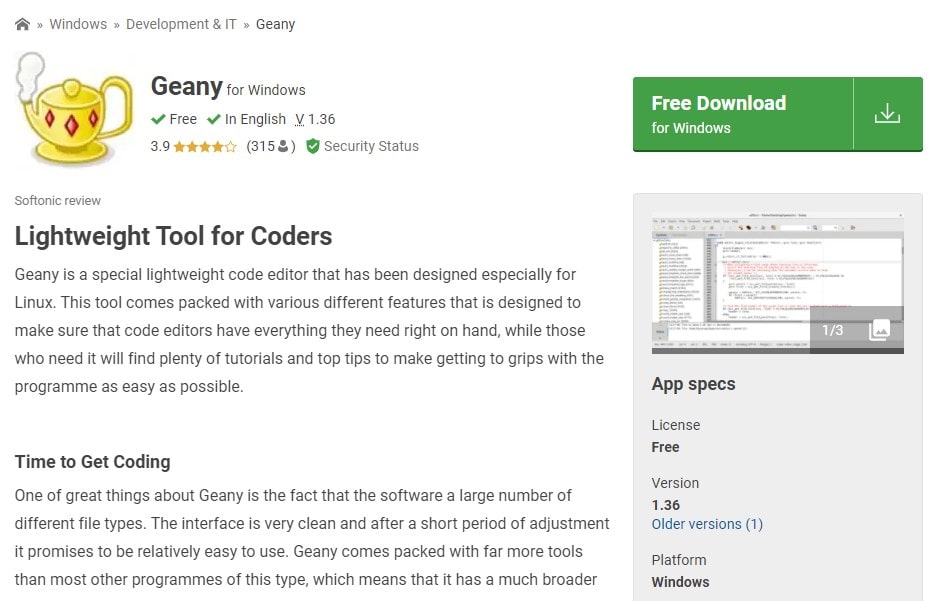
Geany is a lightweight open-source GUI text editor including basic IDE features. It is designed to handle fewer load time.
This IDE is with limited dependency on separate packages or external libraries. Geany is compatible with Windows, MACOS, LINUX. Supported languages of the IDE are C, C++, C#, Java, JavaScript, PHP, HTML, CSS, Python, Perl, Ruby, Pascal,
Geany is a special code editor designed especially for Linux.
Pros:
- Open Source
- Light-weight
- Auto-Completion
- Integrated Debugger
- Built-in Plugins
Cons:
- Backdated and not many third party plugins
Price: Free
Type: Open source
12. Eric
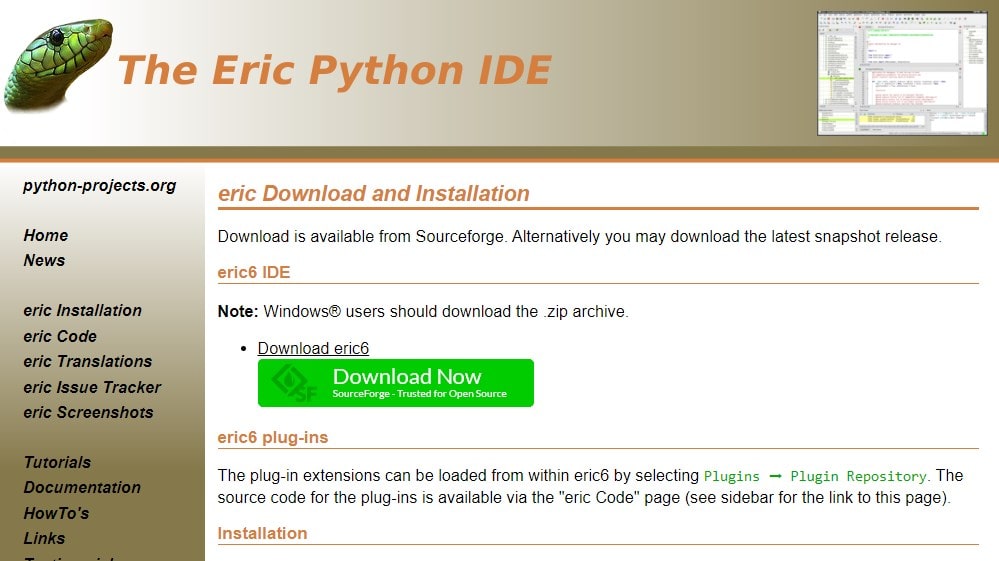
Eric is a free IDE used for Programming language. By default, it provides all the necessary tools required for writing the code and for professional management.
Eric is written in Python programming language and is primarily used for developing software written in Python. It is compatible with the development of any combination of Python 3 or Python 2, Qt 5 or Qt 4, and PyQt 5 or PyQt 4 projects, on Linux, macOS, and Microsoft Windows platforms.
Eric version 6 is a full featured cross platform Integrated class browser Python editor. It is based on the Qt UI toolkit, integrating the highly flexible Scintilla editor control.
It contains Graphical Python Debugger too. Eric6 includes a plugin system, which allows easy extension of the IDE functionality.
Pros:
- Source Code Folding
- Integrated Class browser
- Integrated Testing
- Graphical python debugger
- Integration version control support
Cons:
- Complex UI layout
- Auto-completion is not that good
Price: Free
Type: Open source
13. Komodo
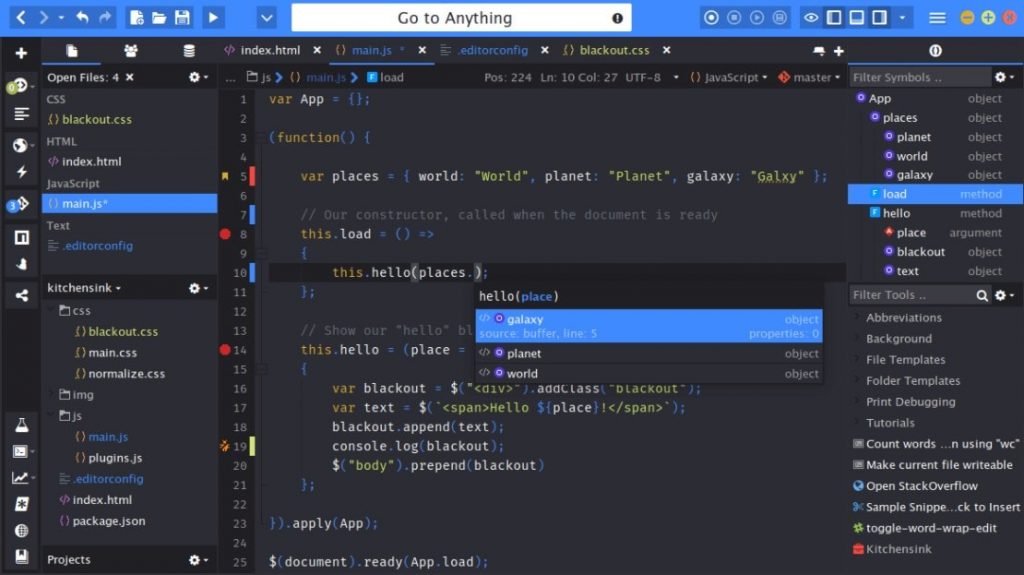
Komodo is a free and open source code editor for dynamic programming languages. In January 2007, Komodo was introduced by ActiveState’s commercial. Many of Komodo’s features are similar to an embedded Python interpreter.
Komodo mainly uses the Mozilla code base. Komodo supports different programming languages such as Python, Perl, PHP, Ruby, SQL, CSS, HTML, and XML. Komodo is compatible with all operating systems (Linux, OS X, and Windows).
The editor uses the Netscape Plugin Application Programming Interface. Komodo has some plugins that are based on Mozilla Add-ons and extensions. These can be changed or configure, and update from within the application.
Among all the features the best ones are DOM viewer, interactive shells, and the ability to select the engine that is used to run regular expression.
Pros:
- Unit Testing
- Debugging
- Integrated version control support
- Auto-Complete
- Syntax Highlight
Cons:
- Larger in size compared to others
- Bit Complicated for beginners
Price: Free
Type: Open source
14. Emacs
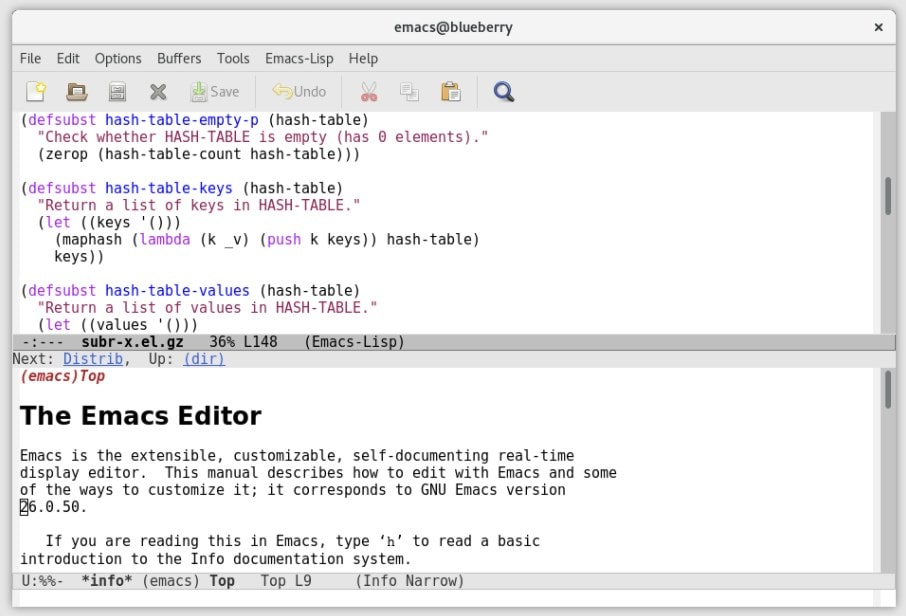
EMACS or Editor MACroS is a text editor for Python Language. Its main features are extensible, customizing, and self-documenting. First Emacs was developed in the mid-1970s.
Emacs contain 10,000 built-in commands and its user interface allows the user to combine these commands into macros to make the work easy and handy.
To manage email, files, and outlines many extensions are present.
Originally EMACS was written in 1976 by David A. Moon and Guy L. Steele Jr.. The most popular version of Emacs is GNU Emacs, which was created by Richard Stallman for the GNU Project.
The main features of EMACS are content-aware editing modes, syntax coloring, highly customize using the original Graphical interface. It has a wide range of functionality such as project planner, mail, and newsreader, debugger interface, calendar, IRC client and many more. The Current version of EMACS is 27.1.
Pros:
- Automatic indentation
- Syntax highlighting
- Auto-completion
- Syntax checking
- Python REPL integration
- Integrated version control support
Cons: No cons till now
Price: Free
Type: Open source
15. PaizaCloud Cloud IDE
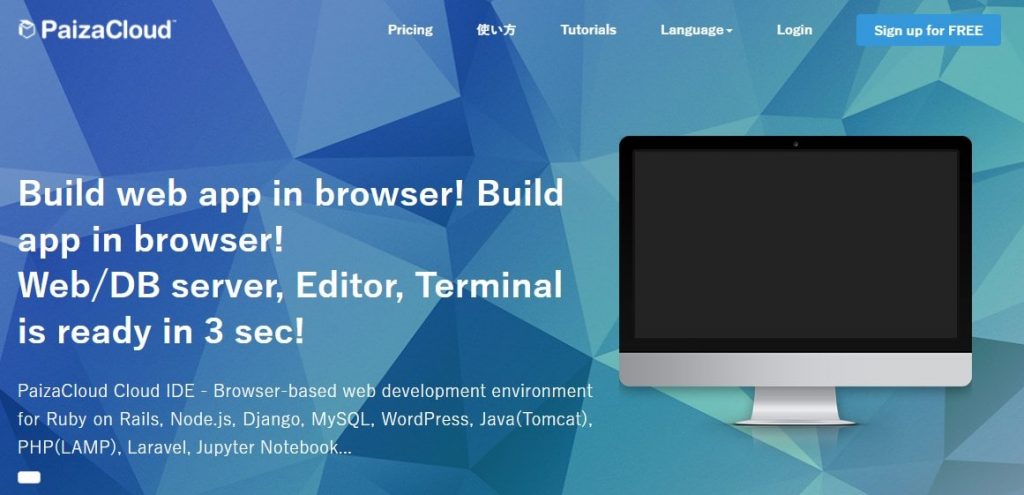
PaizaCloud Cloud IDE is an online IDE that supports programming languages, including C, C++, PHP, Ruby, Perl, Python, JavaScript with Node.js, and Go. It allows developers to get started with coding immediately with a browser-based development environment.
PaizaCloud Cloud IDE is written almost entirely in JavaScript and uses Node.js on the back-end. The editor component uses Ace.
A Company named Gino, Inc. actively maintains PaizaCloud Cloud IDE. The company has offices in Tokyo. This will create a new LINUX server in just 3 seconds. We can copy an existing server environment and also freely access multiple Linux servers.
Linux Server can be controlled from our browser with the help of PaizaCloud Cloud IDE. We can manage files run commands or start a web server.
Pros:
- Support Jupyter Notebook
- HTTP/HTTPS access to any ports
- Auto-completion
- Cross-Platform
- Multilanguage support
Cons: No cons till now
Price: Free
Type: Open source
16. KDevelop
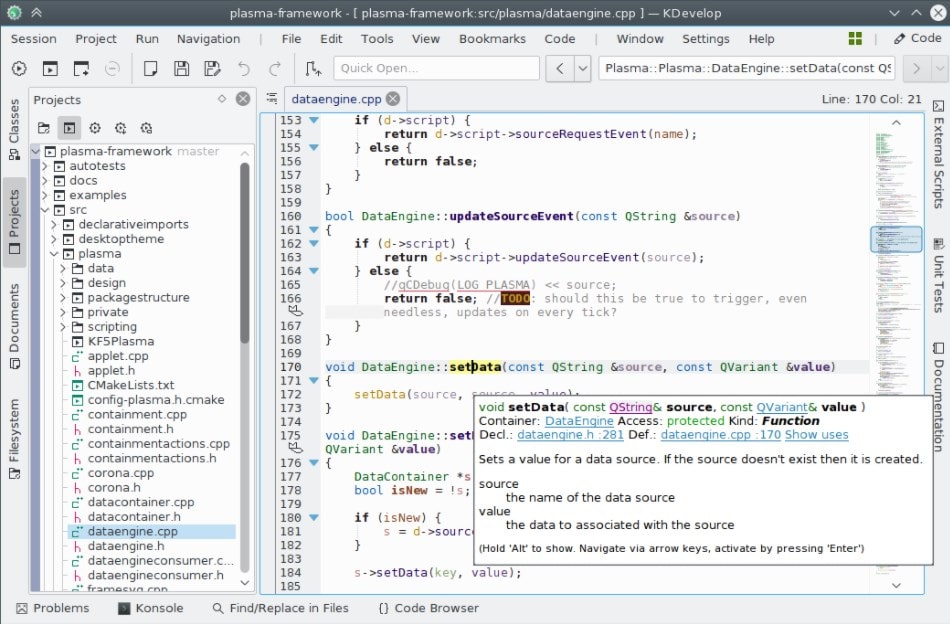
KDevelop is a free and open-source integrated development environment (IDE). Its compatible with Unix-like computer operating systems and Windows. The Main features are editing, navigation, and debugging for several programming languages.
It includes integration with build automation and version-control systems, using a plugin-based architecture.
KDevelop 5 supports many programming languages like C, C++, Objective-C, OpenCL, and JavaScript/QML, with plugins supporting PHP, Python 3, and Ruby. Some important features are syntax highlighting and code folding.
KDevelop is developed by the KDE project. KDevelop contains KDE Frameworks and Qt.
KDevelop 4 is a completely plugin-based architecture. When a developer makes a change, they only compile the plugin to execute the program. This helps to keep several profiles that will help to determine which plugin is to be loaded. To use text editor KDevelop uses plugins.
Pros:
- Lightweight
- GUI Designer
- Auto-Completion
- Unit Test Integration
- Quick Code Navigation
- Integrated Version control support
Cons: No cons till now
Price: Free
Type: Open source
17. Thonny
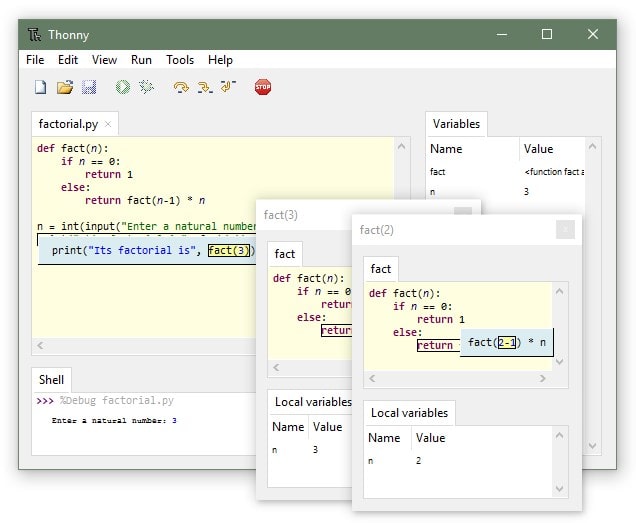
Thonny is very easy to understand interface. Among the main features, mention-able are statement stepping without breakpoints, live variables during debugging. There is a separate window for execution function calls.
In Thonny, variables and memory are explained by using the simplified model (name-value) or by using a more realistic model (name → address/id → value). It contains a simple PIP GUI and supports CPython and MicroPython.
This IDE is compatible with Windows, macOS, and Linux. Thonny is available as a binary bundle including a recent Python interpreter. It can be installed via the operating-system package manager on Debian, Raspberry Pi, Ubuntu, and Fedora.
It has an in-built debugger that provides support during nasty bugs and has the ability to do step through expression evaluation.
Pros:
- Function Call and Syntax Highlight
- Simple editor that makes interpreter error-free
- Built-in Debugger
Cons:
- Functionality is quite basic
Price: Free
Type: Open Source
18. Pydev

Pydev is a plugin of eclipse that is used as Python IDE. It is a free open-source IDE that is compatible with windows, MacOs, Linux. It helps in Django Integration, Unit Test Integration, PyLint Integration.
Pros:
- IronPython Integration
- Django, Jython, CPython integration
- Remote Debugger and Re-factor
- Code Completion with auto import
Cons:
- Due to the usage of multiple plugins slows down the performance of the IDE.
Price: Free
Type: Open-Source
19. PyScripter
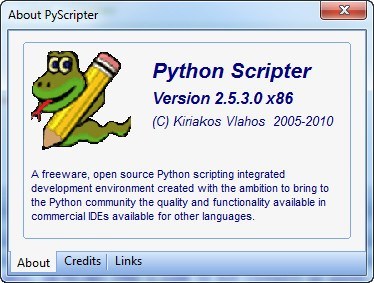
Though PyScripter is new to the market it can beat all the paid IDEs. Being built in a compiled language it is simple and light-weighted, flexible open-source free Python IDE that is compatible only with Windows.
At first, it was designed to provide a strong scripting solution for the DELPHI application. But later on, it developed into full-fledged Python IDE. It gives better Python Support than Eclipse and Neat-beans.
Its graphical interface can be customized in many ways to maximize efficiency and users have the power to arrange the panels in the main window as they wish to. So, PyScripter is, undoubtedly, a powerful environment for editing and debugging Python code.
Pros:
- Unit Testing and Bracket matching
- Code Template and multi-language support
- Power Debugger
- User-Friendly Interface
Cons:
- Only work in Windows
Price: Free
Type: Open-Source
20. Rodeo
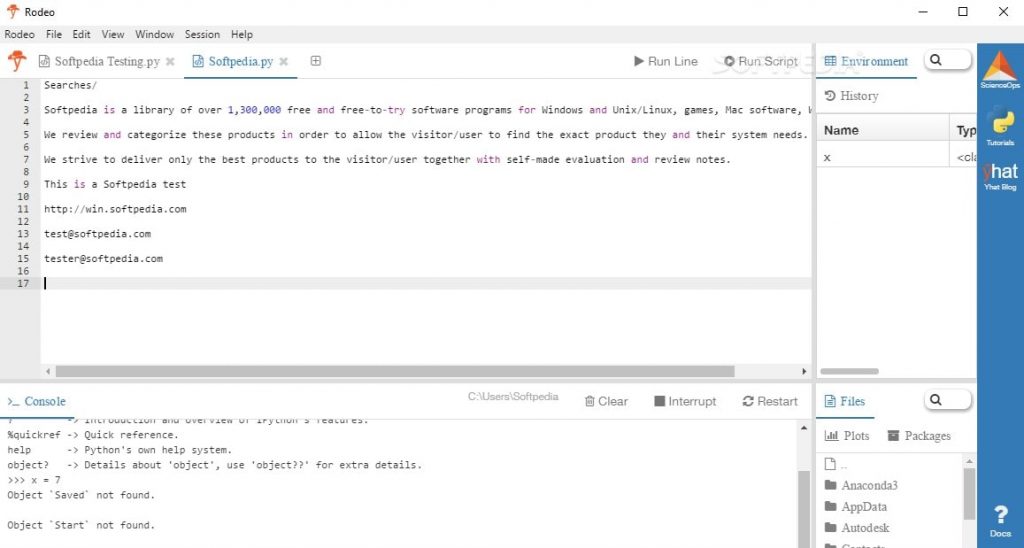
The first release in the market was in 2016. Rodeo is one of the best Python IDE for Machine Learning and Data Science, as ML programming is at a high peak in upcoming years. It was developed by Yhat. It has similar features to Spyder.
Rodeo runs on Ipython kernel. Compatible with macOS, Windows, Linux. It is perfect for a beginner. Compatible with Windows, macOS, Linux.
Pros:
- Built-in IPython support
- Block or Single code execution.
- IPython integration.
- Powerful debugger.
- Auto-Completion and Syntax Highlight.
- Lightweight and flexible development architecture.
Cons:
- Lag a lot due to Memory issues.
- Overheating problems.
- Multiple bugs.
Pricing: Free
Type: Open-source
After discussing each of the IDE in detail, let us know the best among them for each of the operating systems.
1. Best IDE for Python on Windows:
PyCharm is the best free IDE for Python developers on windows. The API features and powerful debugger makes PyCharm the remarkable IDE for Python Programming.
On the other hand, IntelliJ IDEA is the best-paid IDE for Python developers on Windows. The auto-import and auto-completion functionality of this IDE helps beginners to easily code in the windows platform.
2. Best IDE for Python on Mac:
IDLE is the best IDE for Mac users as it is the inbuilt IDE with Python Installer. It is best because it can be used to execute Python scripts and it is also used to execute single line code as in Python Shell.
The Wing is the best-paid IDE for Python developers on Mac. The colorful UI and auto-completion facility makes this IDE the best of others. And also it has 3 basic plans for three types of users. So it can be available to many users according to the needs.
3. Best IDE for Python on Linux:
Among the free IDEs for Python Developer Spyder is best for Linux users because it is designed to use QT for its GUI. And there are available plugins that increase the functionality.
The Wing is the paid IDE for Python developers on Linux.
Conclusion:
So in the end, we can see that from the last 5 years how Python has developed itself from ‘Zero’ to ‘Hero’. It is no doubt that it will be one of the most important programming languages in the languages years.
In further years the world is going to become digital, there will be high demand for programmers, data scientists, big data analyzers, and many more.
All these professions would require Python Programming expertise. So, after choosing the best IDE that suits you, you can start with the learning process and become proficient.
