Webex is a very popular software to make an online meeting. It provides services for messaging, video conferences, and even HD video and audio. The software has gained a high reputation in the present situation. As it provides a lot of benefits, the users like to use this tool for purposes like:
- Voice calling
- Video calling
- Messaging
- Conference meeting
However, most of the business personalities and non-professional persons have one most common issue using this particular software because of its high range of pricing. For that reason, bulk Webex alternatives are available having the same advantages in the market. Let’s have a look at the tools that can be the right alternative and have been mentioned below:
1. GoToMeeting – Webex Alternatives
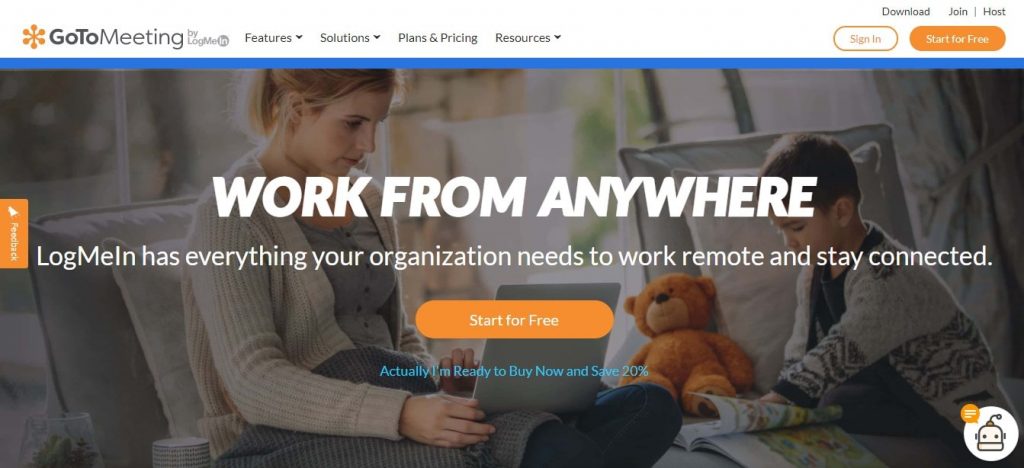
GoToMeeting is one of the best video conferencing tools and it will let you have the best experience when you launch a meeting. It can be the most suitable option when you need an online meeting especially. You can use it very easily and it is a very fast and convenient tool. With the help of this tool, you can easily organize a meeting at any location.
Through an email, an online meeting comes easily via GoToMeeting. It makes faster and comfortable communication with customers and colleagues located in any place in the world. Even this particular tool makes your communication more effective with instant-messaging tools. As a result, online collaboration comes productive and engaging.
You not only use this tool for personal purposes but it is unique for business purposes. You can control your keyboard & mouse comfortably with this software. If your meeting needs presentations, GoToMeeting is the best.
The application will help you to save your planning time and it is good to know that it allows an attendee to develop presentation materials. The tool also allows the participants to hear not only one single meeting but can attend every meeting. The feature of the software makes the meeting turned into a conference call. Ultimately, it enhances productivity, saves time, and improves collaboration.
Pros
- Arranges an online meeting
- Good for any location
- Comfortable for personal & business meeting
- Integrated with a messaging tool
Con
- Not directly workable in social media
2. Google Hangouts – Webex Alternatives

If you need to make a meeting with your team from time to time, you should warmly go for Google Hangouts. It will save you time and money. It not only allows you to interact with one person but a lot and saves your time and money.
This tool comes to integrate Google voice in need of perfect caring within the google hangout and even it allows you to make calls from iOS, Android, or desktop. If you want to communicate with your clients through instant messaging, it effectively comes to help you with a chat within a group or one-to-one.
This online meeting tool provides you with advanced-level features with additional capabilities such as web browser video calling for instant video meetings like webinars. You have the freedom to use this software as it is available in the free version. The software is compatible with multiple devices.
Google Hangouts include useful and additional services that put your business to greater heights. It is very handy and tailored in need of calling. It is good to know that the software provides you with cheaper calls than Wi-Fi.
It supports webcasting and creates online meetings without personal interaction. The tool generally includes chat, text, voice, and video.
Pros
- An exact for interaction online
- Cheaper
- Compatible with Android, iOS, and desktop
- Good for video meeting
- Free version available
Con
- Not interacted with social media
3. Skype – Webex Alternatives

Do you like to share your experience related to business or others with others? If yes, you can come to get in touch with Skype. Through the way of text, video, or voice, skype allows you to share your experiences with your business partners or dearest ones.
It is good to know that skype is compatible with all devices like smartphones, computers, and tablets.
The tool is rich in features and undoubtedly user-friendly with a user interface. It saves your time as well as money. Suppose, if you want to get in touch with colleagues or clients, skype makes it easier through a voice call. Moreover, the calling feature of this software provides you easiest conversation.
The tool helps you to make a conversation with your colleague abroad and even you can set up group calls. For the group calls, you can add up to 25 people at a time. As its free version is available, you can save your money.
Skype comes also with video features. In that case, you need to set up video calls either for your client or team. Thus you can talk, chat and even face to face interaction that builds strong confidence with your partner.
You can come to connect with your colleagues, team members, or clients through messaging via skype. In this case, the software is easier, and comparatively, it saves more time than a video call.
Sometimes, you need to share important documents with your clients in need of engagement and up-to-date. With the help of skype, you can easily send photos, videos, files with a single touch of a button. When someone sends you files through skype, you easily will get access to open the files and other documents.
Pros
- Comfortable for voice, video, and text
- Suitable for group call up to 25 people
- Saves money and time
- Files sharing is possible
Con
- Picture quality not good in HD video
4. Join Me – Webex Alternatives
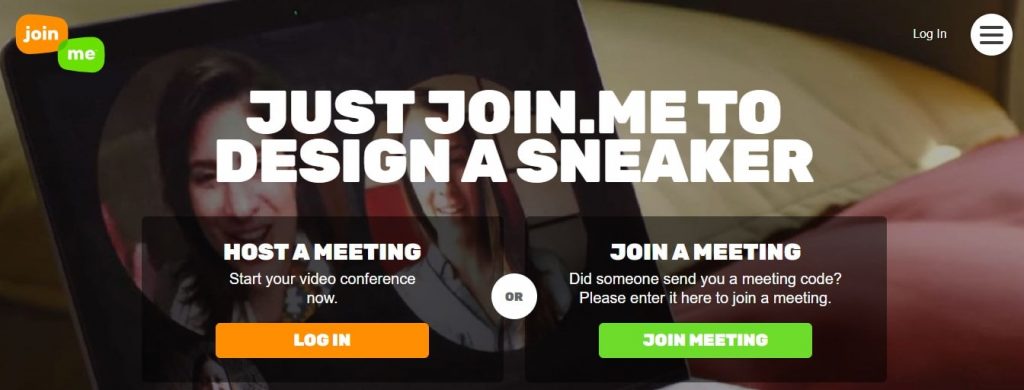
Join Me is an undoubtedly better tool for online interaction than the previous one. It does not give any hassle. Undoubtedly, it is the easiest online meeting tool that provides great communication through screen sharing. The tool creates collaboration hassle-free, easy especially during the time of making your customer delight. It is very simple and you can communicate with your co-workers very easily.
The most important feature of this tool is instant screen sharing. Generally, it puts everything on the same page for easy collaborations. Suppose, if you want to invite people for launching a meeting, just click on the ‘broadcast’ button and easily invite everyone in need of participation.
If you want to engage your audience in the same personal room as you, then just you come to try to use Join.Me. The tool provides you instant screen sharing feature. The tool makes working easy and fast without hassles.
The tool comes with a great advantage for audio conferencing services and it allows you to make unlimited international calls.
Pros
- Provides unlimited calls
- Includes screen sharing features
- Perfect for online meeting
- Easy for audio conference
Con
- Comparatively slow
5. Fuze – Webex Alternatives
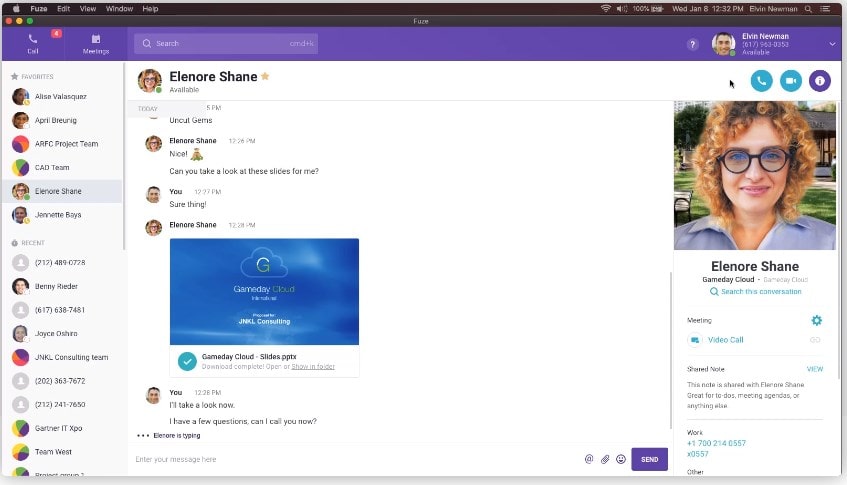
In need of video conferencing and collaboration, you will have another best option for the tool named Fuze. It is an effective virtual meeting tool that offers real-time content sharing, modern group messaging, HD audio, and video conferencing.
The tool manages a video conference that allows you to manage web meetings with hundreds of participants online. Comparatively, the tool is an innovative platform and works smoothly on smartphones, tablets. It brings flexible communications between clients and associates.
Fuze manages a meeting face to face through video conference and high-definition audio and video conferencing features. Undoubtedly, the tool makes superb communication among clients, coworkers, and internal teams.
Generally, the software conducts online conferencing meetings such as webinar meetings in any location in the same person meeting room. It saves you valuable time.
Pros
- Good for HD audio & video conferencing
- Compatible on smartphones, tablets & desktop
- Makes a meeting up to 100 participants
- Easy to access
Con
- Interaction comes disconnected sometimes
6. Zoom – Webex Alternatives
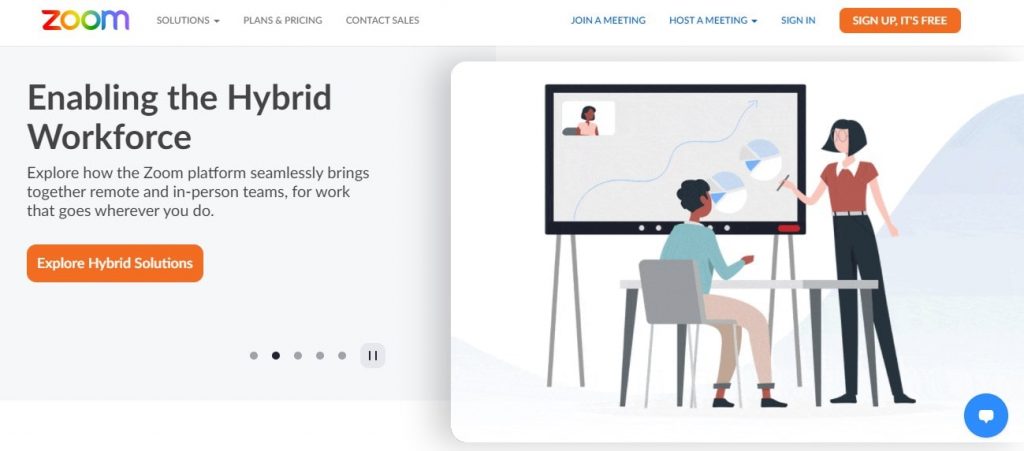
If you are very tired of searching the tool for video conferencing, then no need to worry as you can make use of Zoom. The software arranges flawless video, clear audio, and sharing files. In the present situation, most of the users like to use Zoom.
The tool becomes the best web meeting software and it provides an easy system for users to connect customers, friends, and colleagues remotely. The software gets easy support from Chrome & Linux OS in need of strong flexibility along with SSL encryption.
The tool helps you to share the screen of desktops, tablets, and even mobile devices. It also works well for whiteboarding. HD video and voice come effectively under the system of Zoom. With this software, you can make unlimited meetings per month.
Private or group chat is done easily when you like to use this software. For easy and fruitful communication, you can come to make meetings instantly or you can schedule the meetings previously. The tool is available in free as well as paid versions. You should remember that the paid version provides you with custom meeting Ids, user management, and phone support.
Con
Normally just supports 720p video for the current speaker
7. Star Leaf – Webex Alternatives
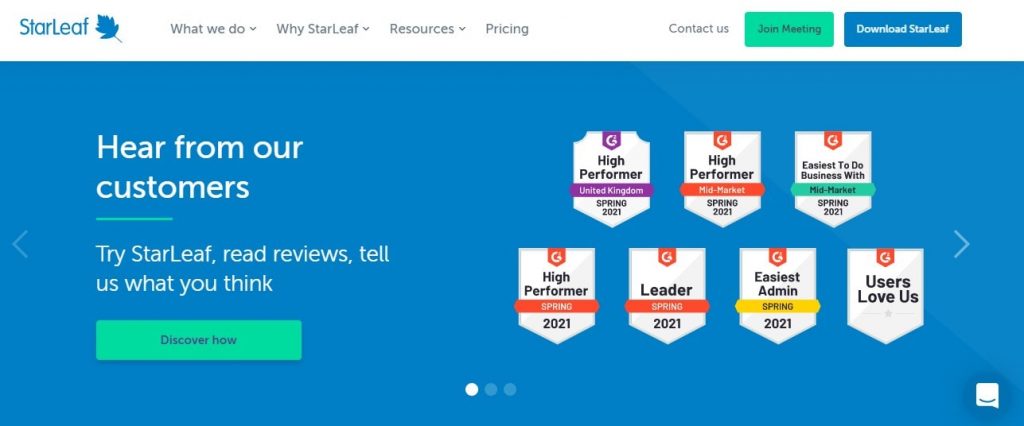
Star Leaf is also one of the best online interaction-based software. The users are getting a great advantage when using this software, and the key reason is it provides an extensive range of integrations including skype of business and slake. This application is undoubtedly compatible with Android, Windows, and iOS.
The tool comes with a unique design and it allows users to deliver a good level of connectivity. The software provides unlimited room solutions for virtual meetings. This alternative is an incredible platform and as a Webex alternative is very cheap.
Star Leaf is UK-based software but within a short time, it has a wide user base in Europe, America, and Australia.
Pros
- Cost-effective
- Comfortable to use on Android, iOS, and Windows
- Unlimited guest interaction
- Easy to use.
8. Adobe Connect – Webex Alternatives
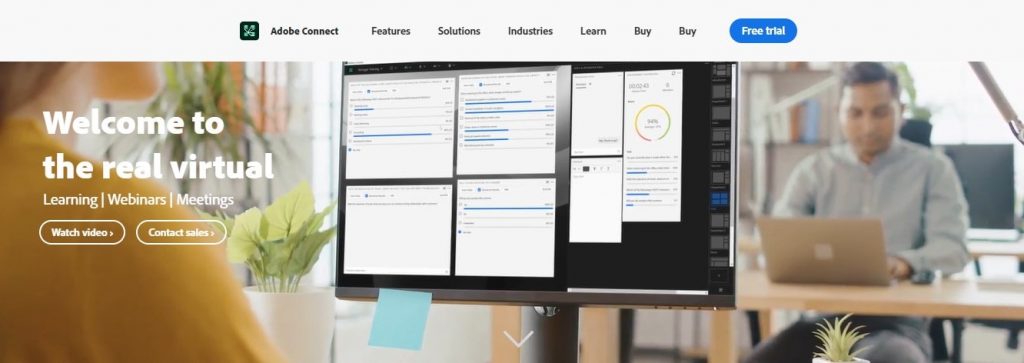
Nowadays, Adobe Connect has become a very popular video collaboration tool in need of webinars, online training, and even remote support. The tool has become excellent for the business that provides a high range of security. It includes the features like TLS, encryption, third-party accreditations, and firewall compatibility.
The software comes with seamless integration and is compatible with different operating systems including Mac, iPads, and Windows. It has become a part of an ecosystem of the best solutions in the case of working remotely. Generally, the tool is specialized for training, webinars, or technical support remotely.
If you need to share your screen among business partners or colleagues, you can use Adobe Connect to keep your eyes closed. It is superb for HD video. With this tool, you can come to make unlimited meetings.
This particular software is a good fit for cloud recording with sufficient storage and this facility varies by plans. The free version of Adobe brings limited video conferencing and only two persons can be able in meetings. If you go for a paid version, you can make a meeting with 50 to 1000 participants.
Pros
- Compatible with a different operating system
- Good for HD video
- Free version available
Con
- Conversation comes low
9. Ez Talks – Webex Alternatives

ezTalks is the perfect tool for web conferencing as well as video conferencing solutions. It comes with effective features such as HD audio or video, chat, IM, record & whiteboard, and even screen sharing. Moreover, the software provides you with high-quality video conferencing. The basic aim for ez Talks is to make your meetings easier and more collaborative.
The application is very easy to use and undoubtedly fast and effective. It is easy to use but allows good communication between people instantly. It is an integrated video conferencing app that provides high-quality audio & video.
This particular software is a hundred per cent cloud-based. Undoubtedly, the tool is one of the most popular videos conferencing tools. You should remember that it works on multiple platforms. Generally, it allows user to share their screen among co-workers.
The free version of this software is available and it allows you to make a meeting with a maximum of 100 people.
Pros
- Multipurpose
- Instantly works
- Cloud-based
- Easy to use
Con
- Audio interaction uncomfortable
Choose any one among the Webex alternatives mentioned above and use it according to your needs.
