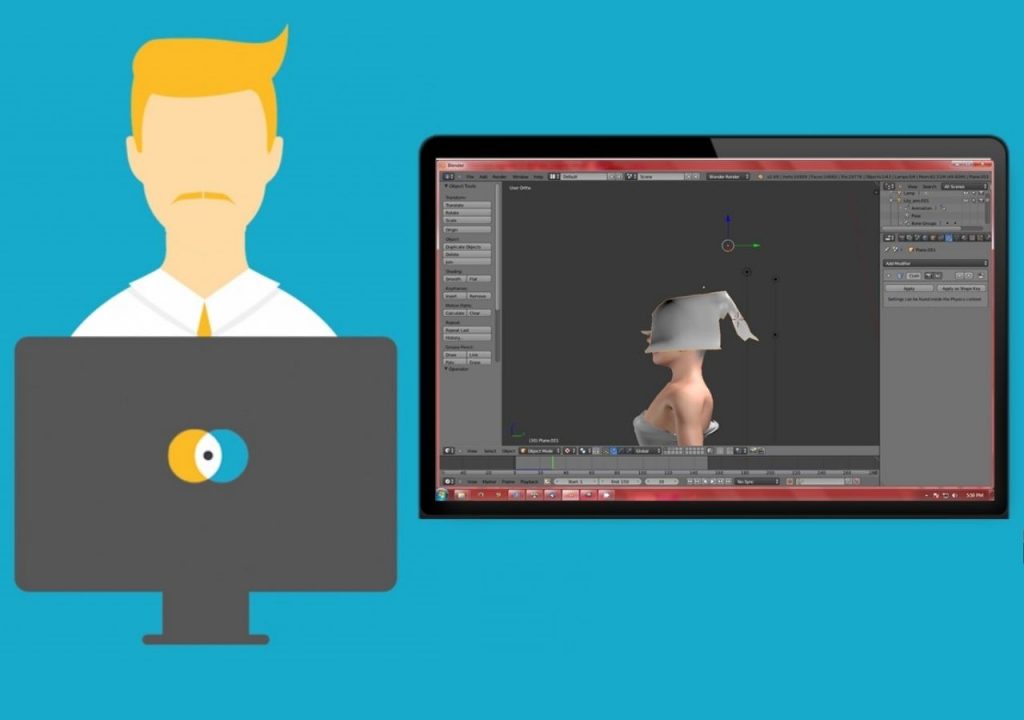Computer animation has come a long way since Sketchpad, designed by an MIT graduate, Ivan Sutherland in 1963. Fast forward today, and we have plenty of animation software available for free and commercial.
In this article, we’ll explore the various free animation software available to download in 2021 across major platforms including Windows, MacOS, and Linux. A good animation software not only provides intuitive controls and freedom for beginners but also offers a lot of superior functionality and tools for experienced users to explore their creative side.
1. Pencil2D
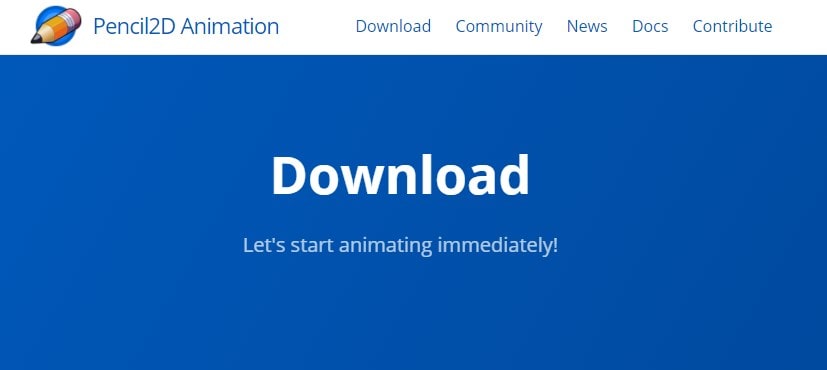
If you are looking for a free and open-source animation software to download, then you can better check out Pencil 2D. It is a lightweight and easy to use animation software that runs on all major platforms including Windows, Linux, and macOS.
Even though it cannot be compared with other commercial animation software out there, it is still a powerful software to create 2D animation quickly.
If you are into cartoon designing, then one would find this software quite easy to use. Vector and bitmap animation is quite simple with Pencil2D and you can easily switch between vector and raster workflows.
Another highlight of Pencil2D is that it allows you to save the animation in various image formats including BMP, PNG, TIFF, and JPEG. You can also save your animation as video files in GIF, AVI, MP4, etc.
Overall, Pencil2D is one of the best free animation software to download in 2021 for beginners. The interface is clean and uncluttered, but you cannot find advanced tools in other commercial animation software.
Pros
- Free and open-source software
- Available in 12 different languages
- Ideal for beginners
- Easy to use
- Simple drawing tools
Cons
- Not ideal for advanced and high-end animation
- Only basic drawing and painting tools available
2. Plastic Animation Paper (PAP 4.0)
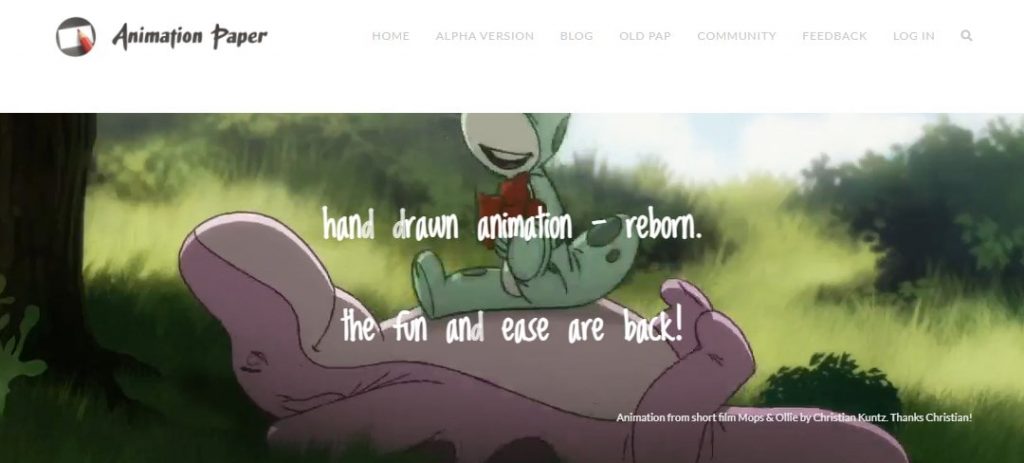
Next on our list of the best free animation software to download is the Plastic Animation Paper (PAP). It is also a highly regarded free 2D hand-drawn animation downloadable software for Windows.
The layout is quite simple and traditional animation software is packed with many features to make your animation work easy. One of the major highlights of PAP 4.0 is that it is highly responsive, no matter whether you are drawing or flipping etc.
With PAP4.0, you can create frames of any size and the lines drawn are of the highest quality. You don’t see any kind of degradation on the lines, even when you change the resolution.
If you are a professional animator, you can use PAP 4.0 as an ideal planning software. It is also an ideal tool for beginners as you can learn it quickly as well.
Pros
- Light table animation
- Highly responsive
- High-quality lines
- Create frames of any size
- User-friendly interface
Cons
- No 3D animation features available
3. Krita
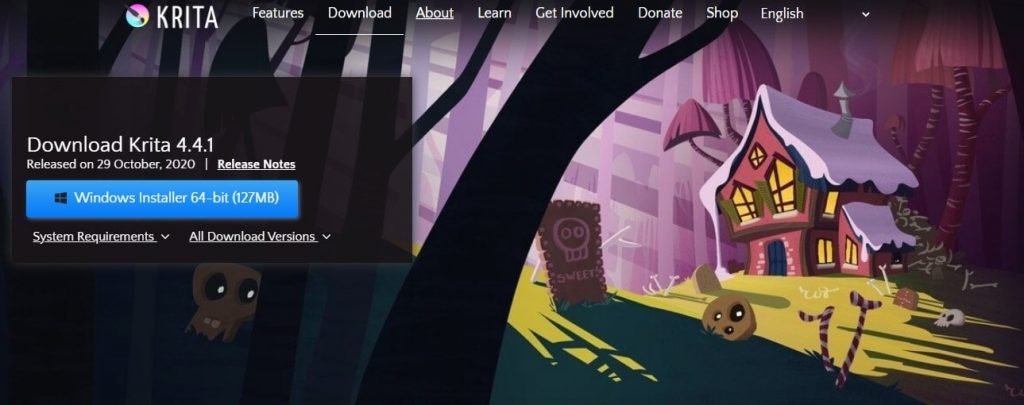
Krita is another animation software available for free to download and explore your animation capabilities. Even though it is primarily suited for digital painting, animation features are also available with this software,
Krita is compatible with all major platforms including Windows, MacOS and Linux. If you are not willing to shell out your money on expensive animation software, you can check out Krita.
It comes loaded with more than 100 pre-loaded brushes and tools along with various animation effects. With the in-built brush stabilizers, it is extremely easy to avoid damaging your painting with shaky hands.
Pros
- Easy to use
- More than 100 pre-loaded brushes
- Brush stabilizer
- Available for free
- Subpar line smoothing
Cons
- Copy and pasting is not smooth
- Basic timeline
- No option to export animations
4. Synfig Studio
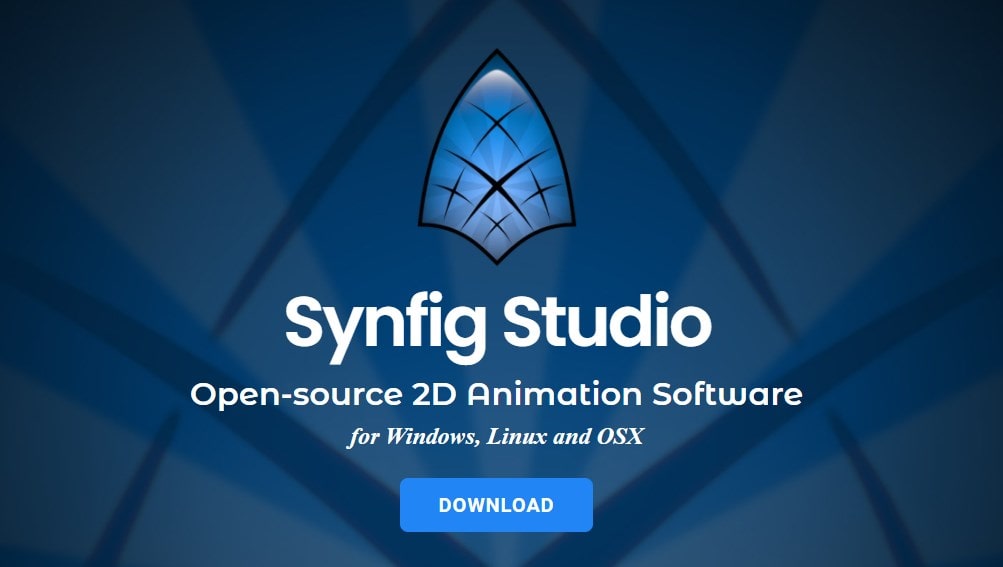
Next on our list of the best free animation software to download is the Synfig Studio. It is a free and open-source 2D animation software. It is compatible with Windows, MacOS, and Linux.
People looking for an alternative for frame-by-frame animation can check out this animation software. One of the interesting features of Synfig Studio is the vector tweening feature. With this, you can easily convert any vector shape into another.
Packed with various tools and more than 50 layers, creating artwork and animations with Synfig is a breeze. If you are a beginner, it will take some time to get accustomed to the advanced features of this software.
Synfig is a feature-rich 2D animation software that comes with all the basic drawing tools, layers, shape tools, onion skinning, etc. that you will be looking for in animation software.
Since the keyframes are appended automatically, the workflow with Synfig is always smooth and easy. Overall, it is an excellent 2D animation software, but beginners will need to spend some time understanding all the features in the software.
Pros
- Available for Free
- Available in 4 different languages
- Create cut-out animation easily with the bone system
Cons
- Steeper learning curve for beginners
- Complex user interface
5. SketchBook
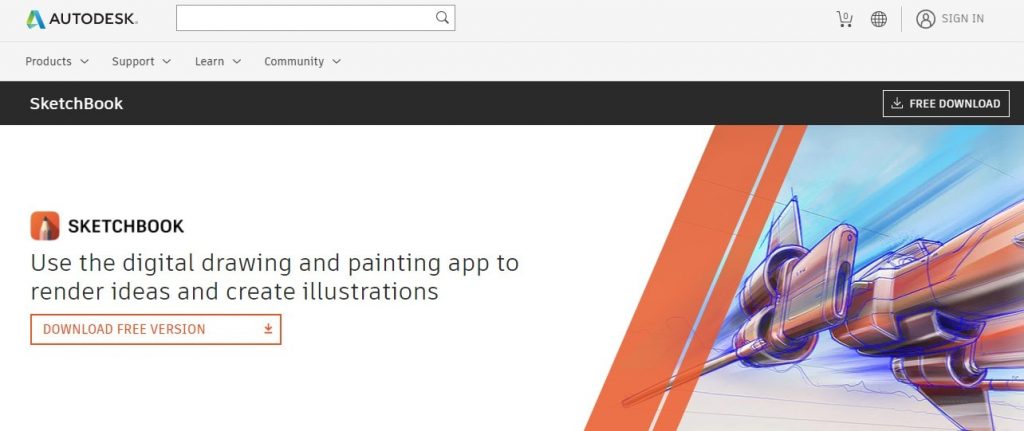
SketchBook from Autodesk is another excellent free animation software that is available for both Windows and MacOS. This drawing and animation software is ideal for designers, artists, and creative professionals to exhibit their talent.
With Sketchbook, professionals can create attractive illustrations in quick time. Offering an excellent drawing experience, the user interface is very intuitive and easy to use.
The clutter-free interface provides a large space for drawing and the tools remain hidden until you need them to use. Previously it was a paid software, but now Autodesk has decided to provide a free version too.
This animation software is an ideal choice for beginners like the Pencil2D software. It comes with an easy-to-use interface and users can easily understand the features in quick time.
Pros
- User-friendly interface
- Ideal for beginners
- Excellent brushing tools
- Realistic interface
- Easy to learn
Cons
- Slow on MacOS
6. OpenToonz

People looking for an alternative to advanced animation software like Adobe Animate can check out OpenToonz. While the learning curve is a bit more than other beginner animation software, it comes packed with a great set of features.
Some of the interesting features that you can find in OpenToonz include onion-skinning, GTS Scanning, Effects SDK, node-based editing, and a lot more. It also provides great support for vector graphics and bitmap images.
OpenToonz is a customized version of the popular Toonz software and is available free of charge. You can use this both for your non-commercial and commercial projects.
OpenToonz is compatible on all major three platforms including Windows, Linux and MacOS. The software became popular after it was came to be known having used in the animation of the movie “Princess Mononoke”.
Pros
- Works on all major platforms
- Easy to use interface
- Available for free
- Detailed user-manual for beginners
Cons
- Needs a lot of Memory
- Only 2D animation available
7. Stykz
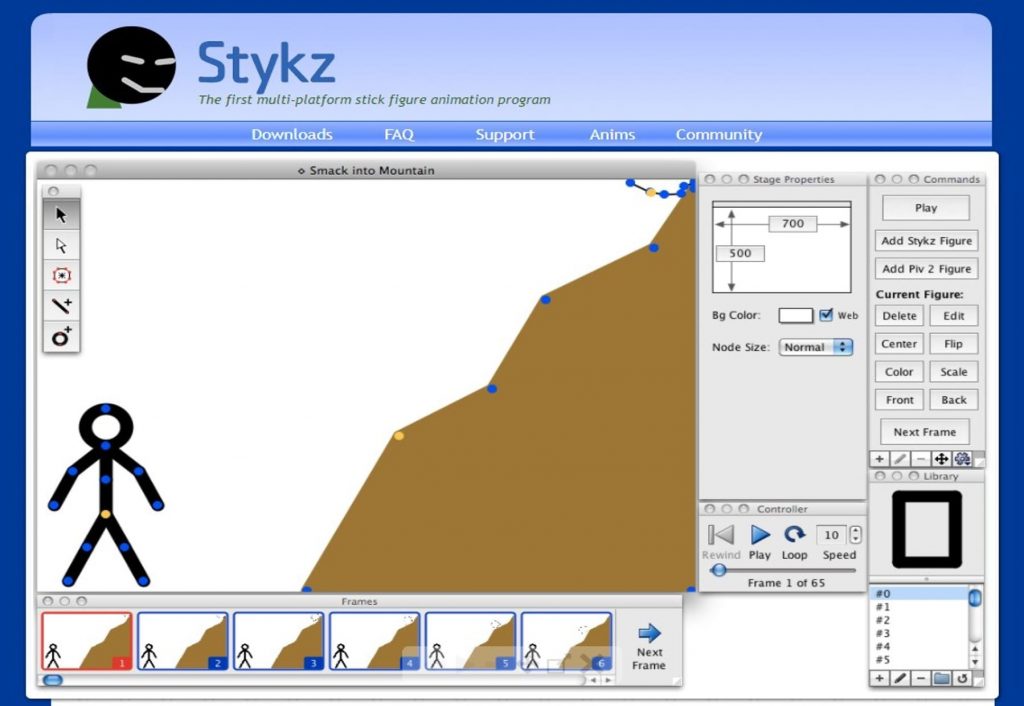
Stykz is another free-to-download animation software that lets you create animations in style. With Stykz, you can easily transform vector graphics into 2D animation. Like other basic animation software like PAP4.0, if you planning on a big animation project, you can use Stykz for the planning process.
Stykz is compatible with both Windows and MacOS. Using Stykz, you can explore your creativity to develop striking animations, edit them and preview easily.
If you are comfortable with Pivot StickFigure animation software, then you will find Stykz pretty much easy. You can call Stykz an enhanced version of the Pivot software. It also provides support for STK files as you can easily import them into Stykz and work on them comfortably.
Pros
- Easy to animate
- Compatible with Windows and MacOS
- Supports STK files
- Ideal for planning large animation projects
Cons
- No option to use your own graphics
- Undo option not available
8. Toon Boom Animate Pro 3
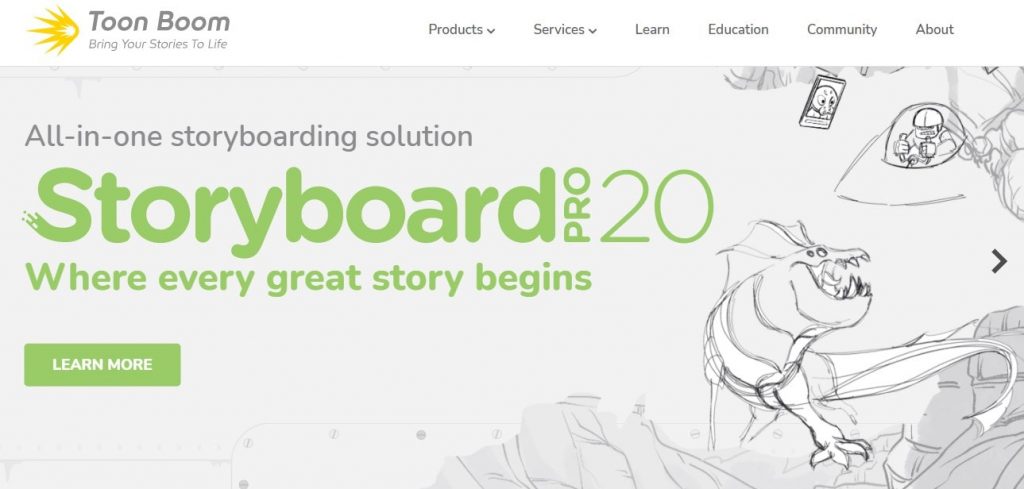
Toon Boom is award-winning animation software. If you are a beginner, then it might be tough to get accustomed to the software quickly. But you once get to know the software, you can’t wait to appreciate the exciting features in this animation software.
If you are comfortable with frame-by-frame animation, then this software is tailor-made for you. With Toon Boom Animate Pro 3, you get all the tools that you will look for in animation software including texture brushes, onion skinning, true pencil, cool effects, and presets toolbar, etc.
Pros
- Powerful features
- Frame-by-frame animation
- Bone-style deform
- True Pencil
- Tool presets toolbar
Cons
- Resource hungry
9. Blender
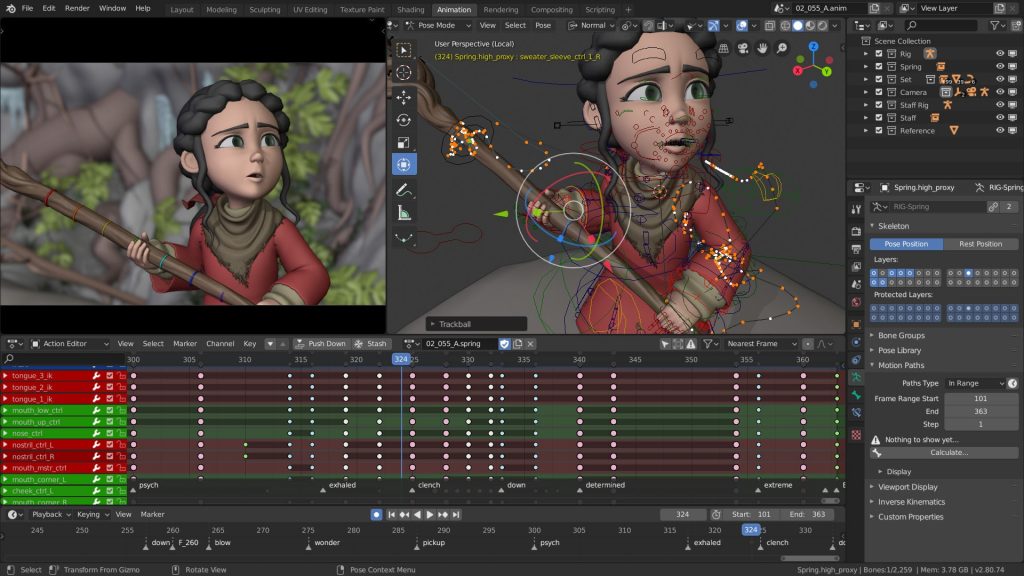
If you are looking for 3D animation software, then better check out Blender. Launched in 1998, Blender has been widely used in several industries, particularly the entertainment industry.
With Blender, it is pretty much easy to create 3D animations, 3D models, visual effects, and motion graphics. Students looking to make 3D animation as their career can checkout this animation software.
It also comes packed with a game engine, that allows you to create exciting games as well. The built-in video editor is a quite effective and ideal software for modeling and sculpting etc.
Pros
- User-friendly
- High level of customization options
- Game engine included
- Compatible with Windows, Linux, and MacOS
- In-depth tutorials provided
Cons
- Steep learning curve for beginners
10. Bryce

The next animation software on our list is Bryce, a 3D modeling and animation software for beginners. People looking to start their animation career and 3D modeling can try Bryce to explore various 3D objects and animation.
During the 2000s, Bryce was a popular animation software where most professional animators spent a lot of time exploring their creativity skills.
Launched in 1994, Bryce has been around for a long time and underwent a lot of changes. Today the rendering and animation engine is quite stunning that helps animators to work with fractal landscapes quite easily.
Pros
- Lightweight
- Lot of customization options
- Excellent hot-key workflow
- Helpful community
- Regular updates
Cons
- Not an easy interface to understand
11. Aurora 3D Animation Maker

If you are running a YouTube Channel and looking to create some intro animations for your videos or looking to create 3D movie titles, you can check out Aurora 3d Animation Maker.
It is an excellent software to create 3D text animations. It also provides all the necessary tools and options to convert ordinary graphics, images into high-quality videos using the cool effects in the software. There are various cool effects including flames, fireworks, snowflakes to be used for your animations.
Another highlight of Aurora 3D animation maker is that you can easily convert your animations into a GIF file, Flash, and other popular video formats.
Pros
- Keyframe animation
- 3D manipulator
- Free-hand shape drawing
- Export animations
- Compatible with Windows and MacOS
Cons
- Steep learning curve
12. DAZ Studio

DAZ Studio offers free animation software that is extremely user-friendly and allows you to create 3D models and objects easily. The software is available completely for free.
The animation engine present is ultra-quick that allows rendering images easily. It also contains a huge library with all the tools and effects needed to create professional animation.
If you are a beginner, you will find it hard to get accustomed to the flow and features of the software. But once you learn the intricacies, you will adore the excellent features provided in the software.
Pros
- User friendly
- Huge library
- Available for free
- Ultra-fast design engine
Cons
- Steep learning curve for beginners
Final Thoughts
If you are looking for free animation software to download in 2021, then there are numerous options available out there. We have only listed some of the best free animation software available online.
But every individual requirement, like someone, will look for only 2D animation, while some may opt for 3D modeling and some might look for animation software for Windows and MacOS etc.
Hence, in this list, we’ve provided a mixture of all free animation software in the market with a detailed review of each one along with its pros and cons.
To sum it up:
Best Free Animation Software for Windows PC: Blender
Best Free Animation App/Tool for Mac: Synfig Studio
Best Free Animation App/Tool for Linux: Pencil2D
Best Free Animation App/Tool for Android: PicsArt Animator
Best Free Animation App/Tool for iOS/iPad: Animoto
Please provide your thoughts and comments in the feedback section provided below. If there is any tool that is missed out or a tool that you like, you can always give your suggestions here.