Everything is related to sounds in our generation today, and manipulating them for work and school purposes is an important skill. Knowing the programs or software that will help you control or improvise a sound in your preference is even more essential. Audio recording software is a popular tool that will help you. The following are the 15 best free audio recording software that is applicable for Windows 10 and Mac Os:
1. WavePad

It is one of the top lists of best audio recording software in the world because it is the most accessible when you are recording and effortlessly editing your audio. If you want to use it professionally, then it is a powerful option for you. Many people do not miss a chance by using it since it offers an excellent multi-channel recording. Besides, it is easy to mix a borrowed audios to formulate new ones.
Pros
- excellently easy to use
- highly compatible with many file formats
- can integrate filters with special effects
- its interfaces are so clean, resulting in a smooth-sailing work
- can amplify reverse, reverse, fade-out, or equalize tracks
- can reduce background noise
- customization of toolbars are available
- can edit a long audio
Cons
- technical support is not free
2. Mixcraft 9

It is designed and developed for musicians. It is an excellent tool and is one of the best audio recording software on the market. Because of its easy-to-use and has, raw power makes it well-known. It will enable the user to record and mix audio perfectly. Professionals widely use it.
Pros
- enables users to rip and burn audios
- handy tools and enhance audio files are provided
- has unlimited features in editing, cropping, and crossfade sounds
- allows users to add tons of effects, mix and automate
- can be saved the outcome to any file formats
- has implausible features
- packed with lots of plug-ins
Cons
- for newbies, it takes a long period to learn it
3. RecordPad
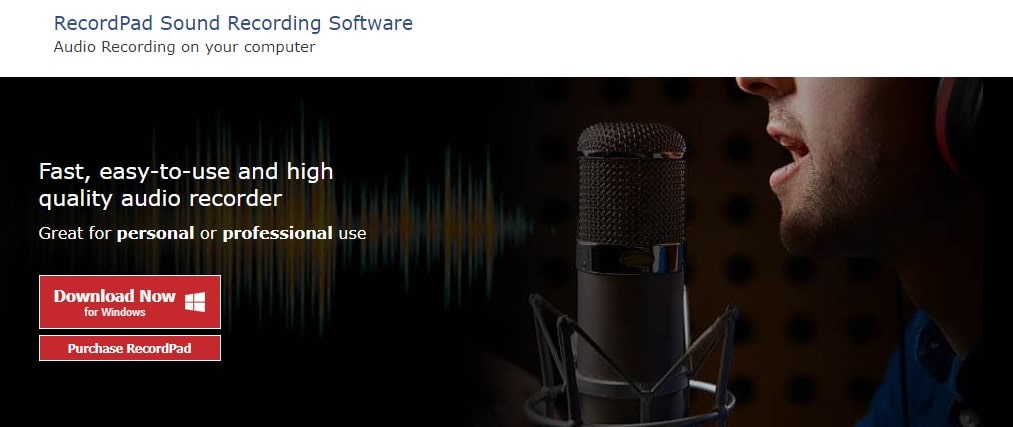
It is a leading audio technology in the business, which makes it the best voice recording software. It has a significant pack of features to record, burn, and mix records. Besides, it is supported by multiple channels that make users rely on it in terms of programming for digital presentations, audiobook creations, or audio purposes.
Pros
- has a high-quality voice recorder with quick and ease
- it is an ideal tool for digital presentations
- it is a robust audio recording software in professional use
- its interface is configurable
- compression of the file is possible
- sending of records through email
- available for Windows, Mac, and Android devices
Cons
- Its compatibility to any file formats is few only.
4. Avid Pro Tools

It is known to be the ultimate mixing and recording sound software for Windows and Mac OS. It is a perfect tool for turning music into magic. Besides, it has its own three main versions, which make it the ultimate one.
Pro
- it is designed for students, musicians, and podcasters
- i is packed with demanding tools and features
- the native version is also packed with virtual instruments
- has auxiliary tracks, video tracks, loop record, and many more
- offers free trials for all three versions
- supported by comprehensive control surface
Cons
- in terms of third-party interfaces, it doesn’t cooperate
5. Adobe Audition
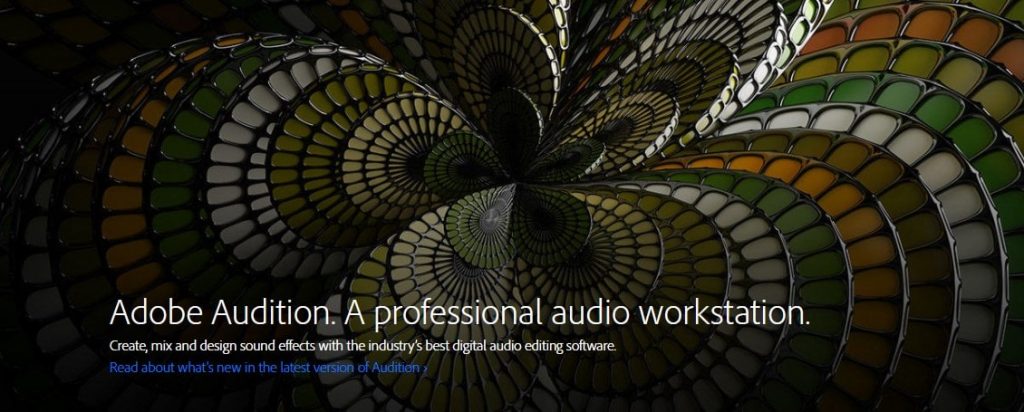
It has many recommendable products. It is known for a professional sound workstation with numerous features in creating podcasts and recording audio clips. It has robust toolkit features, which makes it quick to use.
Pros
- multiple track and format are possible
- intuitive and quick editing is simpler
- has excellent voice recorder software in adjusting and performing audio restoration
- it enables the user to adjust the level of the speaker’s voice
- it offers a wide range of effects and plug-ins
- users enjoy its automation in voice alignment
- has several noise-reduction tools
Cons
- there is a subscription basis
- has system requirements
6. Streaming Audio Recorder

It is best audio recording whether your device is a Windows 7,8 and 10. It is known for the excellent utility since it is capable of sound recording from numerous websites. Besides, it features a fantastic tool to use.
Pros
- has a user-friendly interface
- has a feature of the audio converter in audio conversion
- manipulating a recorded data
- has efficiency in managing files
- high-quality listening or playback features
- has high-quality outputs in audio recording
- it is an ideal audio recording software
- compatible with numerous device (Windows, iOs, Mac Os, and Android device)
Cons
- has a limited trial period
7. Sound Forge Pro 13

It is an advanced audio recorder software that has sound restoration tools in applying audio recording. It is user-convenient since the entire interface and toolbars are entirely customized.
Pros
- very convenient that it is one-click only to start recording
- users can record with no unnecessary things
- has high-quality audio visualization tools
- offers many plug-ins and effects to clean audio files
- has high-resolution audio
- enables the user to eliminate uniform white noise
- has a professional recording workflow
Cons
- it’s a bit clumsy to use
8. Audacity

It is at the top of the most popular in professional use. It has a clutter-free and straightforward dashboard which makes it hassle-free. It is known for an ideal choice in recording audio. The excellent features and its easy-to-use tools make it one of the best audio recorder software.
Pros
- enables users to digitize recordings from other media
- the ultra-complete yet straightforward graphical interface
- supported by Windows, Mac OS, and Linux.
- file’s size is lighter
- has excellent audio recorder software freelance
- has multiple editing features
- quickly import and edit sound files
- export recorded files to numerous formats
Cons
- many unknown bugs exist, which makes voice unstable
- there is complexity in understanding the aspects
9. Free Audio Recorder

It is a known software that has tools to record audios from CD players, internet radio, cassette tapes, and many more. It has its capability to record human voices through microphones. It also has a high-quality voice recorder to be saved on personal devices.
Pros
- free HD sound recording
- supported by many effects or filters
- enables users to record and save audio formats
- it audio recording tools works seamlessly
- supported by multiple sound inputs (audio or video playback, CD players, microphones, etc.)
- supported by sound cards (multi-channel or external or professional, etc.)
Cons
- has limited filters and effects only
- has an essential audio recorder software
10. Windows Voice Recorder
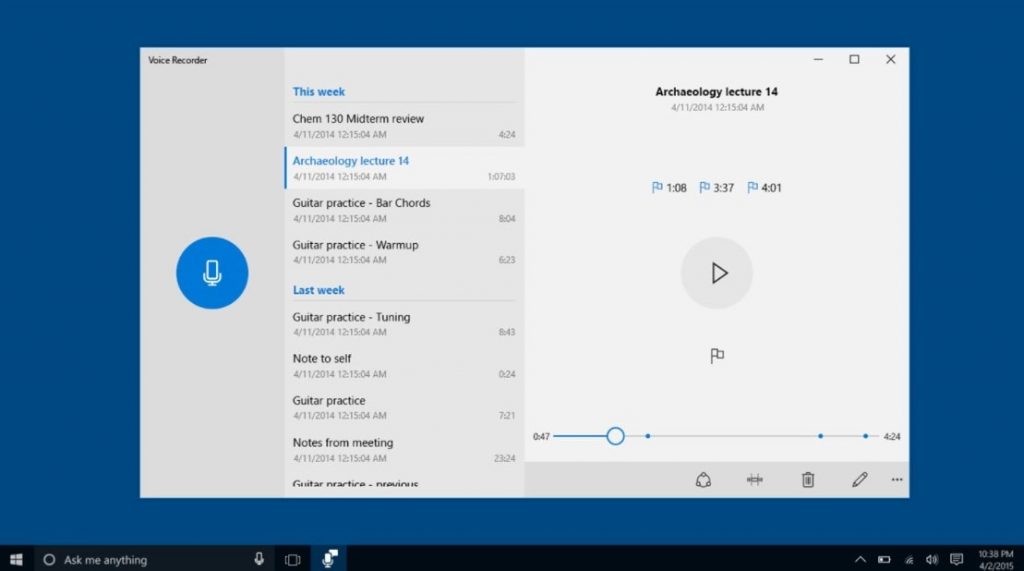
It is one of the best audio recorder software for Windows. It has the necessary features hassle-free, which makes it best. It is not just user-friendly but beginner-friendly as well.
Pros
- sharing of recording is easy and quick
- has automation in saving recordings
- free and available for PC, tablet, and Windows
- no need for extensive space
- enables users to mark key moments in the recording
Cons
- no regular development updates of the software
11. Ocenaudio

It is a cross-platform software that offers numerous excellent features. Besides, there is some technical, but it can be done hands-on, and what makes it best is, it is highly intuitive and enables the users to record and edit audio recording tasks.
Pros
- has automation in trimming and recording voice controls
- has a highly advanced sound spectral analysis
- highly-rated for professional use
- its versatility in recording and editing audios make its excellence
Cons
- has issues in loading the files
- not versatile enough
12. Wavosaur

It is one of the best options to use free audio recorder software known as better than the paid ones. Since it is high-quality software which the processes are straightforward and quick.
Pros
- offers multiple document interfaces
- its waveform representation is highly advanced and accurate
- has editing features like copy, paste, cut, and edit
- users can add VST effects
- offers features like converting and pitch shifting
Cons
- not efficient in supporting multi-channel
- has slower program
13. Spek
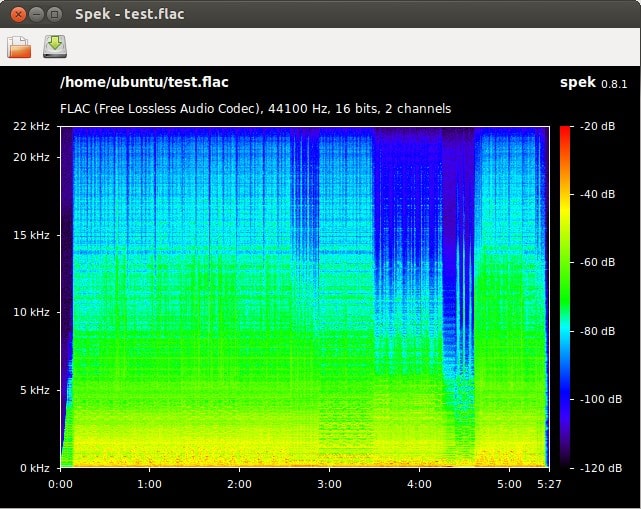
It is one of the free software and enables users to solve recording and to edit audio recordings. It is easy to learn the software, which makes it suitable for all beginners.
Pros
- its density range is adjustable
- has auto-fitting of time in density rulers
- it is multi-lingual (has 19 languages)
- has ultra-fast signal processing
Cons
- already obsolete
- the audio signal parameter is non-existent
14. WonderShare DemoCreator
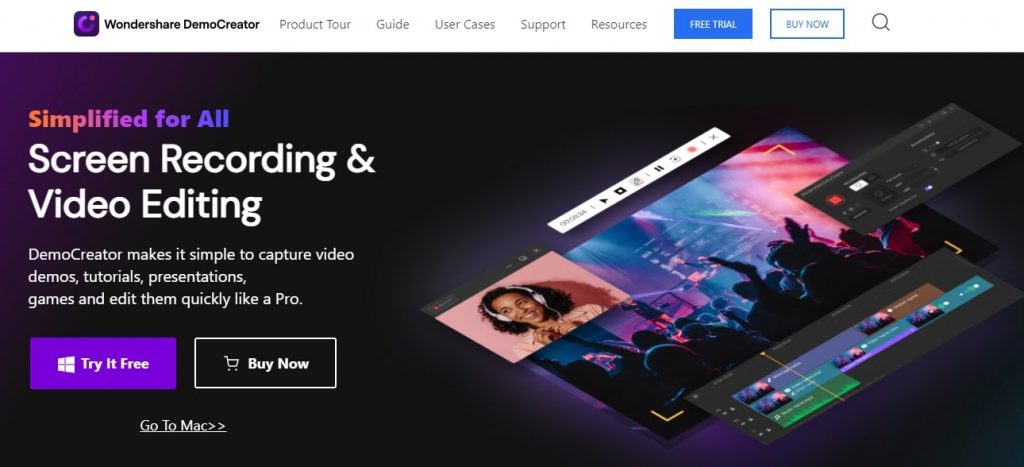
It is the best option in audio recording and editing because it is known for highly reliable software. Besides, the user interface is easy to comprehend and very engaging to users and its functionalities.
Pros
- supported by numerous professional editing
- its graphical interface is easy to access
- has high definition audio
- highly advanced options
Cons
- it is a flash software-based resulting in a slower system
15. Ardour – Free Audio Recording Software

It is a widespread audio recorder globally because it is advanced free and open-source digital audio workstation software. It is designed for professional users or musicians. It has a bunch of features like plug-ins and add-ons. Besides, flexibility makes it more known in audio recording and editing.
Pros
- has cleaner interface
- supported by multiple displays
- compatible with Windows, Mac OS, and Linux
- open-source and free software
- capable of creating and playing virtual midi instruments
- enables users to mix with numerous effects and filters
Cons
- too hard in finding useful plug-ins
