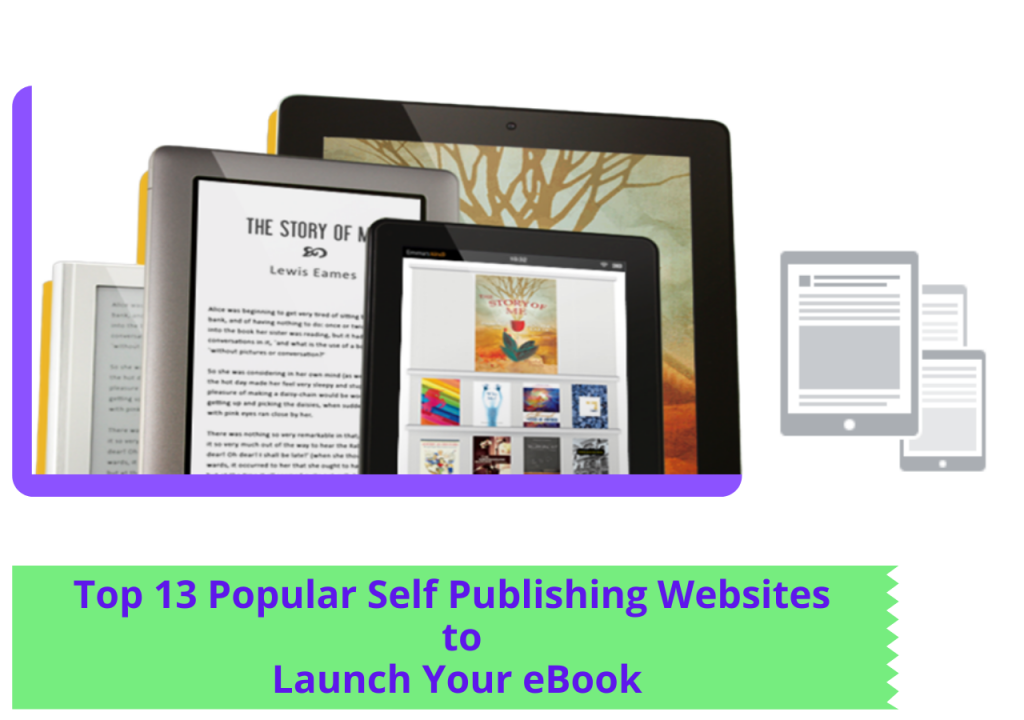The e-book proliferation and the platforms for the edition, distribution, and sale of the same ones have caused that many people are launched to publish their works. Although publishing a book today is not synonymous with professional success, it does have some personal success, perhaps because of that bohemian component of years ago when there were very few that could be published and read. And is that all people have something to tell.
The truth is that thanks to the Internet and the multiple platforms for book publishing. The process of publishing and distributing works is easier, more direct, and without depending on a publishing label that does not want to publish it or if it does take a great part of the cake of your work.
Of course, not having a publisher means that the authors themselves have to work through the entire process that involves their book. I. e., that in addition to doing intellectual creation, they have to edit it: correct it, lay it out, do the design, advertising, distribution, sale, etc. The truth is that it is a long process.
There are multiple and popular self-publishing websites for the creation, edition and/or sale of electronic books. Some free (or in part) and others paid. Of course, the vast majority make things much easier so that the authors (involved in publishers and distributors as well) only have to think about their creation.
These online services are a springboard for publishing and for getting your work to the world. Work that can end in media stardom (yes, self-published books can also reach peaks as high as books published by publishers) or crashing into emptiness and silence (although this can also happen with books published by publishers). But you will do not know until you try.
1. Calibre
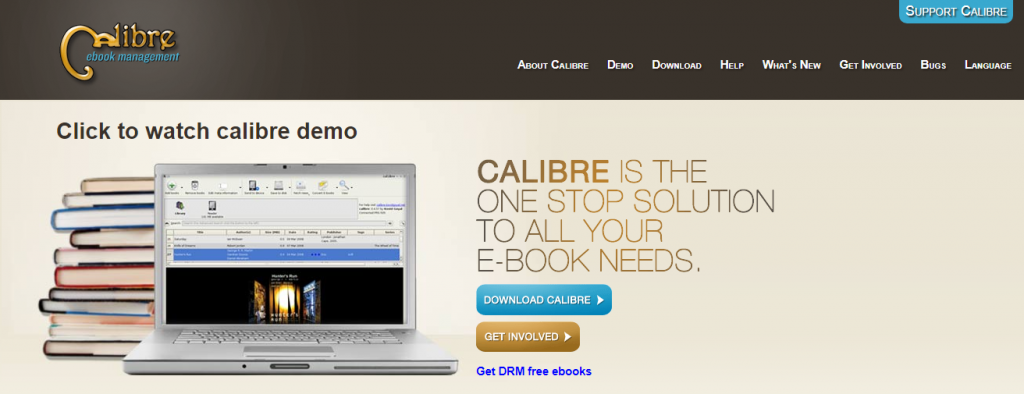
This is an eBook Manager, also an organizer and reader. By downloading the program on your PC OpenSource license, adding your web feed, incorporate your publications transforming it into an ebook. It supports all kinds of formats, both reading and conversion. Such as ePub, PDF, txt or RTF for export on fb2, OEB or MOBI.
It also allows you to synchronize your books with the eBook reader. Whether they are Amazon Kindle or other models such as Papyre, Cybook or the Sony PRS. Use a Cover Flow-style interface to navigate book covers. It also allows you to edit your metadata from the program’s interface and explore the collection of eBooks from a web browser.
2. Bubok
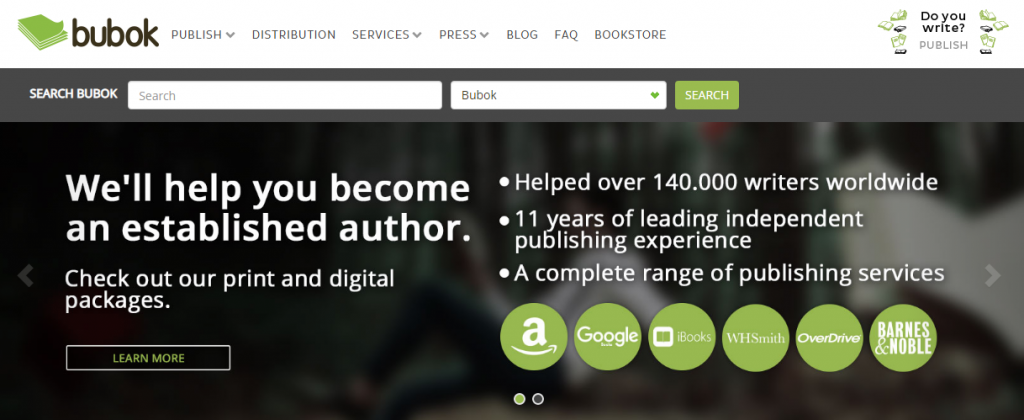
This is a simple, powerful and effective online self-publishing platform. It allows anyone to become their publisher and publish their books at no cost and without limits. This website, as an author’s ally, offers both writers and editors all the tools and services necessary to publish and sell their works in electronic or paper format, with print runs from a single copy.
Besides, if you want to edit it in physical form, it offers the necessary complements such as ISBN code, SafeCreative, where your work rights will be registered and avoid plagiarism ah! and without breaking your head thinking about the number of publications since the platform is in charge of editing it and sending it to your buyers.
3. Kindle Publishing Programs

With this platform, you can enjoy all the necessary tools to create and upload content for free. If you are an editor or author, you can make your books available to customers in electronic format using Kindle Direct Publishing (KDP). For starters, all you need is to have the book in question in digital format (for example, in word, Html, text, etc.). It is free and you can choose to receive 70% copyright. There is no registration, publication or any other type of fee.
4. Blurb
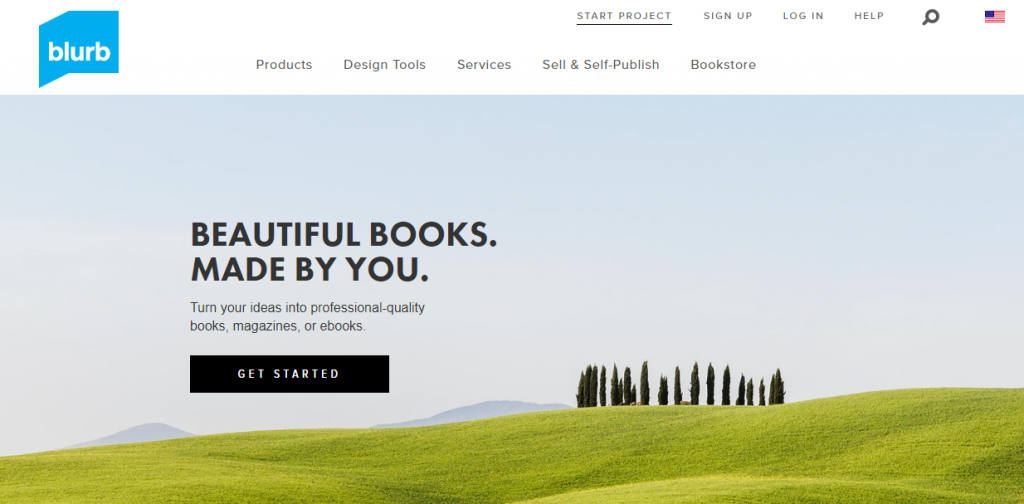
Create an ebook from scratch or a printed book with BookWright’s simple drag and drop features. The ebooks on this platform are perfect for wide distribution and work on Amazon Kindle devices and Apple iPad. Also, it is mainly a service that allows you to create a printed photo album online. Which they then send to your home.
The website offers you a series of tools that facilitate the layout of your book: not only can you upload an already formatted pdf, but you can create your book using a plugin for InDesign, another for Adobe Lightroom, and they also have their program, BookWright mentioned above, which makes layout easier if you don’t have much idea.
Or, if you prefer, you can also prepare your book directly online from the web through the Bookify tool. This platform makes your job a lot easier. Also, they even have a mobile app in case you want to layout a photo book through your tablet or phone.
5. Nook Press (The New Barnes & Noble Press)
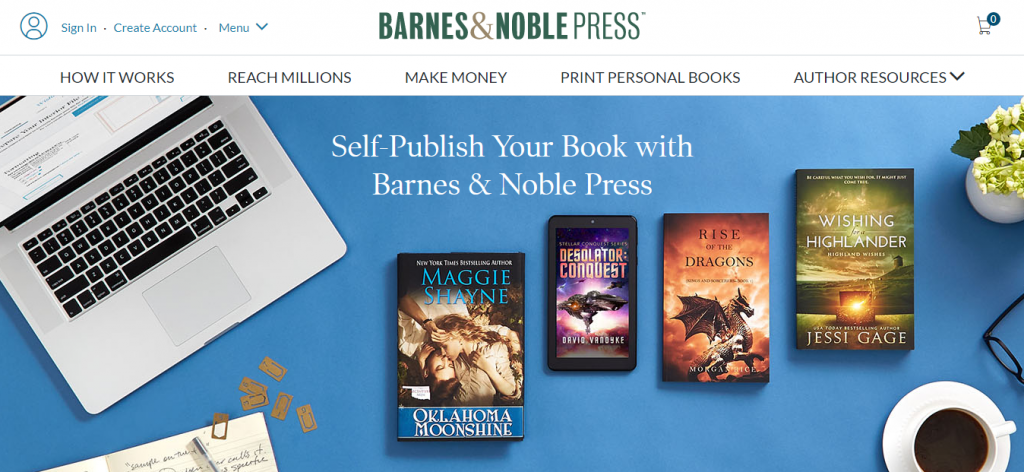
This is an online self-publishing portal that allows you to write, edit and format your manuscript in one place. In addition to collaborating with colleagues and editors directly, you can do on this platform. It has no delivery or production costs, it is completely free.
6. Kobo Writing Life

This website is a publication portal where you can do everything yourself from one place. It has no cost and the rights to the book belong to the author. Through the platform, you can describe your book, upload the manuscript, also you can choose the types of content rights and set a price. Once all this is done the ebook will go to the Kobo eBook store.
7. BackTypo
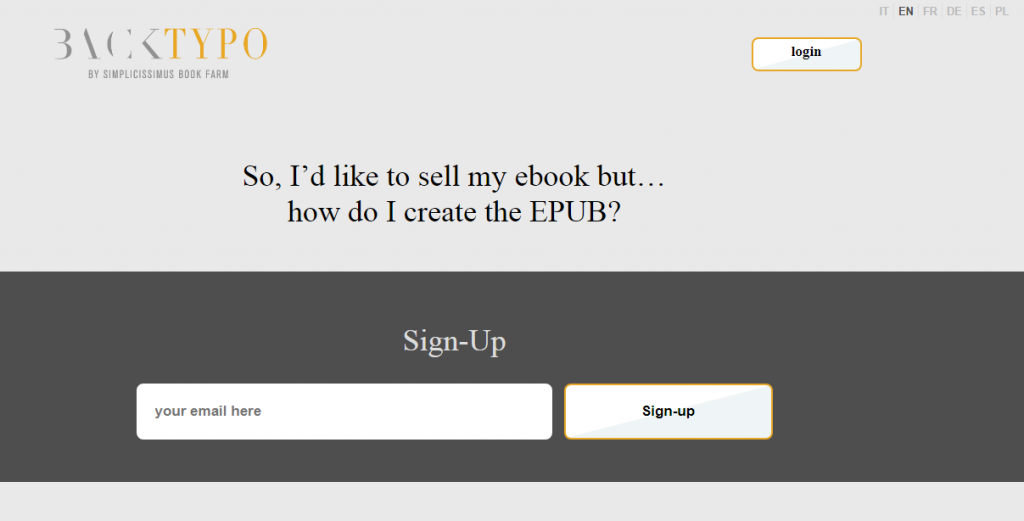
This is the authoring tool that allows you to create and self-publish digital content directly, without resorting to expensive conversion procedures. This is a tool for the “backroom” of digital printing, which remains invisible to most, but offers authors and publishers a tool with which they can quickly create and publish content, and especially make repetitive changes.
As easy as writing your book with the word processor you want (Microsoft Word or the one you usually use). Go to the platform and there create a professional-quality ePub file free and without knowing software or formats.
8. BookType
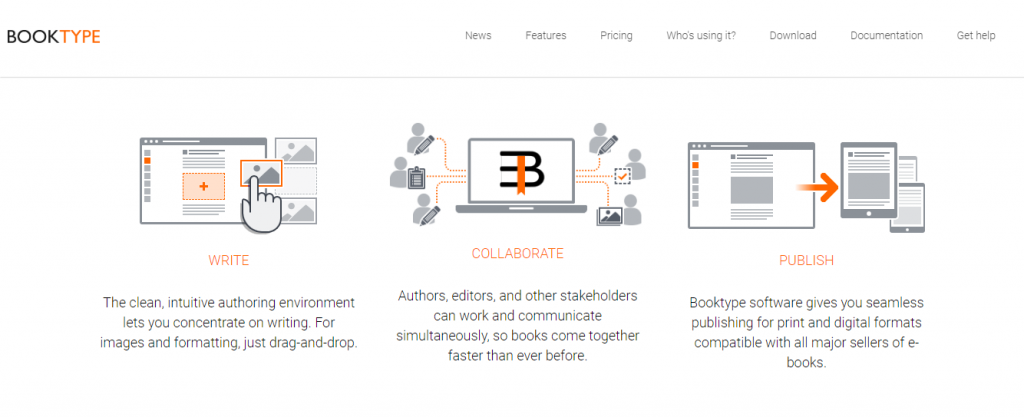
This website allows authors to create books to print and distribute digitally. Editors use it to manage their entire catalog in one place and provide authors, translators, and proofreaders with all the tools they need.
9. BookTango
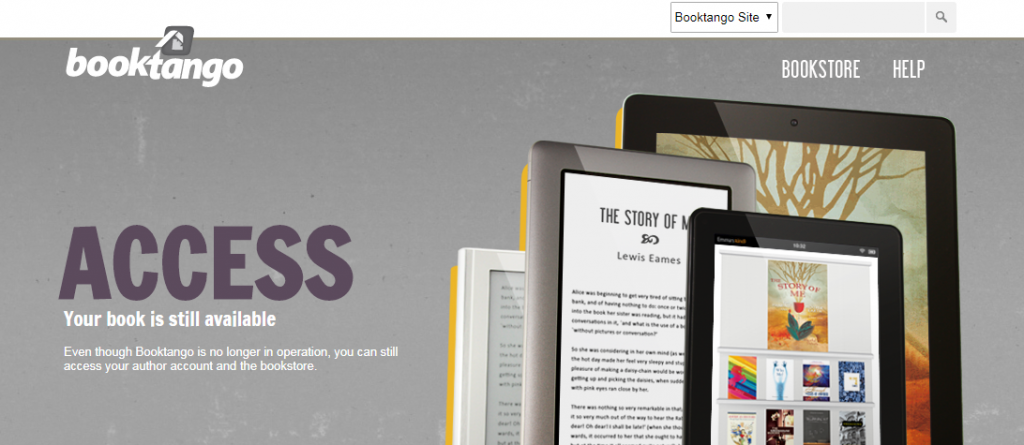
This is another option that the online world offers writers. The platform allows the publication of electronic books with solutions for authors. It gives access to editing tools and offers professional services that save time.
10. Myebook

This is a new service that allows us to do what other companies are already doing. Convert our PDF or any document we have, into an interactive book, placed on the web, to be read online. What stands out most about this website, apart from the great reader, is the eBook Builder. I. e., we can not only import a PDF and then convert it to this format with its turning pages. But we can then edit it, adding images and, yes, even videos to magazines also.
The editor is quite robust, allowing us to select the areas we want to edit. And with a fairly simple interface to do everything we want with just drag and drop.
11. StreetLib
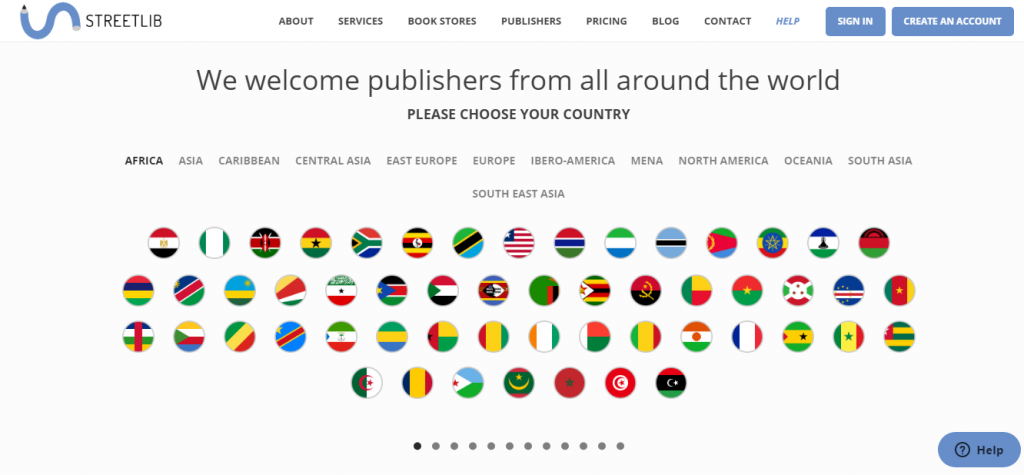
This platform is very interesting because it also offers free services to create your ebooks. Even more, you can use their pre-designed templates to choose the one that best suits your theme.
Another noteworthy fact is the download of the file in the desired format (fixed design ePub -ePub3, ePubFLX-. Adjustable EPub -ePub2, Mobi- or PDF, any of them validated by epub check) is completely owned by the user who generates it without no exclusivity required by the website, i. e., it can be published on any platform, only a line of credit is added on the second page of the eBook.
12. Canva
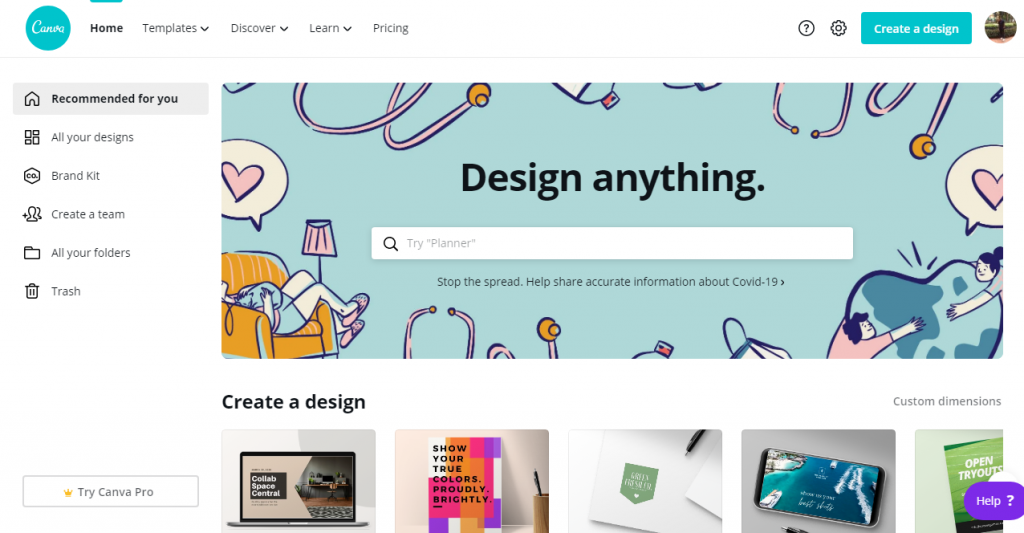
This website is expanding in services, you can now with its ebook mockups, choose and modify to your liking beautiful designs for the cover, and then add the texts, you can send to print or download as pdf for sale or give away on your website/blog to your subscribers.
13. Bloxp
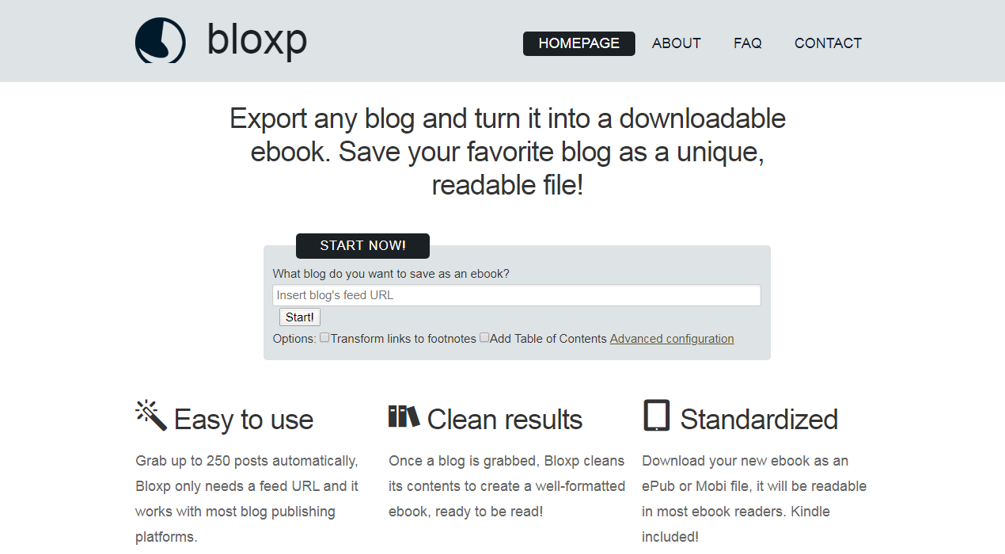
This is another simple platform to use. Ideal to create an ebook with articles from your blog just by entering the URL. Also, you can add all the posts (up to 250) that you can then delete or modify. Choose whether to create a table of contents as an index or to have links attached to the footer of each page. It can be downloaded for Kindle format or ePub.
Conclusion
These platforms for publishing ebooks belong to serious and reliable companies. But as in everything, there will be some that work better than others.
So my recommendation is that before you launch into the adventure of self-publishing, you inform yourself well. Do not get carried away by one option because the benefits for you will be higher.
Read well the conditions of all these pages. Than search several opinions of other authors who have already published on these platforms. At the same time, with all that data, decide what is best for you.
And you, have you already published a book on any of these sites? Tell me about your experience.